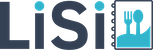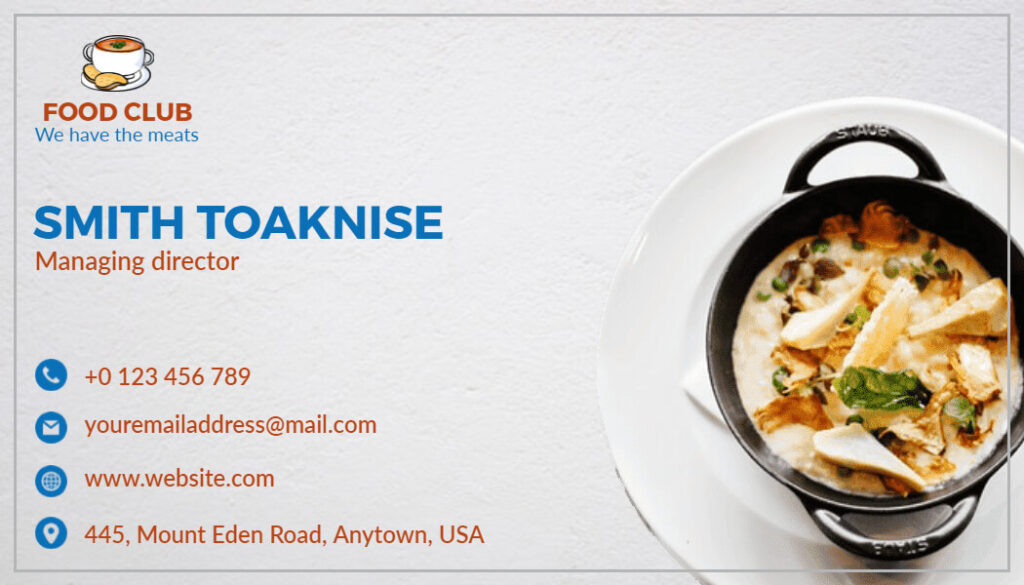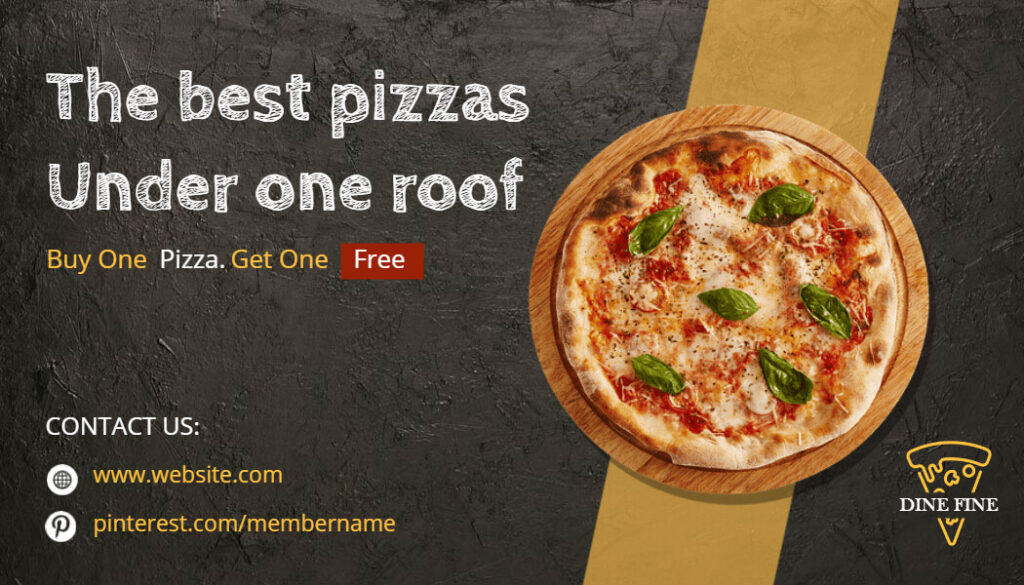Eye-catching restaurant business card templates are designed to leave a lasting impression on your customers.
Table of Content
1. Customizable Restaurant Business Card Templates
2. How to Make a Restaurant Business Card
3. Tips for Designing Stunning Restaurant Business Card
4. Benefits of Using Restaurant Business Card Templates
5. FAQs
Customizable Restaurant Business Card Templates
How to Make a Restaurant Business Card
Step 1: Open the LiSi menu maker app
The first step is to open the LiSi menu maker app. Create a restaurant business card for your restaurant. Your ultimate tool for creating personalized business cards easily.
Step 2: Tap on the Marketing Icon Button
Now there is a marketing icon at the bottom side. You just tap on the button there.
Step 3: Simply Search the Restaurant Business Card
Now you have to go to the search box. Search the search box for “Restaurant business card”. And then click on the search button.
Step 4: Select Your Favorite Restaurant Business Card and Customize
Now select the restaurant business card template of your choice. Then customize the business card chosen now. Once you’ve selected a business card template, it’s time to customize it to make it your own. You can change the text, images, fonts, and colors to match your branding and messaging.
Step 5: Save, Download, and Share Your Business Card
Once you have finished customizing your business card, it’s time to save, download and share it. The app allows you to save your design in PDF, JPG, and PNG formats. You can also share your business card directly from the app to social media platforms or people.
Tips for Designing Stunning Restaurant Business Card
Start with a clear and simple design
A cluttered business card can be overwhelming and off-putting. Opt for a clean and minimalistic design that is easy to read and understand.
Use high-quality images
If you choose to include images on your business card, use high-resolution and professional photographs of your cafe, food, or signature dishes. This will help showcase the aesthetics and quality of your establishment.
Clear contact information
Make sure your business card includes essential details such as the cafe name, your name (if applicable), phone number, email address, and physical address. Ensure the font is legible and not too small.
Keep it simple
Avoid cluttering the business card with excessive information or design elements. Opt for a clean and minimalist layout for a sleek and professional look.
Add QR codes
Integrate QR codes or digital elements that allow customers to easily access the restaurant’s online menu, reservations, or social media profiles.
Highlights of specialties
If your restaurant is known for specific dishes or cuisines, consider incorporating relevant visuals or keywords that highlight these specialties.
Benefits of Using Restaurant Business Card Templates
Time-saving
Using business card templates allows you to quickly create professional-looking business cards without starting from scratch. This saves you time and effort, enabling you to focus on other important aspects of running your restaurant.
Cost-effective
Designing business cards from scratch can be expensive, especially if you need to hire a graphic designer. The business card templates are often affordable or even free, making them a cost-effective solution for small businesses.
Professional appearance
The business card templates are designed by professionals and come with high-quality graphics and layouts. This ensures that your business cards have a polished and professional appearance, enhancing your restaurant’s image.
Easy to update
As your restaurant’s information changes or evolves, having a business card template makes it easy to update and reprint your cards. This ensures that your contact information is always accurate and up-to-date.
Increased brand visibility
Distributing well-designed business cards featuring your restaurant’s logo and contact details can help increase brand visibility. Customers are more likely to remember and recommend your cafe when they have your business card readily available.
Explore More Articles
- Restaurant Flyer Templates
- Food Banner Templates
- Food Brochure Templates
- Food Business Card
- Food Sticker Templates
- Food Logo Templates
- Food Poster Templates
- Food Flyer Templates
- Thanksgiving Menu Templates
- Christmas Menu Templates
- St. Patrick’s Day Menu Templates
- Hotel Menu Templates
- Food Truck Menu Templates
- Drink Menu Templates
- Modern Menu Templates
- Recipe Card Templates
- Weekly Menu Templates
- Boba Menu Templates
- Coffee Menu Templates
- Takeout Menu Templates
- Party Menu Templates
- Easter Menu Templates
- Burger Menu Templates
- Mexican Menu Templates
- Birthday Menu Templates
- Breakfast Menu Templates
- Cafe Menu Templates
- Restaurant Menu Templates
- Bakery Menu Templates
- Bar Menu Design Templates
- Dessert Menu Templates
- Kids Menu Templates
- Lunch Menu Templates
- Italian Menu Templates
- BBQ Menu Templates
- Wedding Menu Templates
- Halloween Menu Templates
- Cocktail Menu Templates
- Dinner Menu Templates
- Pizza Menu Templates
- Catering Menu Templates
- Tri-fold Menu Templates
- Wine Menu Templates
- Holiday Menu Templates
- Price List Templates
- Blank Menu Templates
- Cute Menu Templates
- Fancy Menu Templates
- Food Menu Templates
- Mother’s Day Menu Templates
- Chalkboard Menu Templates
- Customizable Menu Templates
- Online Menu Templates
- Service Menu Templates
- Simple Menu Templates
- Spa Menu Templates
- Salon Menu Templates
- Nail Salon Menu Templates
- Menu Layout & Templates
- Pizza Menu Designs
- Cool Menu Designs
- Digital Menu Design
- Creative Menu Designs
- Blank Menu Background Design
- Menu Card Designs
- Types of Menus
- Cafe Menu Design Ideas
- Restaurant Menu Ideas
- Restaurant Menu Design Ideas
- Drink Menu Designs
- Bar Menu Design Templates
- Menu Board Design Inspiration
- Menu Design Ideas and Examples
- Catering Menu Design Ideas & Examples
- How to Create a Restaurant Menu
- How to Make a Menu
- Menu Size
- Menu Style
- A La Carte Menu Example
- Festival Menu Design Ideas and Examples
- Food Menu Design Ideas & Examples
FAQs
A business card template is a pre-designed and customizable business card design specifically crafted for restaurants and food-related businesses. It typically includes logo placement, contact information, and other relevant details specific to the restaurant.
Yes, the business card templates are designed to be customizable. Most templates come in editable file formats, allowing you to modify the text, colors, fonts, and layout according to your restaurant’s branding.
No, you don’t need advanced design skills to use business card templates. These templates are designed to be user-friendly, even for individuals with limited design experience. Most templates come with user-friendly editing tools that make it easy to customize the design elements according to your preferences.
The information you should include on your business card typically includes your restaurant’s name, logo, contact details (such as phone number, email, and address), website, and social media handles. You can also consider adding a tagline or brief description of your restaurant’s specialty to make your business cards more informative.
While the business card templates are specifically designed for restaurants, they can be adaptable to other food-related or hospitality businesses. By customizing the template to match your brand, you can use it for cafes, bars, food trucks, catering services, and more.
The Final Thoughts
In conclusion, the use of restaurant business card templates can greatly enhance the professional image of any cafe by providing a visually appealing and informative way to promote their services. Additionally, integrating a menu maker app can streamline the process of creating and updating menus, ensuring efficiency and accuracy in presenting culinary offerings.
To access the food menu, flyers, poster, logo, business card, brochure, and banner creator app, simply tap on the buttons provided below.