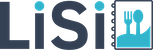Get inspired to create a menu with our wide selection of customizable restaurant menu templates.
Table of Content
1. List of Restaurant Menu Templates
2. How to Make a Restaurant Menu
3. Tips for Restaurant Menu Design
4. FAQs
List of Creative Restaurant Menu Templates




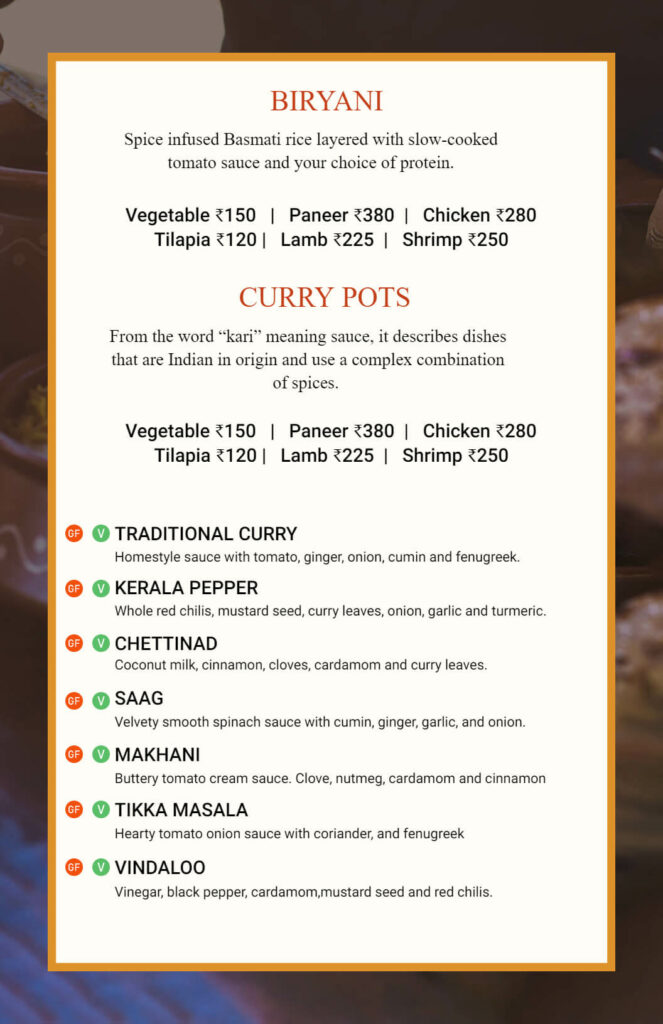
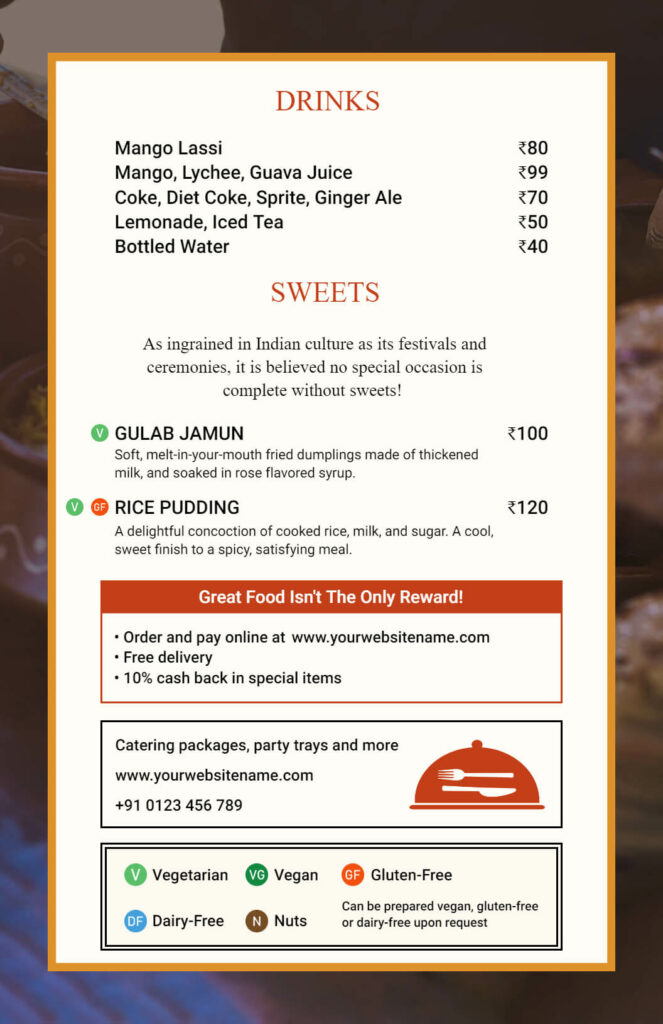
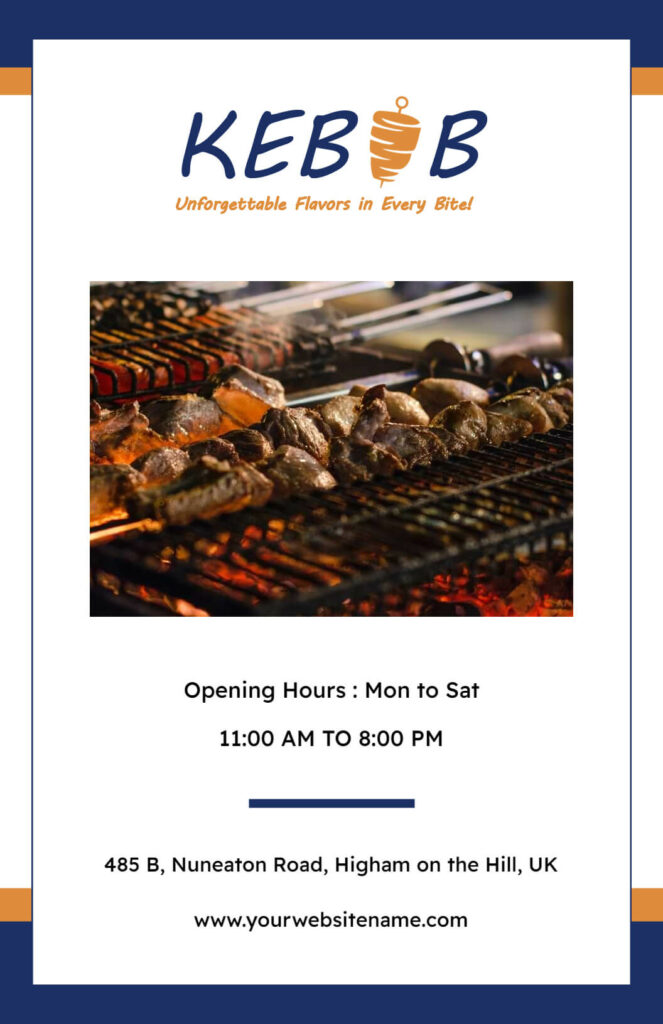
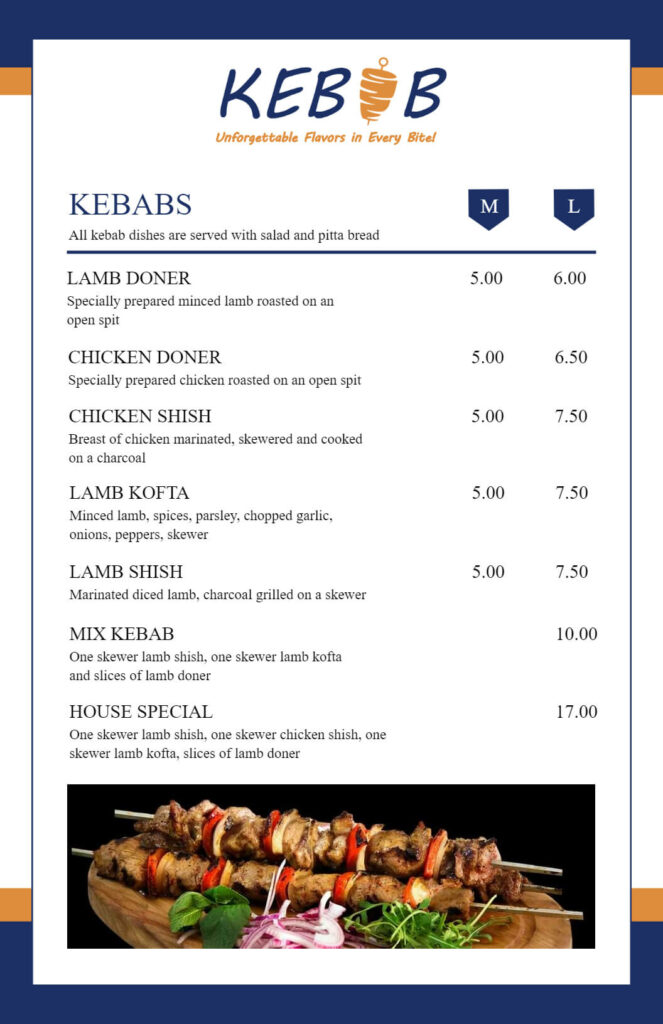
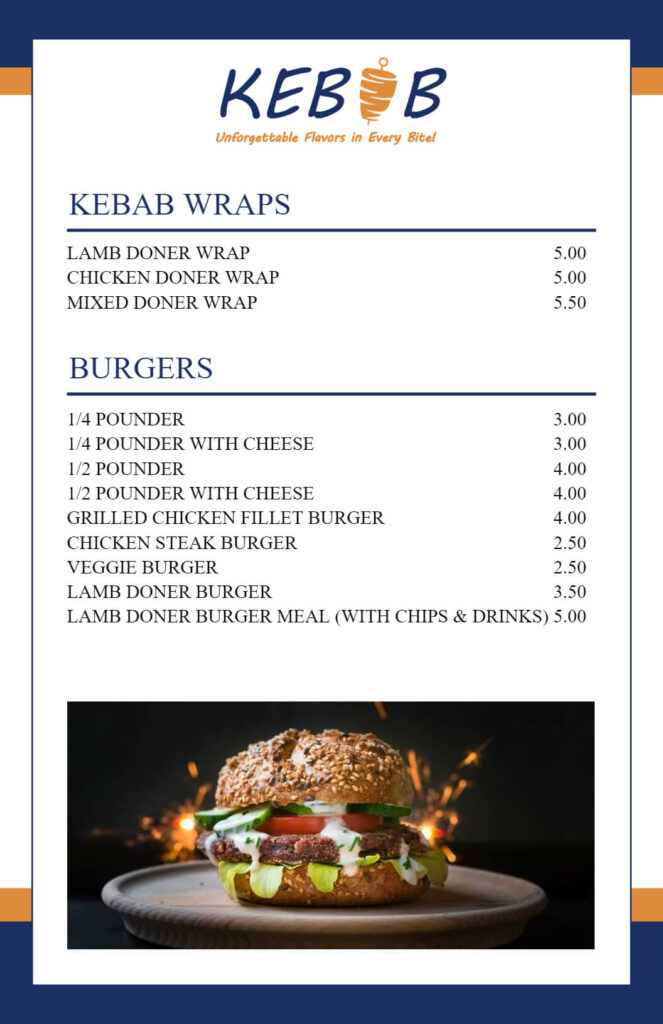
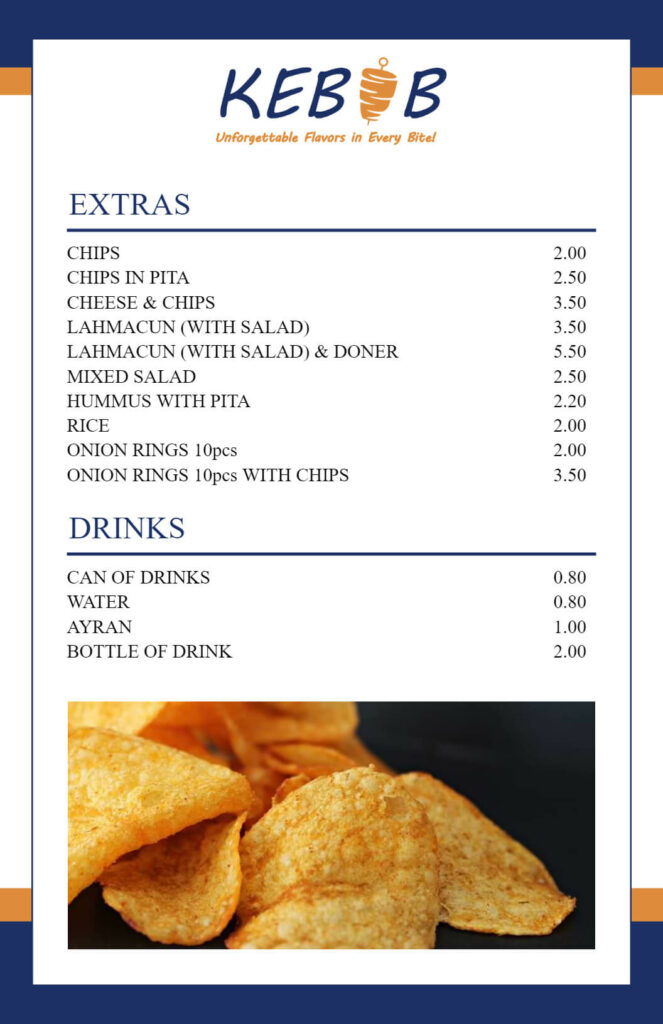






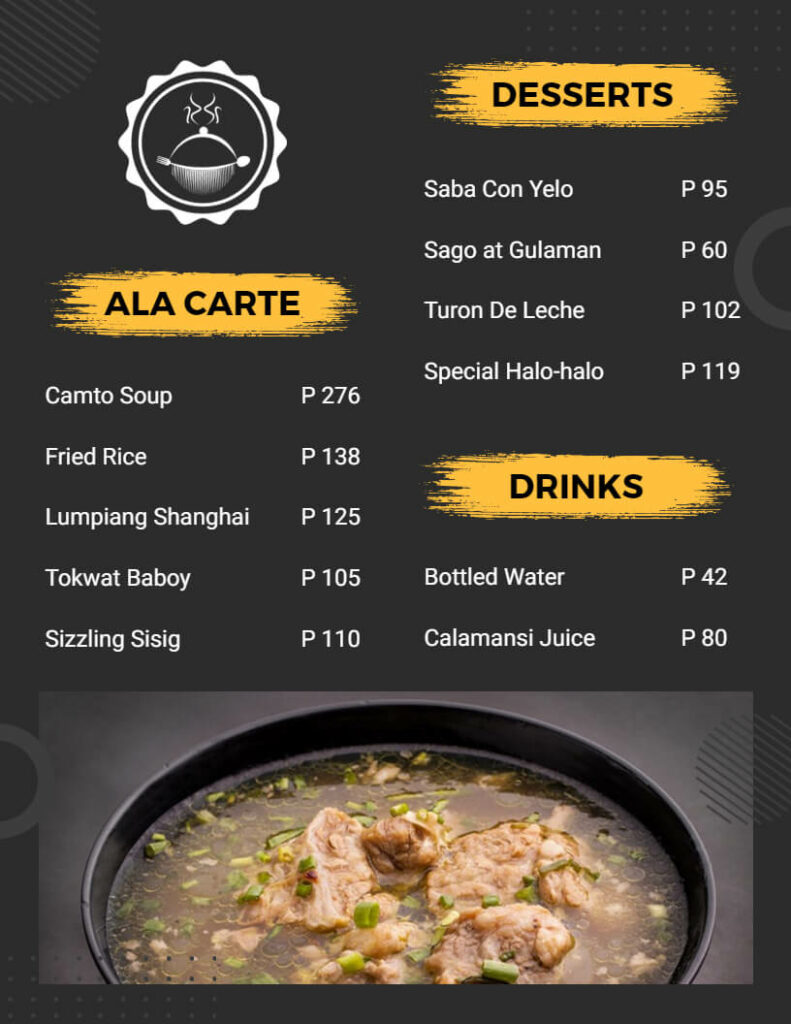

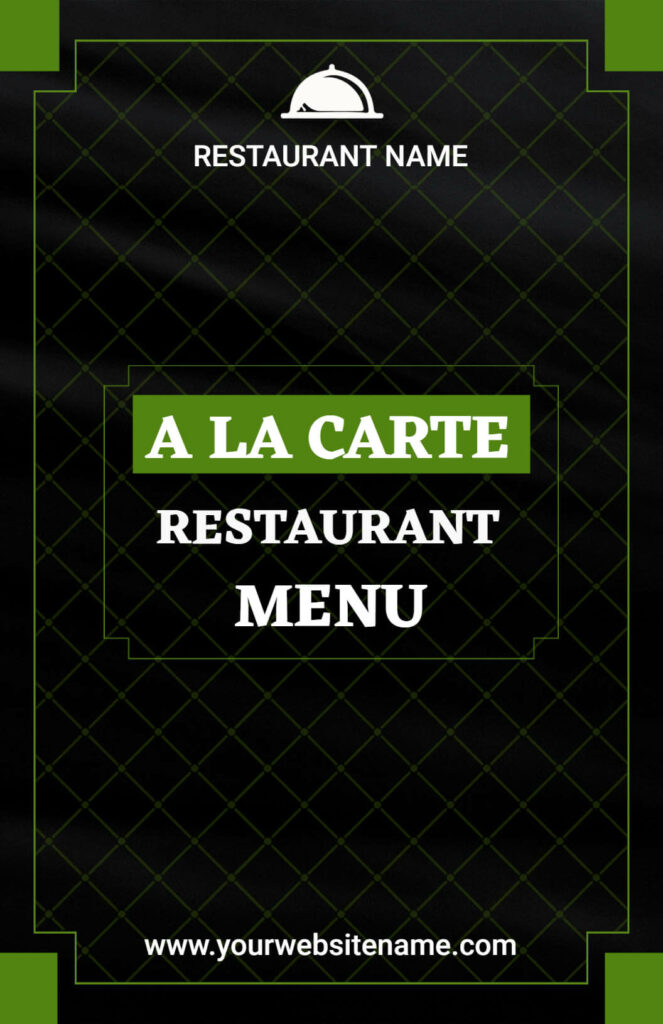
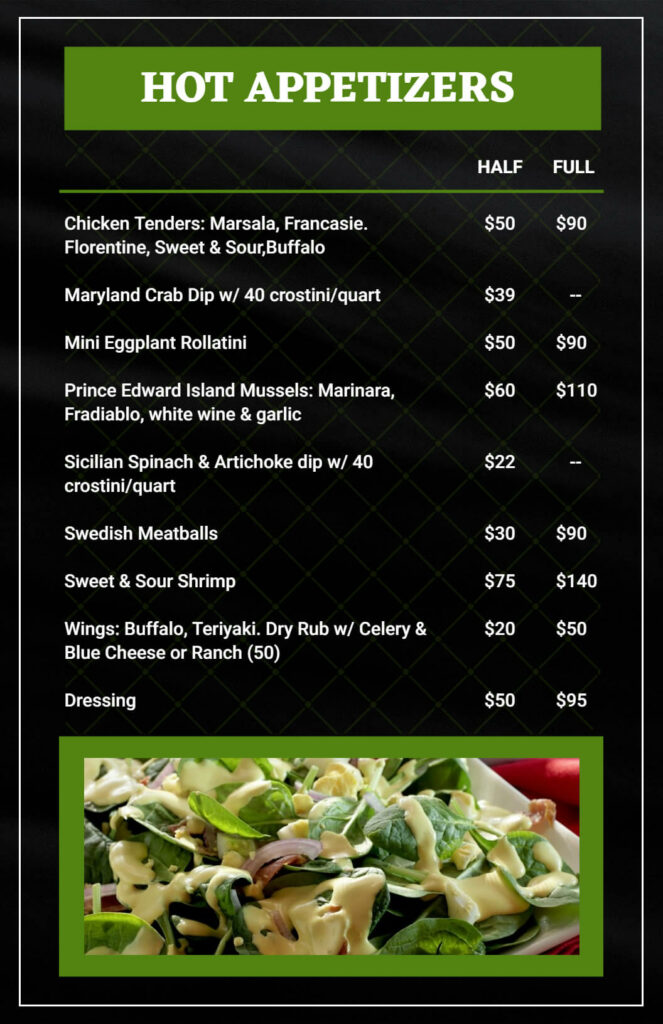


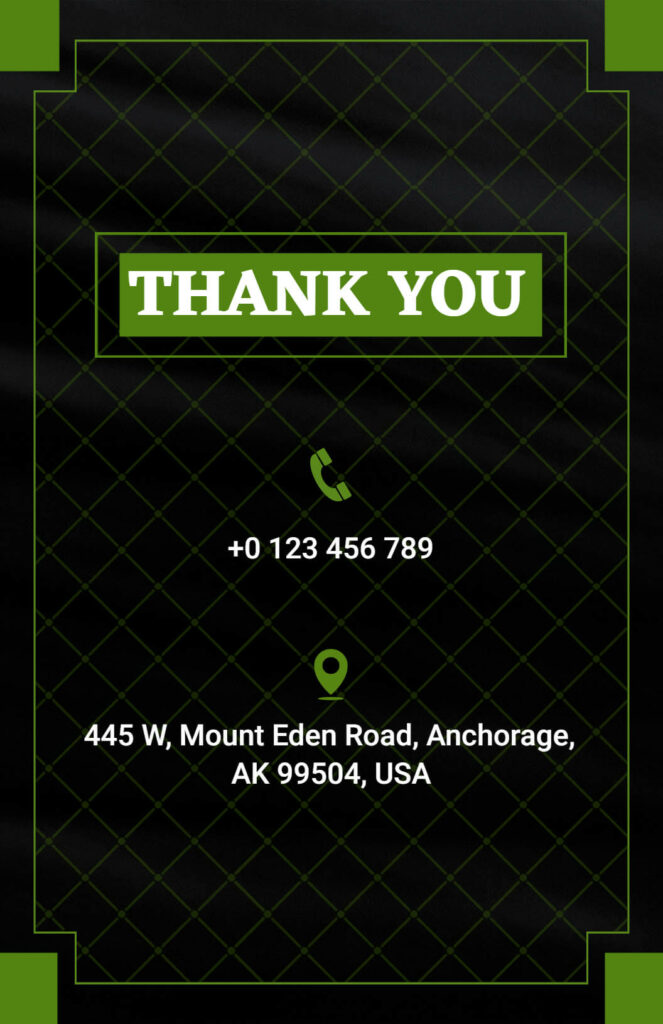
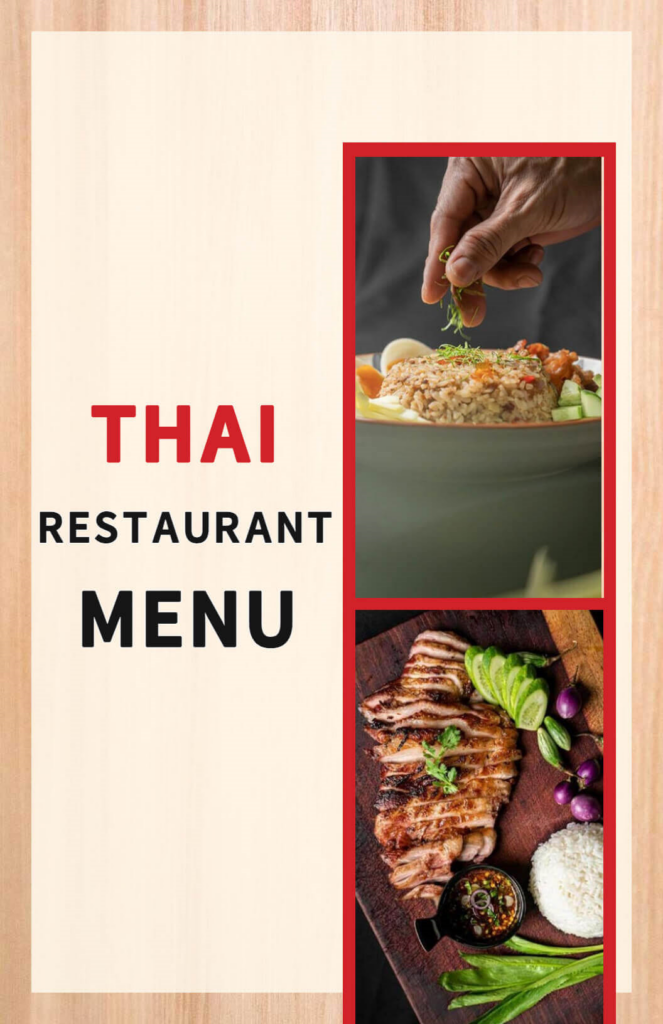







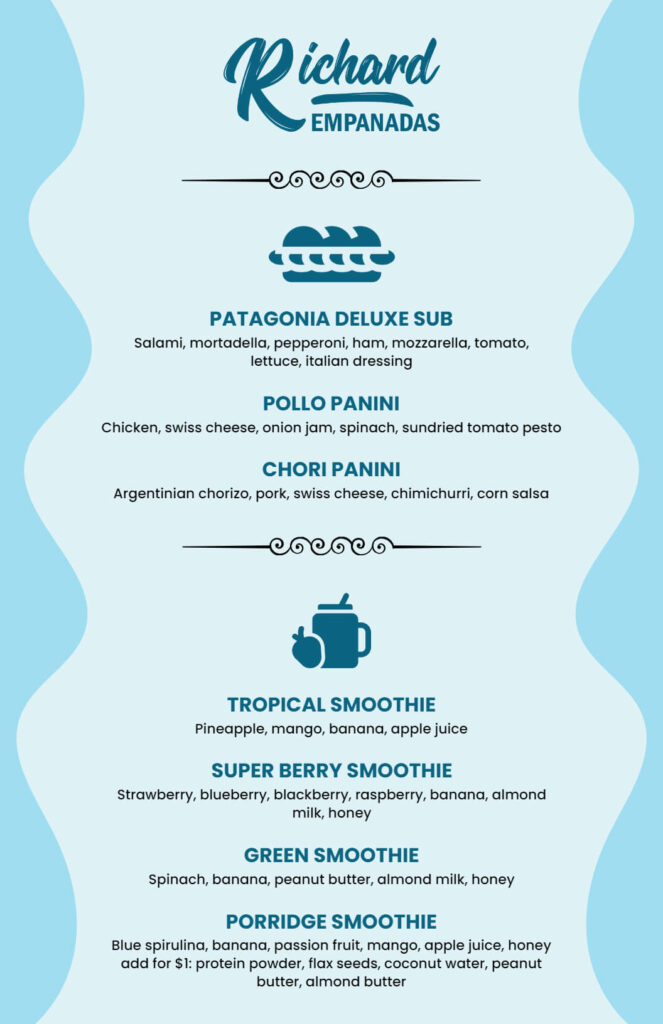


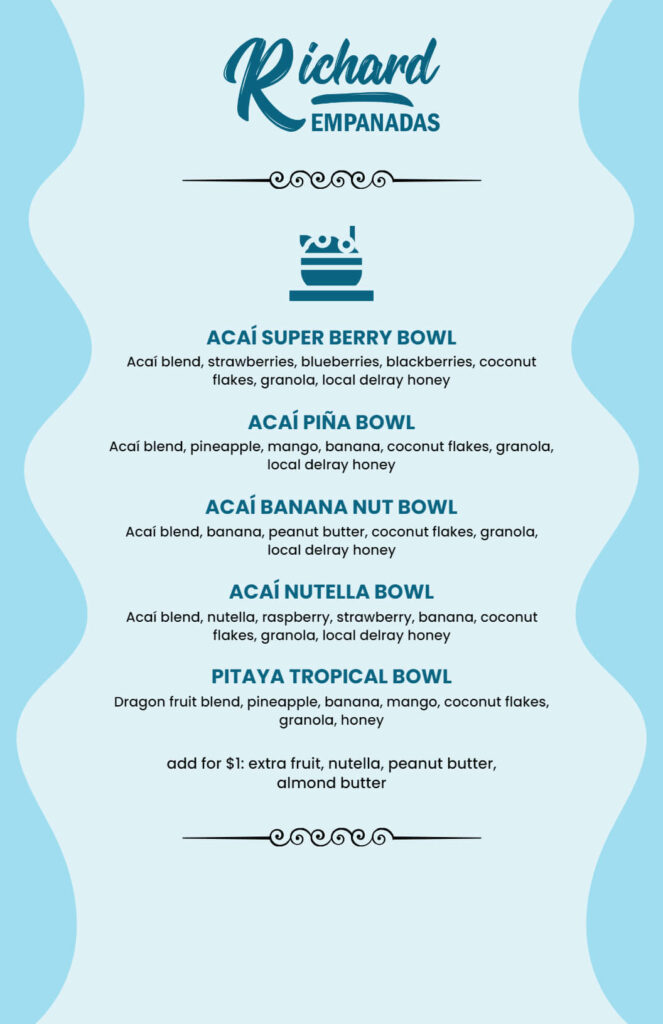





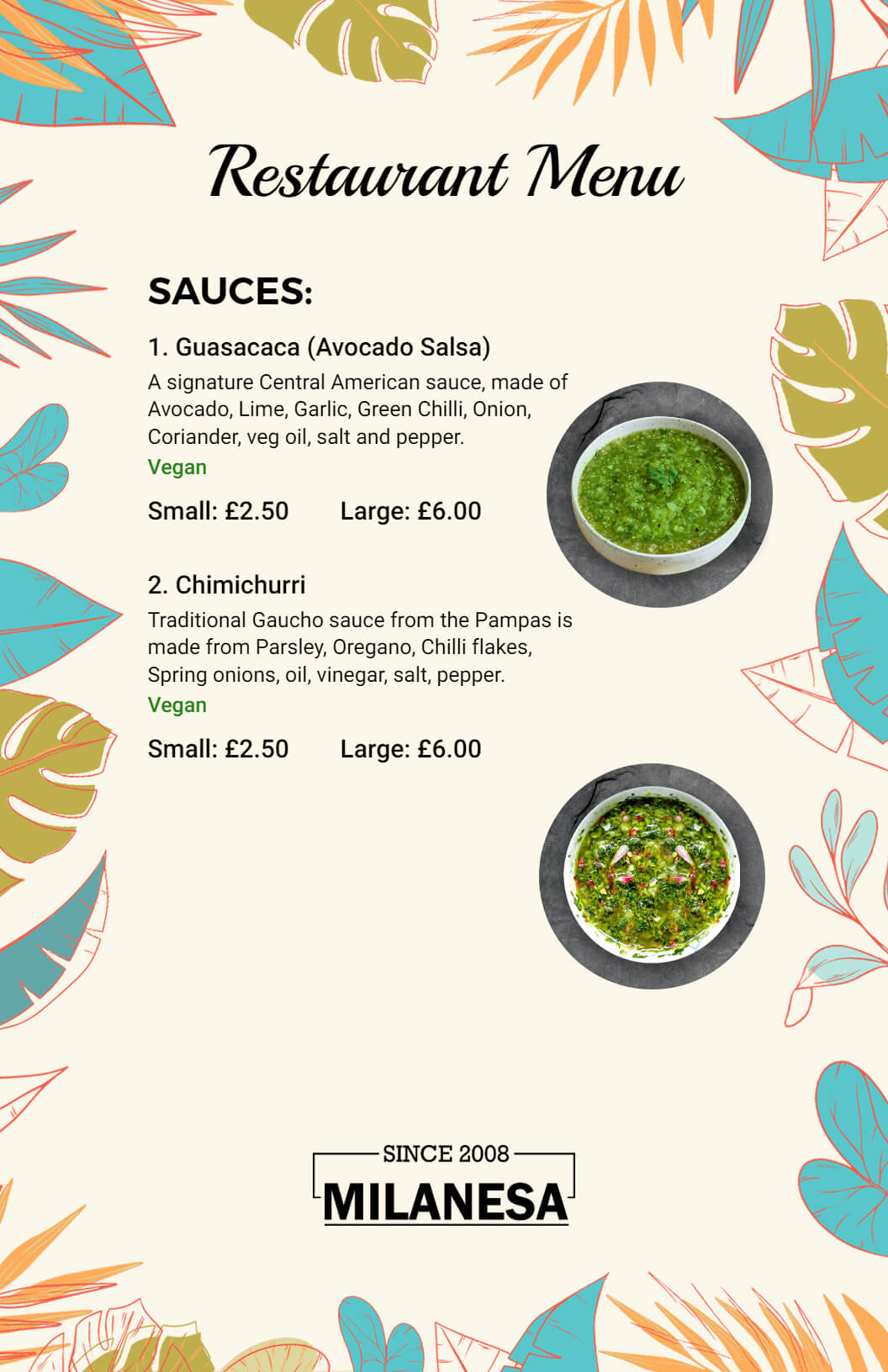






How To Make a Restaurant Menu
Step 1: Open the LiSi menu maker app
The first step is to open the LiSi menu maker app. Create a Restaurant menu for your restaurant. Your ultimate tool for creating personalized menus easily. To access the menu creator app, simply tap on the buttons provided below.
Step 2: Simply Search the Restaurant Menu
Now you have to go to the search box. Search the search box for “Restaurant menu”. And then click on the search button.
Step 3: Select Your Favorite Restaurant Menu Template
Now select the Restaurant menu of your choice. Then customize the menu chosen now.
Step 4: Customize the Restaurant Menu
Once you’ve selected a menu template, it’s time to customize it to make it your own. You can change the text, images, and colors to match your branding and messaging.
Step 5: Save, Download, and Share Your Menu
Once you have finished customizing your menu, it’s time to save, download and share it. The app allows you to save your design in PDF, JPG, and PNG formats. You can also share your menu directly from the app to social media platforms or people.
Tips for Restaurant Menu Design
Keep it clean and organized
Make sure the menu is easy to read and navigate. Use a clean layout with clear headings, sections, and consistent font styles. Avoid cluttering the page with too many graphics or excessive text.
Use high-quality images
Including enticing images of your dishes can stimulate customers’ appetites and make your menu more visually appealing. Make sure the images are high quality and accurately represent the actual dish.
Highlight specials and popular items
Use visual cues such as icons or borders to draw attention to your daily specials or most popular items. This can help attract customers to these dishes and increase sales.
Provide clear and concise descriptions
Describe each dish in a clear and concise manner, highlighting the key ingredients and flavors. Avoid lengthy descriptions that overwhelm the reader.
Consider your branding
Incorporate your restaurant’s logo, colors, and overall branding into the menu template. This will help create a cohesive look and reinforce your brand identity.
Include prices clearly
Ensure that prices are placed consistently and clearly alongside each item. Consider aligning prices to the right, as this helps customers scan and compare options easily.
Find Related Articles:
- Thanksgiving Menu Templates
- Christmas Menu Templates
- St. Patrick’s Day Menu Templates
- Hotel Menu Templates
- Food Truck Menu Templates
- Drink Menu Templates
- Modern Menu Templates
- Recipe Card Templates
- Weekly Menu Templates
- Boba Menu Templates
- Coffee Menu Templates
- Takeout Menu Templates
- Party Menu Templates
- Easter Menu Templates
- Burger Menu Templates
- Mexican Menu Templates
- Birthday Menu Templates
- Breakfast Menu Templates
- Cafe Menu Templates
- Bakery Menu Templates
- Bar Menu Design Templates
- Dessert Menu Templates
- Kids Menu Templates
- Lunch Menu Templates
- Italian Menu Templates
- BBQ Menu Templates
- Wedding Menu Templates
- Halloween Menu Templates
- Cocktail Menu Templates
- Dinner Menu Templates
- Pizza Menu Templates
- Catering Menu Templates
- Tri-fold Menu Templates
- Wine Menu Templates
- Holiday Menu Templates
- Price List Templates
- Blank Menu Templates
- Cute Menu Templates
- Fancy Menu Templates
- Food Menu Templates
- Mother’s Day Menu Templates
- Chalkboard Menu Templates
- Customizable Menu Templates
- Online Menu Templates
- Service Menu Templates
- Simple Menu Templates
- Spa Menu Templates
- Salon Menu Templates
- Nail Salon Menu Templates
- Menu Layout & Templates
- Pizza Menu Designs
- Cool Menu Designs
- Digital Menu Design
- Creative Menu Designs
- Blank Menu Background Design
- Menu Card Designs
- Types of Menus
- Cafe Menu Design Ideas
- Restaurant Menu Design Ideas
- Drink Menu Designs
- Bar Menu Design Templates
- Menu Board Design Inspiration
- Menu Design Ideas and Examples
- Catering Menu Design Ideas & Examples
- How to Create a Restaurant Menu
- How to Make a Menu
- Menu Size
- Menu Style
- A La Carte Menu Example
- Festival Menu Design Ideas and Examples
- Food Menu Design Ideas & Examples
FAQs
Yes, most restaurant menus are fully customizable. You can modify the fonts, colors, images, and layout to suit your restaurant’s unique style and menu offerings.
1. Download the LiSi menu maker app and open it.
2. Choose a creative restaurant menu template
3. Customize your restaurant menu templates designs
4. Download & Share menu
No, you don’t need advanced graphic design skills. Restaurant menu are designed to be user-friendly, allowing anyone to make changes easily with basic computer skills.
Yes, there are various restaurant menu catering to different cuisines and dining styles. You can find templates for cafes, fine dining establishments, fast-food joints, and more.
Yes, you can easily add your restaurant’s logo to the menu template. Most templates have designated spaces for logos, making it simple to insert your branding element seamlessly into the design.
Yes, you can adjust the restaurant menu template size to fit your specific requirements. Be mindful of printing dimensions and aspect ratios to avoid distortion.
With the convenience of a menu maker app, creating eye-catching restaurant menus has never been easier, thanks to a wide range of customizable menu templates at your disposal.