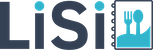Discover the artistry of menu design with our exquisite collection of wedding menu templates.
Table of Content
1. List of Wedding Menu Templates
2. How to Make a Wedding Menu
3. Tips for Wedding Menu Design
4. FAQs
List of Artistry Wedding Menu Templates














How To Make a Wedding Menu
Step 1: Open the LiSi menu maker app
The first step is to open the LiSi menu maker app. Create a wedding menu for your restaurant. Your ultimate tool for creating personalized menus easily. To access the menu creator app, simply tap on the buttons provided below.
Step 2: Simply Search the Wedding Menu
Now you have to go to the search box. Search the search box for “Wedding menu”. And then click on the search button.
Step 3: Select Your Favorite Wedding Menu Template
Now select the wedding menu of your choice. Then customize the menu chosen now.
Step 4: Customize the Wedding Menu
Once you’ve selected a menu template, it’s time to customize it to make it your own. You can change the text, images, fonts, and colors to match your branding and messaging.
Step 5: Save, Download, and Share Your Menu
Once you have finished customizing your menu, it’s time to save, download and share it. The app allows you to save your design in PDF, JPG, and PNG formats. You can also share your menu directly from the app to social media platforms or people.
Tips for Wedding Menu Design
Keep it simple
When designing a wedding catering menu template, it’s important to keep things simple and easy to read. Avoid cluttering the template with too many elements or excessive text. Options for a clean and minimalistic design that allows menu items to stand out.
Choose the right color scheme
Selecting the appropriate color scheme for your menu template is crucial. Consider the overall theme and color palette of your wedding catering when making this decision. Neutral and pastel colors are popular choices for elegant and timeless menus, while bold and vibrant colors can add a modern and energetic touch.
Incorporate the wedding theme
To make the menu template more cohesive with the wedding catering theme, consider incorporating elements that match the overall aesthetic. This could include using the same color scheme, font, or decorative elements throughout the wedding decor.
Use high-quality images
If you plan on including images of food or drinks on the menu template, use high-quality, professional photographs. This will help showcase the dishes in an appealing way and make the menu more visually appealing.
Include clear headings and sections
To make it easier for guests to navigate the menu, include clear headings and sections for different categories of food or drink. This will help guests quickly find what they’re looking for and make the ordering process smoother.
Provide a variety of options
Offering a variety of options in your wedding catering menu template ensures something for everyone. Include a mix of appetizers, main courses, desserts, and beverages to cater to different tastes and preferences.
Choose an easy-to-read font
When selecting a font for your wedding catering menu template, opt for an easy-to-read style. Avoid using overly decorative or elaborate fonts that may be difficult for guests to decipher. Stick to classic, clean fonts that ensure clarity and legibility.
Consider the layout
Pay attention to the overall layout of your wedding catering menu template. Ensure that there is enough white space to prevent overcrowding and make it easier for guests to navigate through the menu. Balance images and text to create a visually appealing composition.
In addition, there are more articles related to menu design templates that you can learn and explore to create your own menus.
Explore Additional Articles:
- Thanksgiving Menu Templates
- Christmas Menu Templates
- St. Patrick’s Day Menu Templates
- Hotel Menu Templates
- Food Truck Menu Templates
- Drink Menu Templates
- Modern Menu Templates
- Recipe Card Templates
- Weekly Menu Templates
- Boba Menu Templates
- Coffee Menu Templates
- Takeout Menu Templates
- Party Menu Templates
- Easter Menu Templates
- Burger Menu Templates
- Mexican Menu Templates
- Birthday Menu Templates
- Breakfast Menu Templates
- Cafe Menu Templates
- Restaurant Menu Templates
- Bakery Menu Templates
- Bar Menu Design Templates
- Dessert Menu Templates
- Kids Menu Templates
- Lunch Menu Templates
- Italian Menu Templates
- BBQ Menu Templates
- Halloween Menu Templates
- Cocktail Menu Templates
- Dinner Menu Templates
- Pizza Menu Templates
- Catering Menu Templates
- Tri-fold Menu Templates
- Wine Menu Templates
- Holiday Menu Templates
- Price List Templates
- Blank Menu Templates
- Cute Menu Templates
- Fancy Menu Templates
- Food Menu Templates
- Mother’s Day Menu Templates
- Chalkboard Menu Templates
- Customizable Menu Templates
- Online Menu Templates
- Service Menu Templates
- Simple Menu Templates
- Spa Menu Templates
- Salon Menu Templates
- Nail Salon Menu Templates
- Menu Layout & Templates
- Pizza Menu Designs
- Cool Menu Designs
- Digital Menu Design
- Creative Menu Designs
- Blank Menu Background Design
- Menu Card Designs
- Types of Menus
- Cafe Menu Design Ideas
- Restaurant Menu Design Ideas
- Drink Menu Designs
- Bar Menu Design Templates
- Menu Board Design Inspiration
- Menu Design Ideas and Examples
- Catering Menu Design Ideas & Examples
- How to Create a Restaurant Menu
- How to Make a Menu
- Menu Size
- Menu Style
- A La Carte Menu Example
- Festival Menu Design Ideas and Examples
- Food Menu Design Ideas & Examples
FAQs
Yes, wedding menu templates are highly customizable. You can adapt the text, fonts, colors, and layout to suit your preferences and wedding theme. Some templates even allow you to add images or illustrations to further personalize the design.
1. Download the LiSi menu maker app and open it.
2. Choose an innovative wedding menu template
3. Customize your wedding menu templates designs
4. Download & Share menu
No, you don’t need advanced graphic design skills to use wedding menu templates. Many templates are user-friendly and can be edited with basic computer skills. However, some knowledge of graphic design software may be helpful for more extensive customization.
Yes, you can find wedding menu templates tailored to different themes like rustic, modern, vintage, beach, and more. These templates often have design elements that complement the chosen theme.
Absolutely! Wedding menu templates often have sections or spaces to include dietary information, such as vegetarian or gluten-free options, to cater to your guests’ needs.
Most wedding menus allow you to modify the layout to suit your preferences. You can rearrange the sections, resize elements, and experiment with different placements to create a unique and visually appealing menu.
With a focus on an exquisite menu maker app and a stunning array of wedding catering menu templates, we invite you to embark on a culinary journey. This will delight both the eyes and the taste buds.