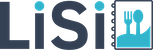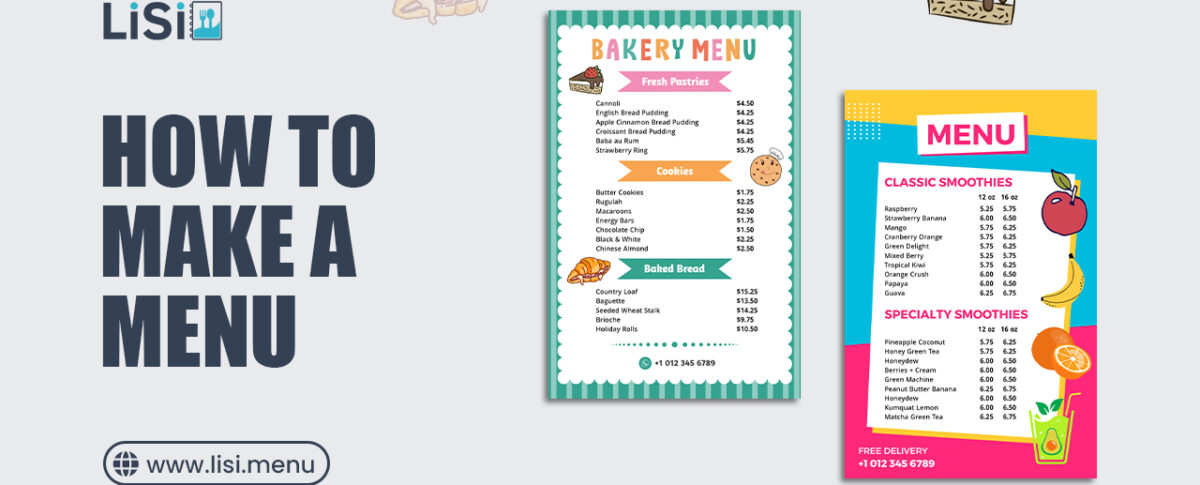As a restaurant owner, you know that your menu plays an important role in driving sales and boosting profits. A well-designed menu showcases your culinary offerings and creates a memorable experience for your customers. With the right combination of dishes, descriptions, and pricing, a menu can entice customers to explore new flavors and return for more. However, designing a menu that strikes the perfect balance between creativity and profitability can be daunting. How to make a menu using the menu maker app, here is a perfect solution to your questions. That’s why we’ve created this guide to help you create menus that satisfy your customers’ taste buds and increase your restaurant’s revenue.
In this comprehensive guide, we’ll walk you through the process of menu planning, share some essential do’s and don’ts of design, and provide you with some creative restaurant menu ideas to inspire your own menu creation. So, let’s get started and design a menu that will leave your customers coming back for more!
You can use menu maker apps to assist you in creating your menu. Simply follow the below links to access the applications.
Why is Good Menu Design Important?
Good menu design ideas can have a significant impact on the success of a restaurant. Knowing how to make a menu can help you create an enticing dining experience for your customers. Here are some ways that good menu design can benefit your business:
- It can influence customer decisions: The way your menu is designed can influence what customers order. By strategically placing items or using descriptive language, you can encourage customers to try new dishes and increase sales of high-profit items.
- It can create a memorable experience: A well-designed menu can help create a cohesive dining experience for customers. By using consistent branding and highlighting your restaurant’s unique offerings, you can create a memorable experience that keeps customers coming back.
- It can improve customer satisfaction: A clear and easy-to-use menu can improve customer satisfaction by making it easier for them to find what they’re looking for and reducing wait times. This can also lead to positive reviews and word-of-mouth recommendations.
- It can increase sales: Menu engineering, or the strategic placement and pricing of items, can help increase sales of high-profit items and drive revenue for your restaurant.
- It can reflect your brand: Your menu design can reflect your restaurant’s overall brand identity and style. By incorporating colors, fonts, and imagery that align with your brand, you can create a cohesive visual identity across all touchpoints.
How to Make a Menu
1. Understanding the Purpose of Your Menu
Before creating a menu, it’s essential to understand its purpose. A menu is more than just a list of dishes and prices. It’s a powerful marketing tool that communicates your brand, values, and culinary offerings to your customers.
Your menu should also serve as a guide for your kitchen staff, ensuring that each dish is prepared consistently and to your standards. Additionally, it can impact your business’s profitability by influencing customers’ choices and managing food costs.
2. Layout of Your Menu
As a restaurant owner, you want to create a menu that is easy to navigate and draws the customer’s attention to your most popular and profitable items. To do this, you’ll want to take advantage of the Golden Triangle, which is the three areas on it that most customers tend to look at first.
- First, the middle of your menu is where most customers’ eyes will go first. This is a prime location to highlight your specials or limited menu items. If you have a dish that is only available for a limited time or a special that is only available on certain days, make sure to feature it prominently in the middle of your menu.
- The second point on the Golden Triangle is the top right corner of the page. This is where many restaurateurs place their entrees or main course items. These are typically the most expensive and profitable items on the menu, so it makes sense to draw attention to them.
- Finally, the top left corner is the third point on the Golden Triangle. This is a common location for appetizers, which can boost your profits when combined with entrees. Make sure to feature your most popular and profitable appetizers in this section of the menu.
Once you’ve determined which items to feature in the Golden Triangle, you can layout the rest of your menu accordingly. Grouping similar items together, such as salads or sandwiches, can make it easier for customers to find what they’re looking for. You can also try some apps to design your menu. Looking for the best menu maker apps for Android and iOS? Check out these top-rated options that make it easy to create professional-looking menus in minutes.
3. Writing Out All Menu Items
Before you can start designing your menu, you need to know what items you want to include. Start by writing out all of the dishes you plan to serve, including appetizers, entrees, side dishes, desserts, and drinks. Don’t worry about organizing them or adding descriptions yet – just get everything down on paper.
4. Categorize Menu Items
To ensure that your menu is appealing to customers, it’s important to feature your most popular and profitable items prominently on the list. In this case, you might consider featuring the Buffalo Wings as a star appetizer at the top of the menu, given its popularity and potential profitability.
Additionally, you may want to create a separate section for signature dishes or items that are unique to your establishment. This can help make your restaurant stand out and entice customers to try something new.
When formatting your menu, consider using clear and concise language to describe each item, including any key ingredients or preparation methods. You may also want to include nutritional information or dietary restrictions for customers who have specific needs or preferences.
5. Setting Your Menu Prices
When it comes to setting menu prices, there are a few factors you should consider. First and foremost, you’ll want to think about the cost of the ingredients you’ll be using for each item. This will help you determine a baseline price for each dish.
In addition to the cost of ingredients, you should also factor in the preparation time for each item. If a dish takes longer to prepare or requires more skilled labor, it may warrant a higher price.
Another consideration is the competition in your area. Look at the prices of similar dishes at other restaurants in your neighborhood, and adjust your prices accordingly. You don’t want to price yourself out of the market, but you also don’t want to undervalue your offerings.
Finally, consider offering daily specials or meal deals to entice customers. These can be a great way to bring in new customers and keep regulars coming back. Just be sure that your specials are still profitable for your business, even at a discounted price.
6. Using Images in Your Menu
Using images in your menu is a great way to showcase your food and entice customers. How to make a menu for a restaurant that is well-organized and visually appealing involves using clear headings and descriptions, as well as high-quality photographs of the dishes. Here are some tips to keep in mind when using images in your menu:
Make sure to take high-quality photos of your dishes. Customers are more likely to order something that looks appetizing, so make sure your photos do your food justice.
Include images of a variety of dishes in your menu. This will give customers an idea of what you have to offer and help them make their decision.
If you don’t have the equipment or expertise to take high-quality photos, consider hiring a professional photographer. Professional photos can make a huge difference in the overall look and feel of your menu.
7. Choosing a Color Scheme
Choosing a color scheme for your menu is important because it can affect the overall mood and vibe of your restaurant. Your menu should reflect your branding. Make sure to choose colors that are consistent with your restaurant’s logo and overall aesthetic.
Using contrasting colors can make your menu stand out and be more eye-catching. Consider using colors that complement each other, such as blue and orange or green and purple. Your menu should be easy to read and not overwhelming. Stick to a simple color scheme that is easy on the eyes and doesn’t distract from your dishes.
8. Choose Fonts, Spacing, and Composition
Designing a restaurant menu may seem like an easy task, but it requires careful consideration of various elements such as fonts, spacing, and composition. These elements work together to create an aesthetically pleasing and functional menu that allows customers to quickly and easily find what they are looking for.
When choosing fonts, it is essential to consider readability. Your font choice should be easy to read and reflect the style and atmosphere of your restaurant. For example, a casual cafe may opt for a playful and informal font, while a fine dining restaurant may choose a more sophisticated font. It’s best to limit your menu to two or three fonts, using one for headings and another for body text. This will help create a cohesive and organized look.
Spacing is also a critical element in menu design. Too much space can make the menu look sparse, while too little space can make it look cluttered and overwhelming. Adequate spacing between items and sections makes it easier for customers to navigate the menu and find what they want. It’s essential to consider the size of your menu when choosing spacing, as you don’t want to cram too much information onto a small menu. You can also QR code in your restaurant menu, but don’t know how to add a QR code then you can follow this guide on how to make QR code menu here.
Composition refers to the arrangement of menu items, headings, and images. It’s essential to have a clear hierarchy of information, with headings and subheadings to guide customers through the menu. High-quality images can help to entice customers and showcase your restaurant’s offerings. However, it’s important to use images sparingly, so they don’t overwhelm the menu.
9. Proofread and Print Your Menu
Printing and displaying your menu is the final step in the design process. After you have finished designing, you can print it and insert it into your menu covers.
When deciding on the size of your menus, there are a few things to consider. Firstly, think about the layout you have chosen for your menu. You want to make sure that the menu fits nicely into the covers and is easy for your customers to read. Secondly, consider the size of the font you have used. If your font is small, you may need a larger menu size to ensure that the text is legible. Finally, think about the number of items. If you have a lot of items, you may need a larger size to accommodate them all.
Here are some common sizes that restaurant owners use for their menus:
- Lunch Menu: 8.5″x11″
- Dinner Menu: 8.5″x11″, 8.5″x14″, or 11″x17″
- Drink or Dessert Menu: 4.25″x11″, 4.25″x14″, or 5.5″x8.5″
Once you have decided on the size of your menus, you can print them out and insert them into your menu covers. It’s important to make sure that your menus look professional and are easy to read. This will help your customers make informed decisions about what they want to order and will ultimately lead to a better dining experience for them.
Conclusion
Creating a menu can seem like a daunting task, but with the right tools and strategies, anyone can create a stunning and effective menu. As we’ve discussed in this blog post, there are several key elements to keep in mind, including the importance of organization, the use of descriptive language, and the incorporation of eye-catching visuals. You can also use our menu maker app which helps you to make your menu easily and quickly. Hope this guide on how to make a menu will help you to make your next restaurant menu.