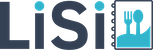Discover the perfect menu size with our innovative menu maker.
How Important is Menu Size?
Menu size refers to the number of items listed on a restaurant’s menu. It can range from a few items to dozens of pages long. The size of the menu is dependent on several factors such as the restaurant’s cuisine, style, target market, and location.
Standard Menu Sizes
- Letter Menu Size
- Legal Menu Size
- Tabloid Menu Size
- Half-Page Menu Size
- Half-Page Long Menu Size
- Letter Bifold Menu Size
- Legal Trifold Menu Size
- Tabloid Trifold Menu Size
- Digital Menu Board Menu Size
- Instagram Portrait Menu Size
- Instagram Story Menu Size
- Facebook Cover Menu Size
- Facebook Square Menu Size
- Pinterest Post Menu Size
- Twitter Cover Menu Size
- Twitter Post-Menu Size
- Snapchat Geofilter Menu Size
- LinkedIn Background Menu Size
- LinkedIn Cover Menu Size
Letter(8.5” * 11”) Menu Size
The letter standard menu size in the United States is typically 8.5 inches by 11 inches, which is a common size for documents such as letters, flyers, and menus. If you’re creating a menu, using the letter size can be a good choice as it provides enough space to showcase your offerings without being too large or unwieldy.
You may also want to consider using images or graphics to highlight your menu items and make them more appealing. Overall, the letter size can be a good option for a menu, but it’s important to make sure the design is visually appealing and easy to read.
Who Can Be Used Letter(8.5” * 11”) Menu Size?
The Letter (8.5″ x 11″) menu size can be used by a variety of businesses and organizations, such as restaurants, cafes, bars, and catering companies. other industries may also use this size for menus, such as hotels, resorts, and event venues. They can use this size to create menus for events, conferences, and other occasions.
Individuals may also use this size to create personalized menus for home entertaining or special occasions. It can be a great way to add a personal touch to a dinner party, holiday gathering, or other event.
Legal(8.5” * 14”) Menu Size
A legal-standard size menu refers to a menu that has been formatted to fit on a sheet of legal-sized paper, which measures 8.5 inches wide by 14 inches long. This type of menu is commonly used in restaurants, cafes, and other food establishments as it provides ample space to list a wide variety of menu items, descriptions, and prices. A legal-size menu can be folded in half or into thirds for easy handling and presentation to customers. It is important to note that legal-size menus may not be suitable for all types of food establishments or menu formats, and other sizes may be more appropriate depending on the specific needs of the business.
Advantages of Using a Legal(8.5” * 14”) Menu Size
- Ample Space: The larger size of legal paper allows for more space to display menu items, descriptions, prices, and other information, which can make it easier for customers to read and navigate the menu.
- Professional Appearance: A larger menu can create a more professional and high-end appearance for the restaurant, which can be appealing to customers and can help to convey a sense of quality and attention to detail.
- Flexibility: Legal standard-size menus can be folded in various ways to make them easier to handle and distribute, which can be especially useful for larger menus or restaurants with limited table space.
- Increased Sales: A well-designed and well-organized legal-standard size menu can help to increase sales by making it easier for customers to find and order menu items that they are interested in. A sales CRM tool can help the business manage the customers as well as sales of the business. Efficiently manage sales and customer relationships with CRM software, enhancing business organization and boosting sales performance.
- Customization: Legal-standard size menus can be customized to suit the needs of the restaurant, including the use of colors, graphics, and images to enhance the overall design and appearance of the menu.
Tabloid(11” * 17”) Menu Size
A tabloid-size menu is a larger menu format that is typically printed on 11″ x 17″ paper. This size offers even more space than a legal size menu and can be useful for restaurants with extensive menus, or those looking to provide additional information such as nutritional details or allergy warnings. The tabloid menu size is 11” x 17” in dimensions and is also known as a ledger or B size. It is a larger size than the standard 8.5” x 11” letter size used for most printed documents.
Benefits of a Tabloid Menu Size
1. Increased Space for Menu Items: The larger size of the Tabloid menu allows for more space to include more menu items. This is especially beneficial for establishments that offer a large variety of dishes or have seasonal menus that change frequently.
2. Enhanced Visual Appeal: A larger menu size can create a more visually appealing menu, especially when using high-quality images of your dishes. It also allows for more creative designs and layout options, which can make your menu stand out and grab customers’ attention.
3. Improved Readability: The Tabloid size offers more space for larger fonts and spacing, making it easier for customers to read the menu. This is especially beneficial for older customers or those with vision impairments.
4. Easy to Handle: Despite its larger size, the Tabloid menu is still easy to handle and can be folded in half, making it easy for customers to browse through the menu.
Tips to Design a Tabloid Menu
Designing a Tabloid Restaurant Menu Size requires a little extra attention to detail. Here are some tips to keep in mind when designing your Tabloid menu:
1. Use High-Quality Images: Including high-quality images of your dishes can enhance the visual appeal of your menu and entice customers to order.
2. Use a Clear Hierarchy: A clear hierarchy of your menu items makes it easier for customers to read and navigate through the menu. Use bold headings, subheadings, and font sizes to create a clear visual hierarchy.
3. Organize Items Strategically: Organize your menu items in a way that makes sense for your establishment. This could be by course (appetizers, entrees, desserts), cuisine type, or any other logical grouping.
4. Keep it Simple: Avoid cluttering your menu with too many items or too much information. Keep the design clean and simple, with plenty of white space to make it easy to read.
Half Page(4.25” * 11”) Menu Size
As the restaurant industry continues to evolve, businesses must adapt to meet the demands of their customers. One important aspect of any restaurant is its menu. From design to size, the menu plays a crucial role in attracting and retaining customers.
A half-page menu size measures 4.25 inches by 11 inches. This compact size is ideal for restaurants that offer a limited selection of dishes. Despite its smaller size, a half-page menu can still convey all the essential information that a customer needs.
Benefits of a Half-Page Menu Size
1. Easy to Handle: A half-page menu is easy for customers to handle and navigate. Its compact size allows customers to quickly find the information they need without sifting through pages of unnecessary information.
2. Cost-Effective: A half-page menu is more cost-effective than larger menu sizes. With fewer pages to print, restaurants can save on printing and paper costs. Additionally, the smaller size requires less space for storage and transportation.
3. Customizable: A half-page menu size is highly customizable. Restaurants can choose from a variety of paper stocks and finishes to create a unique menu that fits their brand.
4. Ideal for Limited Selections: A half-page menu is perfect for restaurants that offer a limited selection of dishes. It allows restaurants to showcase their best dishes without overwhelming customers with too many choices.
Uses of a Half-Page Menu Size
1. Takeout Menus: A half-page menu size is ideal for takeout menus. Its smaller size makes it easy to transport and store. Additionally, its cost-effectiveness makes it a practical choice for restaurants that offer takeout services.
2. Specialty Menus: A half-page menu size is perfect for specialty menus. Restaurants can use this size to create a menu that highlights a particular theme, such as a seasonal menu or a cocktail menu.
3. Limited-Service Restaurants: A half-page menu size is ideal for limited-service restaurants. These restaurants typically have a limited selection of dishes and can benefit from a smaller, more cost-effective menu.
Half Page Long(4.25” * 14”) Menu Size
As a restaurant owner, you know that a menu is an essential aspect of your business. It’s not just a list of food and drinks you offer, but a representation of your brand, your style, and your philosophy. The menu size you choose can make a huge difference in how your customers perceive your establishment.
What is Half Page Long(4.25” * 14”) Menu Size
A half-page long (4.25” x 14”) menu size is exactly what it sounds like a menu that is half the size of a regular sheet of paper (8.5” x 11”) and 14 inches long. It’s a narrow, elongated format that can be folded in half or tri-folded, making it easy to handle and store.
Advantages of Using a Half-Page Long (4.25” x 14”) Menu Size
1. Easy to Handle and Store: One of the most significant advantages of a half-page-long menu is its size. It’s easy to handle, especially for people with small hands. It’s also easy to store, as it takes up less space than a regular-sized menu. If you have limited table space, or you want to offer a smaller, more focused selection of dishes, a half-page long menu could be the perfect solution.
2. Allows for Creative Design: A smaller menu size lets you get creative with your design. You have less space to work with, which forces you to prioritize and simplify your offerings. You can use bold colors, unique fonts, and eye-catching graphics to make your menu stand out.
3. Saves on Printing Costs: Printing costs can add up quickly, especially if you’re printing a large number of menus. By choosing a half-page long menu size, you can save money on printing costs. You’ll use less paper and ink, and the smaller size means you can print more menus per sheet of paper. This can be a significant cost-saving measure.
4. Emphasizes a Special Menu: If you have a special menu, like a seasonal or daily specials menu, a half-page long menu can be an excellent way to emphasize it. You can use a different design or color scheme for your special menu to make it even more eye-catching.
5. Increases Table Turnover: A smaller menu size can lead to faster table turnover. With fewer items to choose from, customers can make their selections more quickly. This means you can serve more customers in less time, increasing your table turnover rate and potentially boosting your profits.
Letter Bifold(11” * 8.5”) Menu Size
The letter Bifold (11” x 8.5”) menu size is a popular menu size used by many restaurants. It’s a standard letter-size paper that is folded in half to create four panels. This menu size is perfect for restaurants that want to showcase a large number of menu items without overwhelming their customers.
Benefits of a Letter Bifold (11” x 8.5”) Menu Size
- It’s a compact size that doesn’t take up too much table space.
- It’s easy to handle and read for customers.
- It allows for a large number of menu items to be displayed without overwhelming customers.
- It’s a versatile size that can accommodate various design styles and layouts.
What to Include in a Letter Bifold (11” x 8.5”) Menu?
- Restaurant name and logo
- Contact information
- Menu items with descriptions and prices
- Categories for menu items (appetizers, entrees, desserts, etc.)
- Beverages (alcoholic and non-alcoholic)
- Specials or promotions
- Dietary restrictions or allergen information
- Additional services (catering, private events, etc.)
What Not to Include in a Letter Bifold (11” x 8.5”) Menu?
When designing a letter bifold menu (11″ x 8.5″), avoid including excessive text and low-quality images. Also, consider leaving out irrelevant or unpopular menu items, confusing pricing structures, and excessive branding or promotions. Focus on highlighting your most popular and profitable menu items while keeping the design simple and easy to navigate.
Legal Trifold(14” * 8.5”) Menu Size
The legal trifold (14” * 8.5”) menu size is a popular menu size that measures 14 inches wide by 8.5 inches tall. It is a legal-size paper that is folded twice to create three panels, which makes it easy to handle and read. The trifold design provides ample space for displaying a wide variety of menu items, from appetizers and entrees to desserts and beverages.
Who Can Use Legal Trifold(14” * 8.5”) Menu Size?
The legal trifold (14” * 8.5”) menu size has various applications in different industries. Restaurants, hotels, salons and spas, healthcare, education, real estate, fitness centers, retail, transportation, event planning, and marketing and advertising agencies can all benefit from this size. It provides ample space to showcase products, services, pricing information, and more, in an organized and easy-to-read format.
Designing a Menu with Legal Trifold Menu Size
When designing a menu with a legal trifold menu size, it is essential to consider the layout and organization of the menu items. One way to do this is by dividing the menu into sections, such as appetizers, entrees, desserts, and beverages. Each section should be clearly labeled, making it easy for customers to navigate the menu.
Additionally, the menu items should be displayed in an attractive and eye-catching way. This can be achieved by using high-quality images, bold fonts, and contrasting colors. However, it is important not to overdo it, as this can make the menu appear cluttered and difficult to read.
Tabloid Trifold(17” * 11”) Menu Size
Tabloid trifold (17” * 11”) menu size is a specific size for restaurant menus that measures 17 inches in width and 11 inches in height when folded into three equal parts. This menu size provides ample space for displaying a wide variety of dishes, appetizers, desserts, and beverages, as well as high-quality images. The tabloid trifold menu size is a popular choice among restaurants due to its ease of use, ability to fit into standard menu holders, and visual appeal.
Design Tips for Tabloid Trifold Menus
1. Use Stunning Pictures: Images are a powerful tool for enticing customers to order more food. Ensure you use stunning pictures of your dishes, appetizers, desserts, and beverages to make them more appealing to the customer’s eye.
2. Keep the Menu Organized: Ensure your menu is well-organized, and the dishes are grouped into appropriate categories such as appetizers, entrees, desserts, etc. This will make it easy for customers to find what they’re looking for and enhance their dining experience.
3. Choose the Right Font and Color Scheme: Ensure you choose the right font and color scheme for your menu. The font should be easy to read, and the color scheme should complement your restaurant’s branding.
Printing Options for Tabloid Trifold Menus
Once you’ve designed your tabloid trifold menu, the next step is to print it. There are several printing options to choose from, including:
1. Digital Printing: Digital printing is a popular option for printing tabloid trifold menus. It’s fast, affordable, and allows for customization.
2. Offset Printing: Offset printing is a high-quality printing option that produces crisp, clean images. It’s ideal for large print runs.
3. UV Printing: UV printing is a printing method that uses ultraviolet light to dry the ink quickly, resulting in a high-quality print. It’s ideal for printing on a variety of surfaces, including paper, plastic, and metal.
Digital Menu Board(16” * 9”) Menu Size
A digital menu board is a modern, electronic replacement for traditional paper menus. It is a digital display that presents menu items and pricing to customers. The digital menu board allows restaurants to showcase their menus more dynamically and engagingly than paper menus. Digital menu boards are a great way to modernize the look of a restaurant and enhance the overall dining experience.
Types of Digital Menu Boards
LCD Screens: LCD screens are the most common type of digital menu board. They are easy to install and offer a high-quality display of menu items. They are also cost-effective and energy-efficient. LCD screens are flat-panel displays that use liquid crystal technology to create images.
LED Displays: LED displays use light-emitting diodes to create bright and vivid images. They are a great choice for outdoor digital menu boards because they are durable, weather-resistant, and can be seen clearly in bright sunlight.
Projectors: Projectors are an alternative to LCD screens and LED displays. They are ideal for creating a large, immersive display of menu items. Projectors are more expensive than other types of digital menu boards and require a dark environment for optimal performance.
Benefits of Digital Menu Boards
Increased Sales and Profits: Digital menu boards have been known to increase sales and profits by up to 5-8%. Customers are more likely to order from digital menu boards because of their dynamic and visually appealing displays.
Easy to Update: Digital menu boards can be easily updated to reflect new menu items, pricing, and promotions. Updates can be made from a central location, saving time and ensuring consistency across all restaurant locations.
Better Customer Experience: Digital menu boards improve the customer experience by providing an interactive and engaging way to order food. They provide customers with more information about the food, such as ingredients and nutritional information, which can help customers make informed choices.
Instagram Portrait Menu Size
As one of the most popular social media platforms in the world, Instagram is an important tool for businesses and individuals looking to grow their online presence. With over 1 billion monthly active users, it’s essential to optimize your profile to stand out in the crowd.
The portrait menu is the collection of icons at the top of your Instagram profile. It includes your profile picture, bio, highlights, and other essential features. The size of these icons is crucial for optimizing your profile for better engagement.
The Optimal Portrait Menu Size for Instagram
The optimal portrait menu size for Instagram is 1080 x 1350 pixels. This size ensures that your profile picture is clear and high-quality. It’s essential to use a high-resolution image for your profile picture to make a good impression on visitors to your profile.
How to Optimize Your Portrait Menu for Better Engagement
To optimize your portrait menu for better engagement, there are a few key steps to follow:
1. Use an Exclusive Profile Picture: As mentioned, it’s essential to use an exclusive profile picture. This picture should represent your brand or personal image, and it should be easily recognizable.
2. Use High-Quality Highlight Icons: The highlight icons on your profile should also be high-quality and easily recognizable. Consider creating custom icons that match your brand’s style and aesthetic.
3. Use Keywords in Your Bio: Your bio is an essential part of your portrait menu. It should be informative and concise, and it should include relevant keywords to help visitors understand what you do.
4. Update Your Portrait Menu Regularly: It’s essential to update your portrait menu regularly to keep it fresh and relevant. This will help visitors to your profile stay engaged and interested in your brand or personal image.
Instagram Story Menu Size
The Instagram Story menu is a feature within the Instagram app that allows users to share temporary content that disappears after 24 hours. The menu is accessed by swiping right from the Instagram home screen, and it includes a variety of tools for creating and customizing Stories, such as filters, stickers, text overlays, and drawing tools.
What is the Instagram Story Menu Size?
The size of the Instagram Story menu is 1080 pixels wide by 1920 pixels tall. This is known as a 9:16 aspect ratio. It’s important to note that this is the size for Instagram Stories only – other features on Instagram may have different size requirements.
Different Types of Instagram Stories Menu
Image-Based Stories: Image-based stories are the most common type of story on Instagram, and they are a great way to showcase a product, service, or event. To create an image-based story, you will need to choose an image that is visually appealing and relevant to your brand or message. You can also add text, stickers, and other interactive features to your image-based story to make it more engaging.
Video-Based Stories: Video-based stories are a great way to share behind-the-scenes content, tutorials, or product demonstrations. To create a video-based story, you will need to shoot a short video that is relevant to your brand or message. Image and video background remover are your go-to tools to eliminate distracting backgrounds and replace them with branded backgrounds.
Carousel Stories: Carousel stories allow you to share multiple images or videos in a single story. This is a great way to tell a story or showcase a product or service in more detail. To create a carousel story, you will need to select multiple images or videos that are relevant to your brand or message.
Story Highlights: Story highlights allow you to showcase the best Instagram stories on your profile. This is a great way to give your audience a quick overview of your brand or message. To create a story highlight, you will need to select the stories you want to feature and add them to a highlighted folder.
Facebook Cover Menu Size
Facebook is the largest social media platform with over 2.7 billion monthly active users. If you’re a business owner, you must have a Facebook page to reach your target audience.
The Facebook cover menu is a horizontal strip that sits on top of your Facebook profile page, just above your profile picture. The Facebook cover menu is an important element of your Facebook profile, as it is the first thing that visitors see when they land on your page.
Understanding Facebook Cover Menu Size
Ideal Facebook Cover Menu Size
The ideal dimensions for a Facebook cover menu are 820 pixels wide by 312 pixels tall. This size ensures that your menu is visible on both desktop and mobile devices.
Recommended Aspect Ratio
The recommended aspect ratio for a Facebook cover menu is 16:9. This ratio ensures that your menu is displayed correctly on all devices.
Maximum File Size
The maximum file size for a Facebook cover menu is 4MB. However, it’s best to keep your file size below 2MB to ensure that your menu loads quickly.
Why is Facebook Cover Menu Important for Your Business Page?
Your cover menu is the first visual element that your audience interacts with when they visit your business page. It’s a crucial aspect of your Facebook marketing strategy as it can significantly impact your brand’s online presence. Collaborating with a Wikipedia writing service can ensure a well-designed menu that enhances your brand’s image on platforms like Wikipedia. A well-designed menu can:
- Attract new visitors to your page
- Increase engagement with your audience
- Boost brand recognition
- Promote your products or services
- Encourage visitors to explore your page further
Facebook Square Menu Size
If you’re managing a Facebook page for your business or organization, one of the key features you need to optimize is the menu section. The menu is where you can showcase your products, services, or other important information to your followers.
What is the Size of the Facebook Square Menu?
Facebook recommends that you use square images with a minimum size of 1080 x 1080 pixels. This is the optimal size for both desktop and mobile devices, as it ensures that your images look great and are easy to view on any screen size.
Best Practices for Facebook Square Menu Size
To create a compelling Facebook square menu, businesses must consider several best practices. These include
Image Resolution
The Facebook square menu is a small area, so it’s crucial to use high-resolution images that are optimized for the platform. Using low-quality images can make the Facebook square menu look pixelated and unprofessional.
Image Content
When selecting images for the Facebook Square menu, businesses must consider their brand and the message they want to convey. Images should be relevant to the business and provide users with a clear understanding of what the business offers.
Branding and Consistency
The Facebook square menu should reflect the business’s brand and be consistent with the rest of the page’s design. This helps create a cohesive and professional-looking page.
Facebook Square Menu Size Dimensions
The Facebook square menu size dimensions vary depending on whether the user is accessing the page on a desktop or mobile. Below are the dimensions for both desktop and mobile.
Desktop
On the desktop, the Facebook square menu size is 1080 pixels wide by 1080 pixels tall.
Mobile
On mobile, the Facebook square menu size is 1080 pixels wide by 1080 pixels tall.
Pinterest Post Menu Size
Pinterest has over 400 million active users, making it a vital platform for businesses to market their products and services. It offers a unique visual experience, allowing users to discover and save ideas in the form of pins.
Ideal Pinterest Post Menu Size
The ideal size for a Pinterest post menu is 1000 pixels by 1500 pixels, with a 2:3 aspect ratio. This size ensures that your pins are clear, readable, and visually appealing. Using the recommended size also ensures that your pins won’t appear pixelated or stretched, which can be a turnoff for users.
Tips for Creating Eye-Catching Pins
It’s time to create eye-catching content that stands out on the platform. Here are a few tips to keep in mind:
- Use high-quality images that are relevant to your product or service.
- Add text overlays to your images to grab users’ attention.
- Use bright colors to make your pins pop.
- Include a call-to-action in your pin’s description to encourage engagement.
- Create multiple pins for each piece of content to test what works best.
Twitter Cover Menu Size
When it comes to creating a Twitter account, one of the most important elements of the profile is the cover photo. This image is displayed prominently at the top of the profile page, and it serves as a way to quickly convey the personality or brand of the account.
Optimal Dimensions for Twitter Cover Menu
Twitter recommends a cover photo size of 1500 pixels wide by 500 pixels tall. This size ensures that the image looks great on any device, including desktops, laptops, tablets, and smartphones. However, it’s essential to note that Twitter will automatically crop the image to fit within its specified dimensions.
Tips for Creating an Effective Twitter Cover Photo
If you’re looking to create an effective Twitter cover menu photo, here are some tips:
- Choose a high-quality image that represents your brand or message.
- Keep it simple and avoid cluttering the image with too much information or design elements.
- Incorporate your brand’s visual elements, such as your logo or brand colors.
- Consider the placement of any text or menu items, making sure they are legible and in a strategic location.
- Ensure consistency with your brand’s overall aesthetic and other marketing materials.
Twitter Post-Menu Size
Post-menus are the visual elements that appear on a Twitter post, such as an image, video, or GIF. These visual elements are essential for grabbing the audience’s attention and conveying the message more effectively than text alone. Twitter has specific requirements for optimal display on its platform.
The Ideal Size for Twitter Post-Menus
- Twitter post-menus is the visual elements that appear on a Twitter post, such as images, videos, or GIFs.
- Visual elements are essential for grabbing the audience’s attention and conveying the message more effectively than text alone.
- Twitter recommends images or videos have a resolution of at least 1200 x 675 pixels, with a maximum size of 4096 x 4096 pixels.
- For GIFs, Twitter recommends a maximum size of 5MB, with a minimum duration of 0.5 seconds and a maximum duration of 140 seconds.
- Twitter automatically creates a collage of images with a maximum size of 1200 x 1200 pixels for multiple images.
How Can I Optimize My Post-menu Size on Twitter?
1. Use high-quality images: Using high-quality images in your tweets can make them stand out and encourage users to engage with your content. To ensure that your post menu is optimized for Twitter, use images that are between 1024×512 pixels and 1200×675 pixels.
2. Be mindful of the character count: Twitter has a character limit of 280 characters per tweet. However, this doesn’t mean that you should use all 280 characters in every tweet. To optimize your post-menu size, try to keep your tweets between 70 and 100 characters.
3. Pin important tweets: Twitter allows users to pin tweets to the top of their profile. This is a great way to highlight important content and ensure that it is easily accessible to users. Your post menu should only have one or two pinned tweets at a time to optimize performance.
Snapchat Geofilter Menu Size
One of the unique features of Snapchat is the ability to create filters, which are location-based filters that users can apply to their snaps. Geofilters can be a fun way to add a personal touch to your snaps, promote your business, or celebrate a special event.
Understanding the Snapchat Geofilter Menu Size
Snapchat geofilters must meet certain size requirements to be accepted by the platform. Geofilters must be 1080 pixels wide by 1920 pixels tall, and the file size must be under 300KB. Snapchat provides templates that can be used to create geofilters, which makes designing a geofilter easier. However, it is still important to ensure that your geofilter is the correct size to avoid it being rejected.
How to Create a Geofilter on Snapchat
Creating a geofilter on Snapchat is easy. Here are the steps to follow:
- Go to Snapchat’s On-Demand Geofilters page and click on “Create Now”.
- Select the date range and location for your geofilter. You can choose a specific location or draw a custom geofence around the area where you want your geofilter to appear.
- Upload your PNG file and preview your geofilter to make sure it looks the way you want it to.
- Set your budget and submit your geofilter for review. Snapchat will review your geofilter to make sure it meets their guidelines.
- Once your geofilter is approved, it will be available in the geofilter menu for users to access when they are in the designated location during the designated time frame.
LinkedIn Background Menu Size
A LinkedIn background menu is a large image that appears at the top of your LinkedIn profile page. It’s a key feature of your LinkedIn profile and serves as a visual representation of your personal brand.
Size for LinkedIn Background Menu
The ideal size for a LinkedIn background menu is 1584 pixels wide by 396 pixels high. This size ensures that your image is displayed at the highest quality across all devices, including desktops, laptops, tablets, and mobile phones.
How to Create the Perfect LinkedIn Background Image?
Choose a Relevant and High-Quality Image: Your background image should be relevant to your industry, your job, your brand, or your personality. It should also be of high quality, meaning it should be clear, well-lit, and visually appealing.
Use the Right Dimensions and Resolution: The optimal LinkedIn background menu size is 1584 x 396 pixels. Using this size ensures that your image fits perfectly on all devices and screen sizes.
Highlight Your Brand or Personal Style: Your background image should reflect your brand or personal style. Consider using your company’s colors, logos, or themes in your image.
Add Text and Call-to-Actions: Adding text or a call-to-action to your background image can help to make your profile more engaging and memorable. Consider adding a brief tagline, a quote, or a message that represents your personal or professional brand.
Tips for a Winning LinkedIn Profile
Keep Your Profile Picture Professional: It’s essential to ensure that it’s professional and high-quality. Use a recent headshot with good lighting, and avoid using selfies or casual photos.
Write an Engaging Headline and Summary: The headline and summary of your profile are the second most important elements. Use them to showcase your expertise, your accomplishments, and your aspirations. Describe your skills, experience, and goals in a summary that also summarizes your professional identity.
Highlight Your Accomplishments and Skills: Use the “Experience” and “Skills” sections to highlight your past work experience, projects, awards, and certifications. Additionally, consider adding recommendations from colleagues, clients, or partners to add credibility to your profile.
LinkedIn Cover Menu Size
Your LinkedIn cover photo is one of the first things people will see when they visit your profile. It’s a chance to make a strong first impression and showcase your personal brand. Without a cover photo, your profile can look incomplete and unprofessional.
LinkedIn Cover Photo Dimensions
The recommended size for a LinkedIn cover photo is 1584 x 396 pixels. This aspect ratio of 4:1 allows for the best viewing experience on desktop and mobile devices.LinkedIn cover photo dimensions have changed over the years, so it’s important to make sure you are using the correct size for the current version of the platform.
Examples of LinkedIn Cover Menu Photos
- Simple and Elegant: A simple and elegant cover photo can go a long way in creating a professional and sophisticated impression. You can use a solid color or a simple pattern as the background and add your name or professional title in a stylish font.
- Personal Branding: You can use a photo of yourself in a professional setting or a photo that represents your industry or field. Adding your personal logo or tagline can also help to reinforce your personal brand.
- Company Branding: If you are a business owner or work for a company, you can use the LinkedIn cover photo to showcase your company’s branding. You can use a photo of your office, products, or team.
- Industry-specific: LinkedIn cover photos can be customized to represent your industry. For example, if you work in the travel industry, you can use a photo of a famous landmark or a scenic view. Having this cover photo showcases your industry-specific skills and know-how.
- Inspirational: An inspirational LinkedIn cover photo can help to communicate your personal values and beliefs. You can use a photo of a quote or a motivational message that represents your philosophy.
Menu Maker Apps for Mobile Phones
To download the menu maker app, please click on the button below.
Menu Maker App for Android
Menu Maker App for iOS
With the help of a convenient menu maker app, you can effortlessly customize your restaurant menu size to suit your specific needs.
Conclusion
Choosing the right restaurant menu size and layout is critical to the success of any restaurant. By considering factors such as restaurant concept, target audience, and item selection, you can design a menu that not only looks great but also improves the overall dining experience for your guests. By keeping these factors in mind, you can create a menu that will leave a lasting impression on your customers.