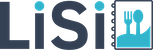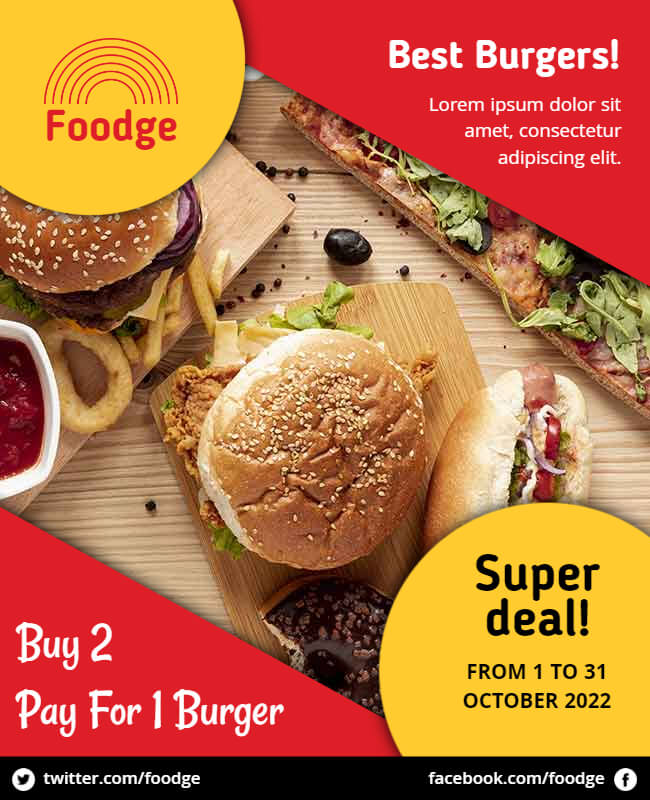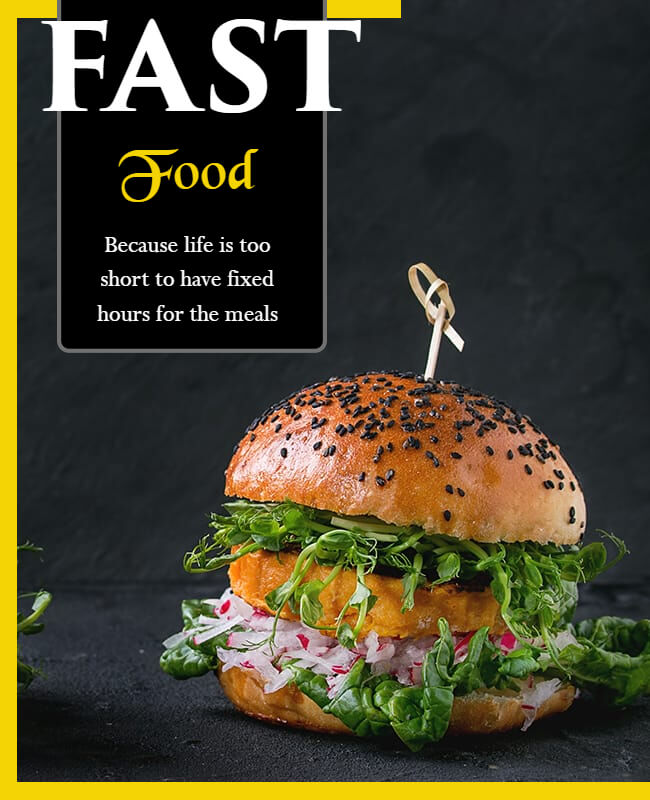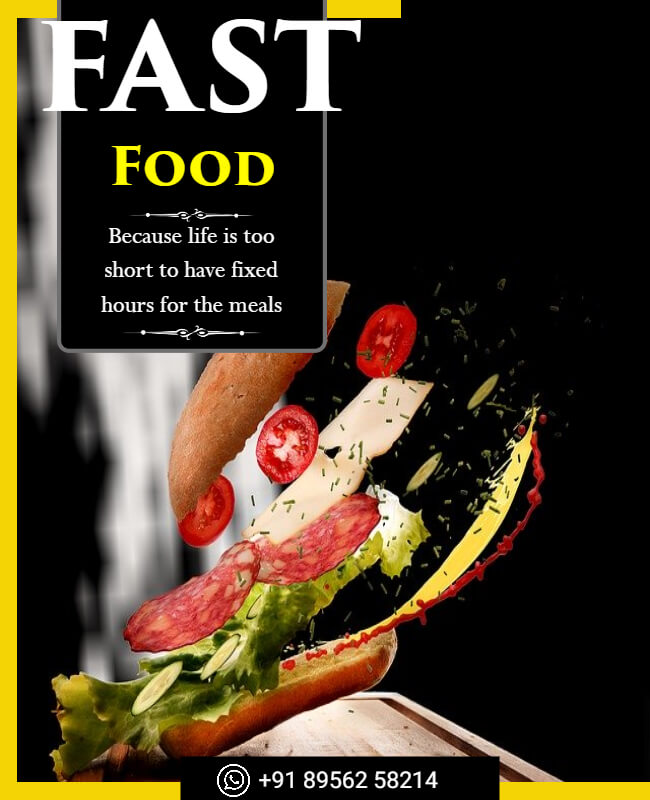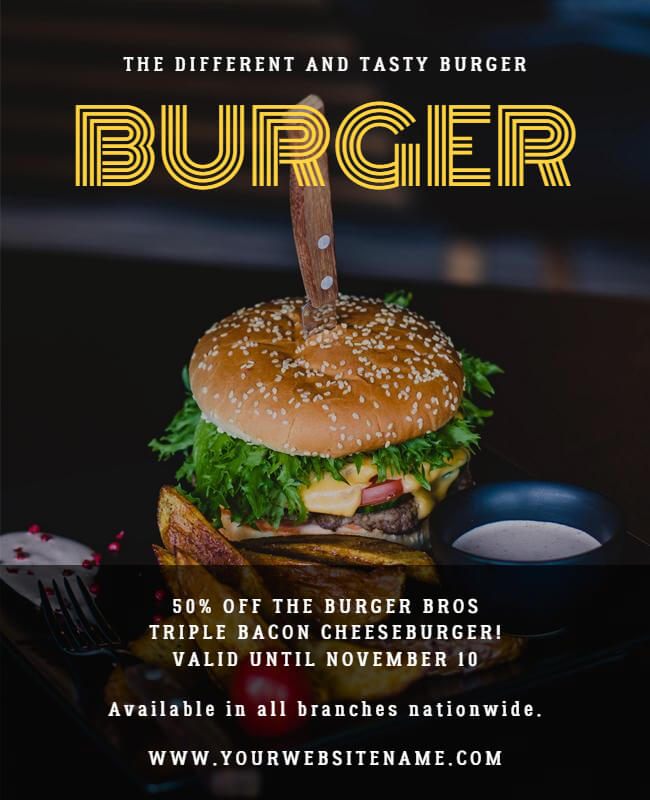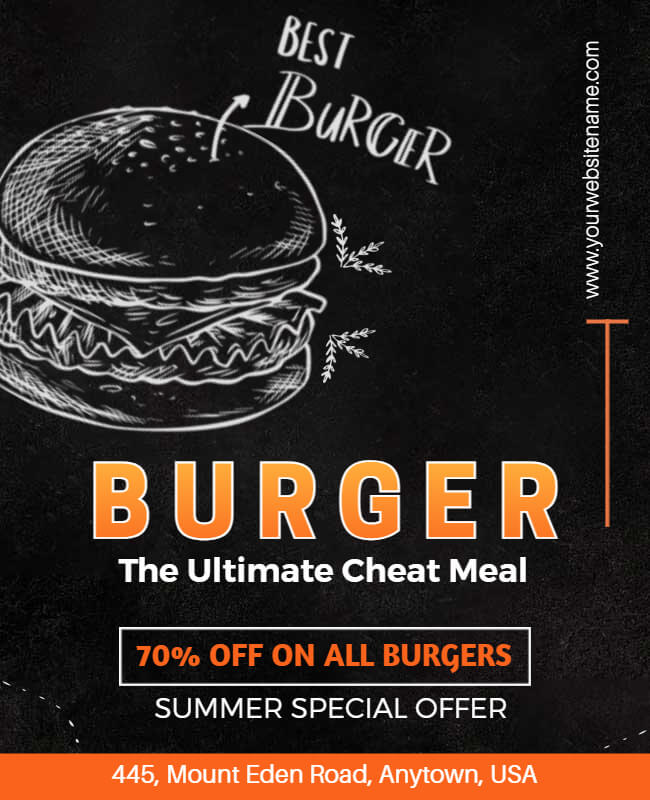Entice hungry customers with professionally designed burger flyer templates that will make your food stand out from the competition.
Table of Content
1. 35+ Customizable Burger Flyer Templates
2. How to Make a Burger Flyer
3. Tips For Designing an Attractive Burger Flyers
4. Benefits of Using Burger Flyer Templates
5. FAQs
35+ Customizable Burger Flyer Templates
How to Make a Burger Flyer
Step 1: Open the LiSi menu maker app
The first step is to open the LiSi menu maker app. Create a burger flyer for your restaurant. Your ultimate tool for creating personalized flyers quickly.
Step 2: Tap on the Marketing Icon Button
Now there is a marketing icon at the bottom side. You just tap on the button there.
Step 3: Simply Search the Burger Flyer
Now you have to go to the search box. Search the search box for “Burger flyer”. And then click on the search button.
Step 4: Select Your Favorite Burger Flyer and Customize
Now select the burger flyer template of your choice. Then customize the flyer chosen now. Once you’ve selected a flyer template, it’s time to customize it to make it your own. You can change the text, images, fonts, and colors to match your branding and messaging.
Step 5: Save, Download, and Share Your Flyer
Once you have finished customizing your flyer, it’s time to save, download and share it. The app allows you to save your design in PDF, JPG, and PNG formats. You can also share your flyer directly from the app to social media platforms or people.
Tips For Designing an Attractive Burger Flyers
Use high-quality images
Feature mouth-watering images of your burgers that will immediately grab the viewer’s attention. Make sure the quality of the photos is top-notch to make the burgers look even more appetizing.
Choose vibrant colors
Use bold and eye-catching colors that reflect the spirit and freshness of your burger menu. This will help your flyer stand out and entice people to look closer.
Simple and clean layout
Keep the overall design of the flyer simple and clean. Avoid cluttering it with too much information or images that might confuse the viewer. Use ample white space to create a balanced and organized visual composition.
Highlight special promotions
If you have any special deals, discounts, or limited-time offers related to your burgers, showcase them prominently on the flyer. This will capture the interest of potential customers and encourage them to try out your menu.
Include a call-to-action
Encourage customers to take immediate action by providing contact details, such as a phone number or website, allowing them to easily place an order. Additionally, consider adding discount codes or coupons for a more effective call-to-action.
Benefits of Using Burger Flyer Templates
Time-saving
Using the flyer template can save you a lot of time designing a flyer from scratch. Templates are pre-designed and ready to use, so all you need to do is customize them with your own information.
Professional design
Templates are usually created by experienced designers, so you can be sure that your flyer will have a professional and eye-catching design. This can help you attract more customers and make a good impression.
Cost-effective
Hiring a designer to create a custom flyer can be quite expensive. Using a template is a more cost-effective option, as you can get a professionally designed flyer at a fraction of the cost.
Easy customization
The flyer templates are easy to customize to fit your specific needs. You can easily add your own text, images, and logo to make the flyer unique to your restaurant.
Consistency in branding
The flyer templates often come with matching designs for various marketing materials. This helps in maintaining consistency in your branding efforts across different platforms, such as social media, websites, and printed materials.
Explore More Articles
- Bar Flyer Templates
- Restaurant Business Card
- Restaurant Flyer Templates
- Food Banner Templates
- Food Brochure Templates
- Food Business Card
- Food Sticker Templates
- Food Logo Templates
- Food Poster Templates
- Food Flyer Templates
- Thanksgiving Menu Templates
- Christmas Menu Templates
- St. Patrick’s Day Menu Templates
- Hotel Menu Templates
- Food Truck Menu Templates
- Drink Menu Templates
- Modern Menu Templates
- Recipe Card Templates
- Weekly Menu Templates
- Boba Menu Templates
- Coffee Menu Templates
- Takeout Menu Templates
- Party Menu Templates
- Easter Menu Templates
- Burger Menu Templates
- Mexican Menu Templates
- Birthday Menu Templates
- Breakfast Menu Templates
- Cafe Menu Templates
- Restaurant Menu Templates
- Bakery Menu Templates
- Bar Menu Design Templates
- Dessert Menu Templates
- Kids Menu Templates
- Lunch Menu Templates
- Italian Menu Templates
- BBQ Menu Templates
- Wedding Menu Templates
- Halloween Menu Templates
- Cocktail Menu Templates
- Dinner Menu Templates
- Pizza Menu Templates
- Catering Menu Templates
- Tri-fold Menu Templates
- Wine Menu Templates
- Holiday Menu Templates
- Price List Templates
- Blank Menu Templates
- Cute Menu Templates
- Fancy Menu Templates
- Food Menu Templates
- Mother’s Day Menu Templates
- Chalkboard Menu Templates
- Customizable Menu Templates
- Online Menu Templates
- Service Menu Templates
- Simple Menu Templates
- Spa Menu Templates
- Salon Menu Templates
- Nail Salon Menu Templates
- Menu Layout & Templates
- Pizza Menu Designs
- Cool Menu Designs
- Digital Menu Design
- Creative Menu Designs
- Blank Menu Background Design
- Menu Card Designs
- Types of Menus
- Cafe Menu Design Ideas
- Restaurant Menu Ideas
- Restaurant Menu Design Ideas
- Drink Menu Designs
- Bar Menu Design Templates
- Menu Board Design Inspiration
- Menu Design Ideas and Examples
- Catering Menu Design Ideas & Examples
- How to Create a Restaurant Menu
- How to Make a Menu
- Menu Size
- Menu Style
- A La Carte Menu Example
- Festival Menu Design Ideas and Examples
- Food Menu Design Ideas & Examples
FAQs
Burger Flyer Templates are pre-designed, customizable templates specifically created to help businesses promote their offerings. These templates provide a convenient and efficient way to create eye-catching and professional-looking flyers for advertising purposes.
Yes, the flyer templates can be used by a wide range of food businesses, including restaurants, food trucks, cafes, and even home-based makers. The templates are designed to be versatile, allowing customization to match the unique branding and style of your business.
Absolutely! The flyer templates are fully customizable, including the ability to change colors and fonts. This allows you to align the flyer design with your brand’s color scheme and typography preferences, ensuring consistency in your marketing materials.
Yes, one of the advantages of using flyer templates is that they can be easily customized to match your brand. Most templates allow you to change the colors, fonts, images, and text, making it possible to create a flyer that aligns with your brand identity.
Although the flyer template is designed explicitly for burger establishments, it can be adapted for other purposes as well. By modifying the text, images, and colors, businesses can repurpose the templates for promoting other food items, events, or offers.
The Final Thoughts
In conclusion, burger flyer templates provide a convenient and eye-catching way to advertise burger offerings and attract customers. To simplify the process further, try using a menu maker app for quick and professional flyer designs.
To access the burger menu, flyers, poster, logo, business card, brochure, and banner creator app, simply tap on the buttons provided below.