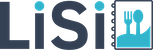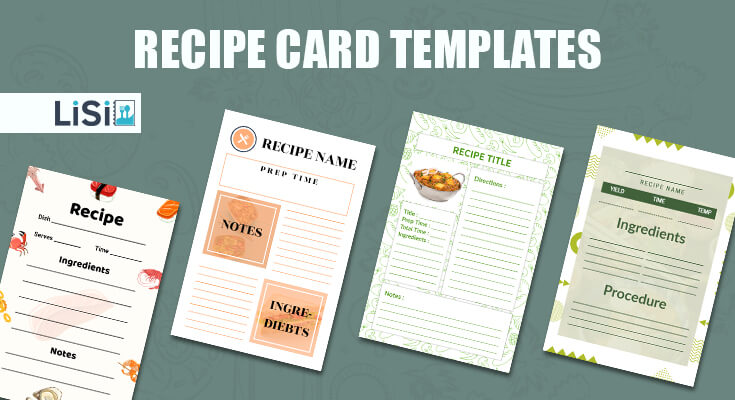Introducing our all-new recipe card templates, your gateway to becoming a culinary maestro with our user-friendly menu creator.
Table of Content
1. List of Recipe Card Templates
2. How to Make a Recipe Card
3. Tips for Recipe Card Design
4. FAQs
List of Best Recipe Card Templates
How To Make a Recipe Card
Step 1: Open the LiSi menu maker app
The first step is to open the LiSi menu maker app. Create a recipe card for your restaurant. Your ultimate tool for creating personalized menus easily. To access the menu creator app, simply tap on the buttons provided below.
Step 2: Simply Search the Recipe Card
Now you have to go to the search box. Search the search box for “Recipe card”. And then click on the search button.
Step 3: Select Your Favorite Recipe Card Template
Now select the recipe card templates of your choice. Then customize the menu chosen now.
Step 4: Customize the Recipe Card
Once you’ve selected a menu template, it’s time to customize it to make it your own. You can change the text, images, fonts, and colors to match your branding and messaging.
Step 5: Save, Download, and Share Your Menu
Once you have finished customizing your menu, it’s time to save, download and share it. The app allows you to save your design in PDF, JPG, and PNG formats. You can also share your menu directly from the app to social media platforms or people.
Tips for Recipe Card Design
Keep it simple
When designing a recipe card template, simplicity is key. Use a clean and minimalistic layout that makes recipe details stand out. Avoid cluttering the card with unnecessary decorations or excessive text.
Use clear headings
Ensure that each section of the recipe card is clearly labeled with headings such as ingredients, instructions, and cooking time. This makes it easier for users to navigate through the card and find the information they need.
Organize the ingredients and instructions
Arrange the ingredients and instructions in a logical and easy-to-follow order. Number each step in the instructions and list the ingredients in the order they are used in the recipe. This helps users stay organized and avoids confusion while cooking.
Choose a clean and organized layout
When designing recipe card templates, it’s important to keep the layout clean and organized. Use clear headings for each section, such as ingredients, instructions, and cooking time. This will make it easier for others to follow your recipes.
Choose a legible font
Select a legible and easy-to-read font for the recipe card text. Avoid using fancy or decorative fonts that may be difficult to read, especially for those with visual impairments.
Include essential information
Make sure to include all the necessary information on your recipe card. This includes the dish name, cooking time, serving size, and a list of ingredients. It’s also helpful to include any special instructions or tips relevant to the recipe.
Add visual elements
While keeping the design simple, you can still incorporate visual elements to enhance your recipe card. Consider adding a small image or illustration of the finished dish to give readers a visual reference. You can also use icons or symbols to represent different steps or ingredients.
In addition, there are more articles related to menu design templates that you can learn and explore to create your own menus.
Access Further Articles:
- Thanksgiving Menu Templates
- Christmas Menu Templates
- St. Patrick’s Day Menu Templates
- Hotel Menu Templates
- Food Truck Menu Templates
- Drink Menu Templates
- Modern Menu Templates
- Weekly Menu Templates
- Boba Menu Templates
- Coffee Menu Templates
- Takeout Menu Templates
- Party Menu Templates
- Easter Menu Templates
- Burger Menu Templates
- Mexican Menu Templates
- Birthday Menu Templates
- Breakfast Menu Templates
- Cafe Menu Templates
- Restaurant Menu Templates
- Bakery Menu Templates
- Bar Menu Design Templates
- Dessert Menu Templates
- Kids Menu Templates
- Lunch Menu Templates
- Italian Menu Templates
- BBQ Menu Templates
- Wedding Menu Templates
- Halloween Menu Templates
- Cocktail Menu Templates
- Dinner Menu Templates
- Pizza Menu Templates
- Catering Menu Templates
- Tri-fold Menu Templates
- Wine Menu Templates
- Holiday Menu Templates
- Price List Templates
- Blank Menu Templates
- Cute Menu Templates
- Fancy Menu Templates
- Food Menu Templates
- Mother’s Day Menu Templates
- Chalkboard Menu Templates
- Customizable Menu Templates
- Online Menu Templates
- Service Menu Templates
- Simple Menu Templates
- Spa Menu Templates
- Salon Menu Templates
- Nail Salon Menu Templates
- Menu Layout & Templates
- Pizza Menu Designs
- Cool Menu Designs
- Digital Menu Design
- Creative Menu Designs
- Blank Menu Background Design
- Menu Card Designs
- Types of Menus
- Cafe Menu Design Ideas
- Restaurant Menu Design Ideas
- Drink Menu Designs
- Bar Menu Design Templates
- Menu Board Design Inspiration
- Menu Design Ideas and Examples
- Catering Menu Design Ideas & Examples
- How to Create a Restaurant Menu
- How to Make a Menu
- Menu Size
- Menu Style
- A La Carte Menu Example
- Festival Menu Design Ideas and Examples
- Food Menu Design Ideas & Examples
FAQs
Yes, most recipe card templates are customizable. You can modify the layout, font, colors, and other design elements to suit your personal style or match the theme of your recipe collection.
1. Download the LiSi menu maker app and open it.
2. Choose a creative recipe card template
3. Customize your recipe card templates designs
4. Download & Share menu
Yes, most recipe card templates are customizable. You can personalize them by adding your own colors, fonts, and images. Additionally, you can modify the layout and design elements to suit your preferences and needs.
Absolutely! Most templates are fully customizable, allowing you to personalize them according to your kitchen aesthetics.
No, you do not need advanced graphic design skills to use Recipe Card Templates. These templates are designed to be user-friendly, and you can fill
in recipe details using basic text editing tools.
Yes, recipe card templates come in various styles and layouts. Some may be minimalist, while others may have decorative designs or themed graphics to match specific cuisines or occasions.
However, with the convenience of a menu maker app and a wide array of customizable recipe card templates at your fingertips, organizing your culinary creations has never been easier.