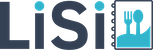Discover the perfect blend of creativity and convenience with our menu maker, offering a range of captivating drink menu templates.
Table of Content
1. List of Drink Menu Templates
2. How to Make a Drink Menu
3. Tips for Drink Menu Design
4. FAQs
List of Creatively Design Drink Menu Templates
List of a fantastic selection of drink menu templates designed to make your beverages look amazing! Whether you have a trendy bar or a cozy cafe, we’ve got templates for every style. Easily elevate your menu with professionally crafted drink menu designs—also find your perfect fit. Check out more drink menu templates here for inspiration.


















How To Make a Drink Menu
Step 1: Open the LiSi menu maker app
The first step is to open the LiSi menu maker app. Create a drink menu for your restaurant. Your ultimate tool for creating personalized menus easily. To access the menu creator app, simply tap on the buttons provided below.
Step 2: Simply Search the Drink Menu
Now you have to go to the search box. Search the search box for “Drink menu”. And then click on the search button.
Step 3: Select Your Favorite Drink Menu Template
Now select the Drink menu templates of your choice. Then customize the menu chosen now.
Step 4: Customize the Drink Menu
Once you’ve selected a menu template, it’s time to customize it to make it your own. You can change the text, images, fonts, and colors to match your branding and messaging.
Step 5: Save, Download, and Share Your Menu
Once you have finished customizing your menu, it’s time to save, download and share it. The app allows you to save your design in PDF, JPG, and PNG formats. You can also share your menu directly from the app to social media platforms or people.
Tips for Drink Menu Design
Keep it simple
While providing detailed information is important, avoid overwhelming customers with too many options or excessive text. Keep the design clean and easy to read, ensuring customers can quickly find what they need.
Provide detailed descriptions
It’s important to provide detailed descriptions of each drink on your menu. Include information about ingredients, flavors, and special features. This will give customers a better idea of what to expect and help them make an informed decision.
Use high-quality images
Visual appeal is essential for drink menus. Include high-quality images of the drinks whenever possible. This will not only make the menu more visually appealing but also give customers a better idea of what to expect.
Easy-to-read fonts
Choose legible and easy-to-read fonts. Avoid using overly fancy or decorative fonts that can make it difficult for customers to understand drink names and descriptions. Stick to clean and simple fonts that enhance readability.
Consider seasonal offerings
Update your drink menu regularly to reflect seasonal ingredients and trends. Offering seasonal drinks can create novelty and excitement, attracting customers to try limited-time offerings.
Include pricing information
Make sure to include pricing information for each drink on your menu. Customers appreciate transparency, and having prices clearly displayed will help them make decisions based on their budget.
Highlights of signature cocktails
If your establishment offers signature cocktails, make sure to feature them on your menu. These special creations can set your establishment apart from others and create a unique selling point. Consider adding a small blurb or story behind each signature cocktail to make it even more appealing.
Dive Into More Articles:
- Thanksgiving Menu Templates
- Christmas Menu Templates
- St. Patrick’s Day Menu Templates
- Hotel Menu Templates
- Food Truck Menu Templates
- Modern Menu Templates
- Recipe Card Templates
- Weekly Menu Templates
- Boba Menu Templates
- Coffee Menu Templates
- Takeout Menu Templates
- Party Menu Templates
- Easter Menu Templates
- Burger Menu Templates
- Mexican Menu Templates
- Birthday Menu Templates
- Breakfast Menu Templates
- Cafe Menu Templates
- Restaurant Menu Templates
- Bakery Menu Templates
- Bar Menu Design Templates
- Dessert Menu Templates
- Kids Menu Templates
- Lunch Menu Templates
- Italian Menu Templates
- BBQ Menu Templates
- Wedding Menu Templates
- Halloween Menu Templates
- Cocktail Menu Templates
- Dinner Menu Templates
- Pizza Menu Templates
- Catering Menu Templates
- Tri-fold Menu Templates
- Wine Menu Templates
- Holiday Menu Templates
- Price List Templates
- Blank Menu Templates
- Cute Menu Templates
- Fancy Menu Templates
- Food Menu Templates
- Mother’s Day Menu Templates
- Chalkboard Menu Templates
- Customizable Menu Templates
- Online Menu Templates
- Service Menu Templates
- Simple Menu Templates
- Spa Menu Templates
- Salon Menu Templates
- Nail Salon Menu Templates
- Menu Layout & Templates
- Pizza Menu Designs
- Cool Menu Designs
- Digital Menu Design
- Creative Menu Designs
- Blank Menu Background Design
- Menu Card Designs
- Types of Menus
- Cafe Menu Design Ideas
- Restaurant Menu Design Ideas
- Drink Menu Designs
- Bar Menu Design Templates
- Menu Board Design Inspiration
- Menu Design Ideas and Examples
- Catering Menu Design Ideas & Examples
- How to Create a Restaurant Menu
- How to Make a Menu
- Menu Size
- Menu Style
- A La Carte Menu Example
- Festival Menu Design Ideas and Examples
- Food Menu Design Ideas & Examples
FAQs
Drink menu templates are usually editable, allowing you to modify the text, colors, fonts, and images. You can personalize the template to match your brand or establishment’s theme.
1. Download the LiSi menu maker app and open it.
2. Choose a creative drink menu template
3. Customize your drink menu templates designs
4. Download & Share menu
Absolutely! Drink menu templates often include spaces or sections where you can add images of the beverages you offer. You can showcase enticing pictures of cocktails, coffee, smoothies, or any other drinks to attract customers and enhance their visual experience.
While design skills can be beneficial, they’re not always necessary. drink menus are often user-friendly, allowing business owners or staff to make simple edits without extensive design knowledge. Many templates include drag-and-drop features, making customization easier for non-designers.
Most drink menu templates include space to add pricing information for each drink. However, it’s essential to update the prices regularly to reflect any changes to your menu.
Absolutely! Drink menus are versatile and can be tailored to showcase a wide range of beverages, including cocktails, mocktails, wines, beers, juices, and more.
Featuring the dynamic menu maker app, explore a wide range of captivating drink menus designed to elevate your beverage offerings.