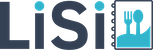Introducing our innovative menu creator, featuring various customizable price list menu templates.
Table of Content
1. Creative Price List Templates
2. How to Make Price List Templates
3. Tips for Price List Menu Design
4. FAQs
Creative Price List Templates












How To Make a Price List Templates
Step 1: Open the LiSi menu maker app
The first step is to open the LiSi menu maker app. Create a price list for your restaurant. Your ultimate tool for creating personalized menus easily. To access the menu creator app, simply tap on the buttons provided below.
Step 2: Simply Search the Price List Templates
Now you have to go to the search box. Search the search box for “Price List”. And then click on the search button.
Step 3: Select Your Favorite Price List Templates
Now select the price list of your choice. Then customize the menu chosen now.
Step 4: Customize the Price List Template
Once you’ve selected a menu template, it’s time to customize it to make it your own. You can change the text, images, fonts, and colors to match your branding and messaging.
Step 5: Save, Download, and Share Your Menu
Once you have finished customizing your menu, it’s time to save, download and share it. The app allows you to save your design in PDF, JPG, and PNG formats. You can also share your menu directly from the app to social media platforms or people.
Tips for Price List Menu Design
Keep it simple and easy to read
A cluttered price list can confuse customers and make it difficult to find the information they need. Use a clean and organized layout, with clear headings and subheadings, to make it easy for customers to navigate the price list.
Include product or service descriptions
Along with the prices, it is important to provide brief descriptions of the products or services offered. This can help customers understand what they are purchasing and make informed decisions.
Include relevant information
Apart from the price, include additional details that may be important to customers, such as product descriptions, specifications, or special offers. This helps customers make informed purchasing decisions.
Consider visual elements
Incorporate visual elements like product images or icons to make your price list visually appealing. However, make sure the visuals do not overshadow the pricing information.
Provide contact information
Include your business contact information on the price list template. This allows customers to reach out to you for inquiries or orders.
Keep it up to date
As your business evolves, so should your price list. Regularly evaluate the effectiveness of your price list template and make necessary updates to ensure it continues to meet your customers’ needs.
Pricing structure
Decide on a pricing structure that perfectly suits your business. You can choose to list prices per unit, per hour, or any other relevant unit of measurement. If you offer different pricing tiers or packages, clearly outline the features and benefits associated with each option.
In addition, there are more articles related to menu design templates that you can learn and explore to create your own menus.
Access Further Articles:
- Thanksgiving Menu Templates
- Christmas Menu Templates
- St. Patrick’s Day Menu Templates
- Hotel Menu Templates
- Food Truck Menu Templates
- Drink Menu Templates
- Modern Menu Templates
- Recipe Card Templates
- Weekly Menu Templates
- Boba Menu Templates
- Coffee Menu Templates
- Takeout Menu Templates
- Party Menu Templates
- Easter Menu Templates
- Burger Menu Templates
- Mexican Menu Templates
- Birthday Menu Templates
- Breakfast Menu Templates
- Cafe Menu Templates
- Restaurant Menu Templates
- Bakery Menu Templates
- Bar Menu Design Templates
- Dessert Menu Templates
- Kids Menu Templates
- Lunch Menu Templates
- Italian Menu Templates
- BBQ Menu Templates
- Wedding Menu Templates
- Halloween Menu Templates
- Cocktail Menu Templates
- Dinner Menu Templates
- Pizza Menu Templates
- Catering Menu Templates
- Tri-fold Menu Templates
- Wine Menu Templates
- Holiday Menu Templates
- Blank Menu Templates
- Cute Menu Templates
- Fancy Menu Templates
- Food Menu Templates
- Mother’s Day Menu Templates
- Chalkboard Menu Templates
- Customizable Menu Templates
- Online Menu Templates
- Service Menu Templates
- Simple Menu Templates
- Spa Menu Templates
- Salon Menu Templates
- Nail Salon Menu Templates
- Menu Layout & Templates
- Pizza Menu Designs
- Cool Menu Designs
- Digital Menu Design
- Creative Menu Designs
- Blank Menu Background Design
- Menu Card Designs
- Types of Menus
- Cafe Menu Design Ideas
- Restaurant Menu Design Ideas
- Drink Menu Designs
- Bar Menu Design Templates
- Menu Board Design Inspiration
- Menu Design Ideas and Examples
- Catering Menu Design Ideas & Examples
- How to Create a Restaurant Menu
- How to Make a Menu
- Menu Size
- Menu Style
- A La Carte Menu Example
- Festival Menu Design Ideas and Examples
- Food Menu Design Ideas & Examples
FAQs
Yes, most price lists are customizable. You can add your business logo, company name, and contact details, and adjust the layout to match your brand’s identity. Additionally, you can modify the product or service names, descriptions, and prices according to your specific offerings.
1. Download the LiSi menu maker app and open it.
2. Choose a creative price list template
3. Customize your price list templates designs
4. Download & Share menu
Absolutely! A well-designed Price List Template can be used for both products and services. Simply customize the template to include the relevant details and pricing information for your offerings.
Yes, price list templates often include discounts or special offers columns.
You can specify discounted prices, seasonal promotions, or other deals to attract customers and boost sales.
Yes, you can find price list templates tailored to specific industries, such as retail, hospitality, consulting, or healthcare. These templates often come with industry-relevant categories and formats to suit your business needs.
Design skills are not essential, as many price list come with user-friendly layouts. However, basic knowledge of spreadsheet or word processing software can help customize the template to your specific requirements.
Creating an enticing price list template is essential for attracting customers to indulge in your delectable offerings, as it plays a significant role in leaving a positive impression and making your dining experience truly remarkable. Utilizing a menu maker app can enhance your menu presentation and help you stand out in the competitive culinary landscape.