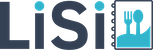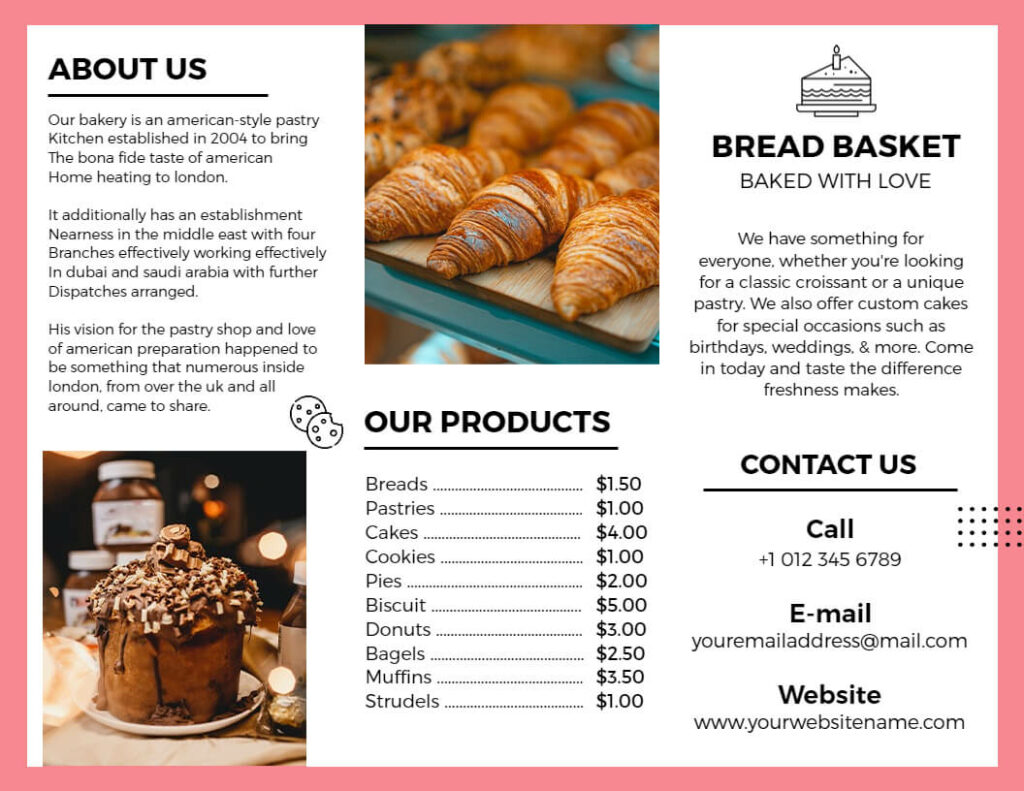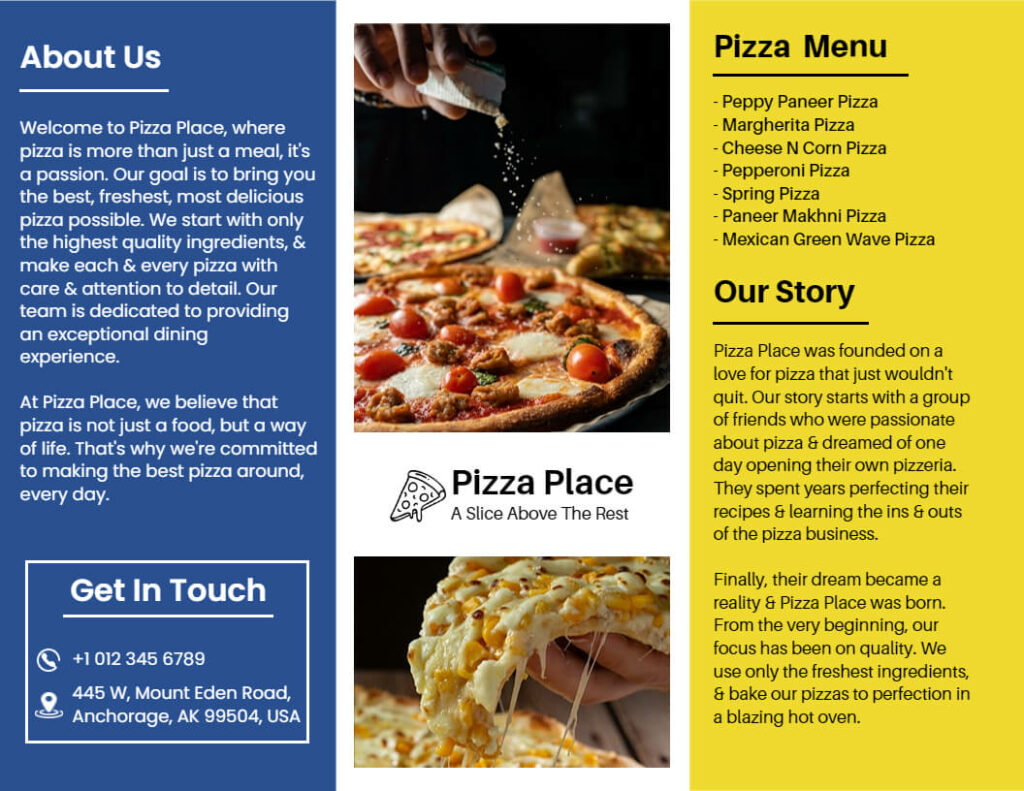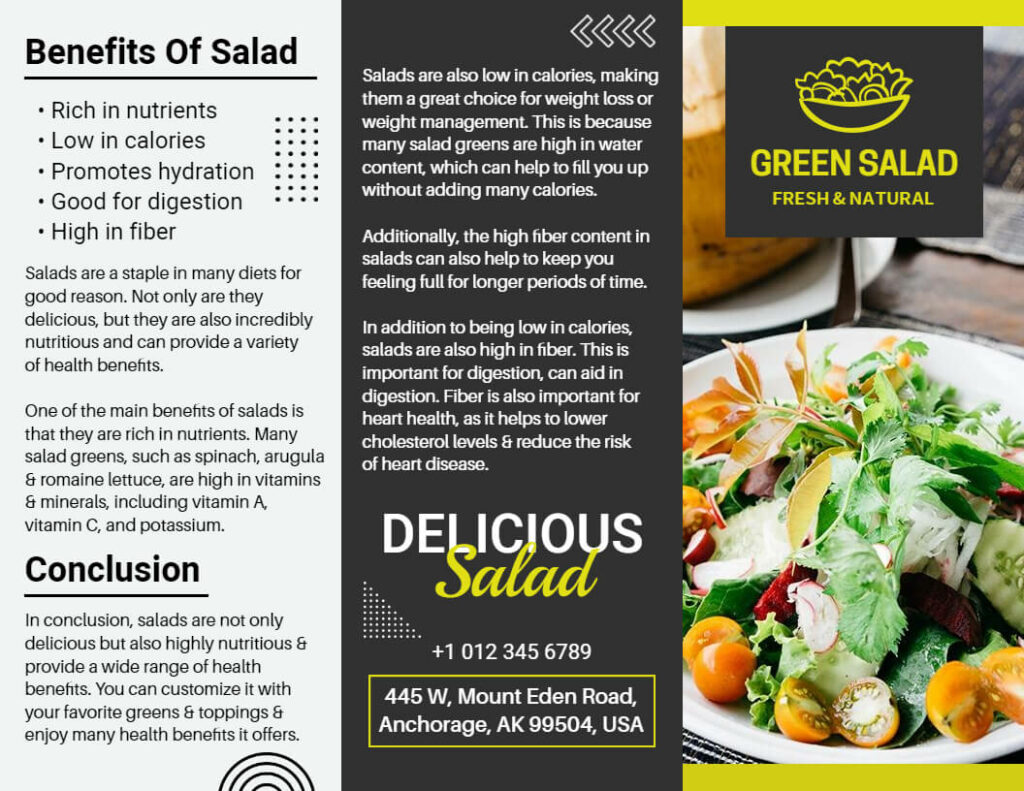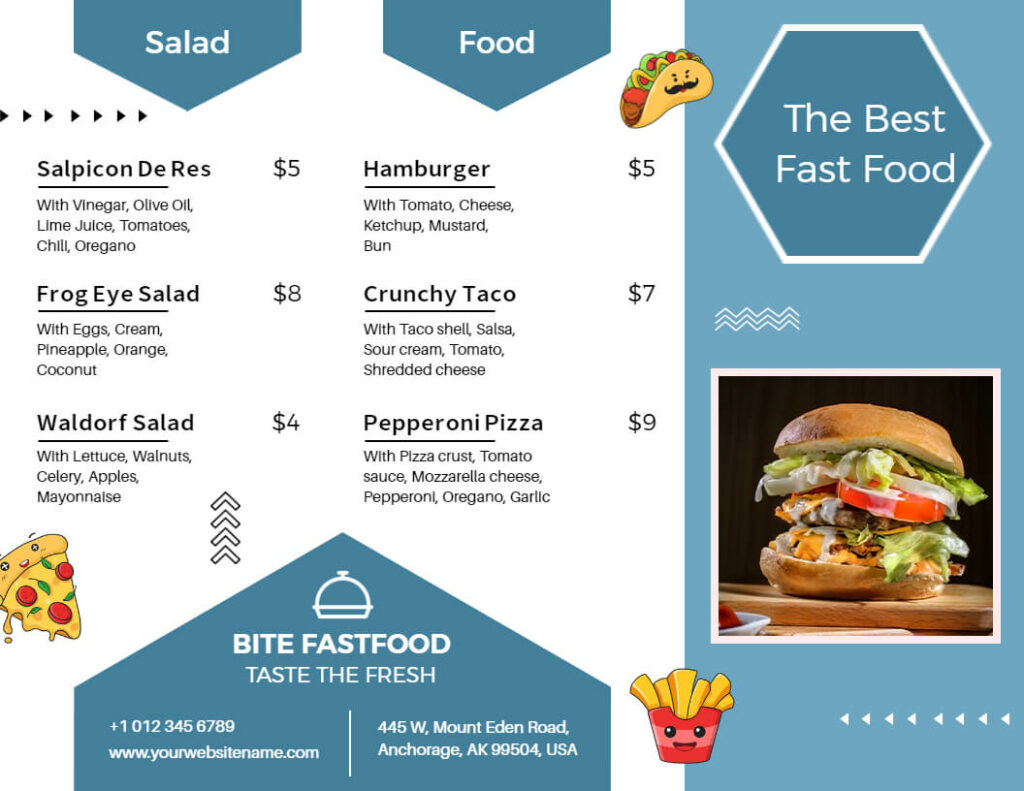Food brochure templates offer visually appealing and customizable designs to showcase delectable menus, recipes, and culinary offerings efficiently.
Table of Content
1. 40+ Customizable Food Brochure Templates
2. How to Make a Food Brochure
3. Tips For Designing Captivating Food Brochures
4. Benefits of Using Food Brochure Templates
5. FAQs
40+ Customizable Food Brochure Templates








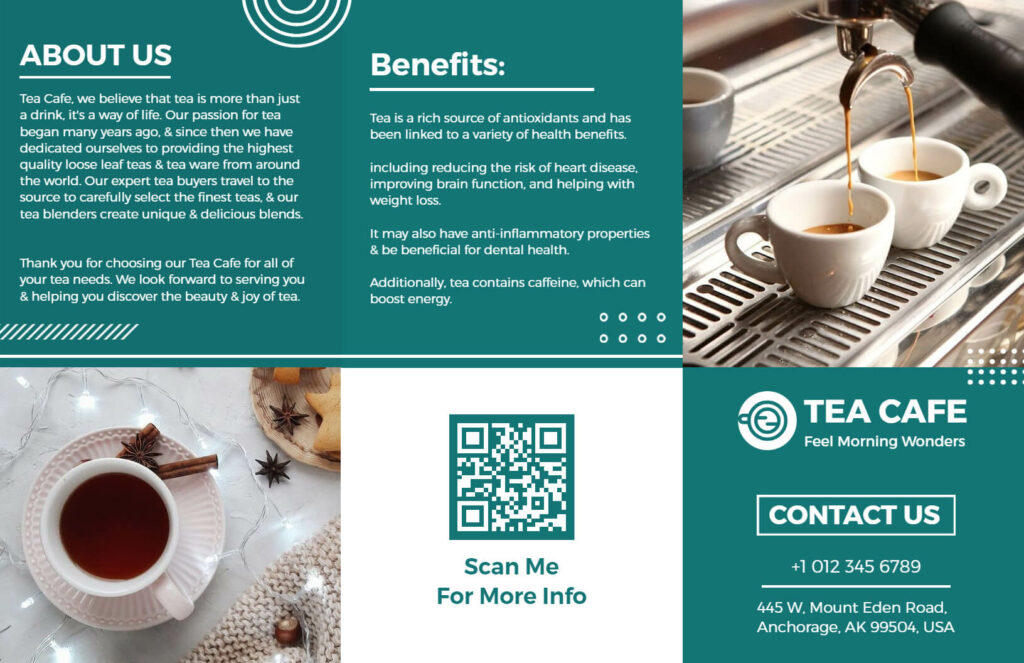

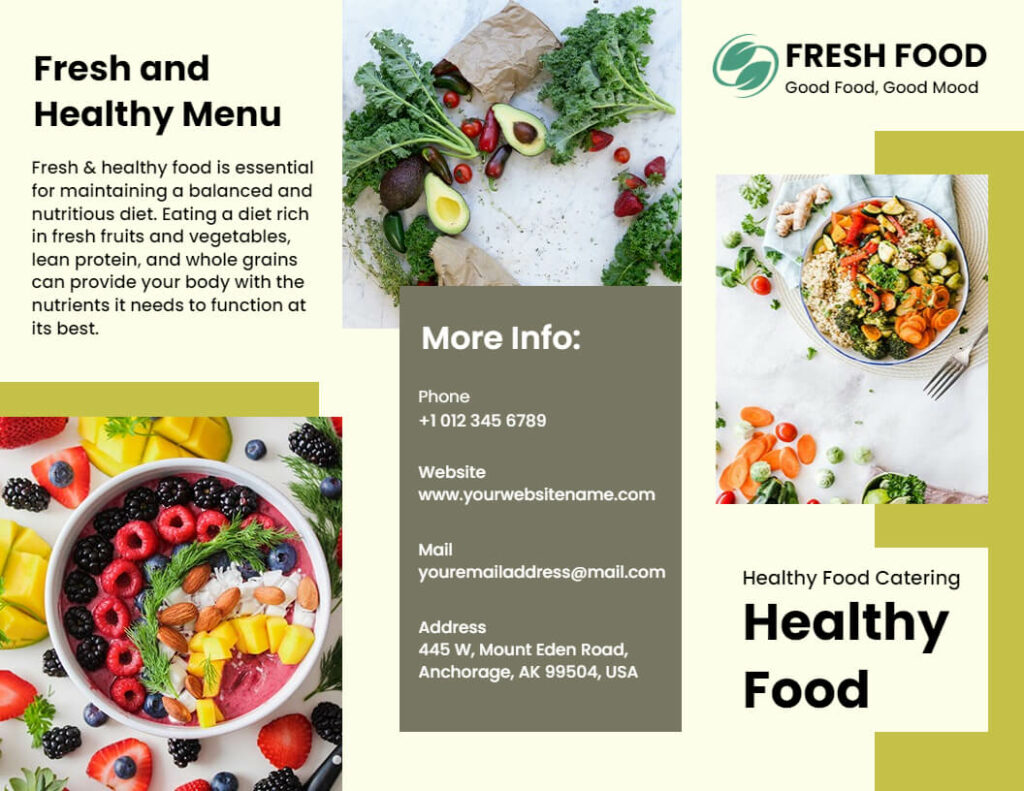



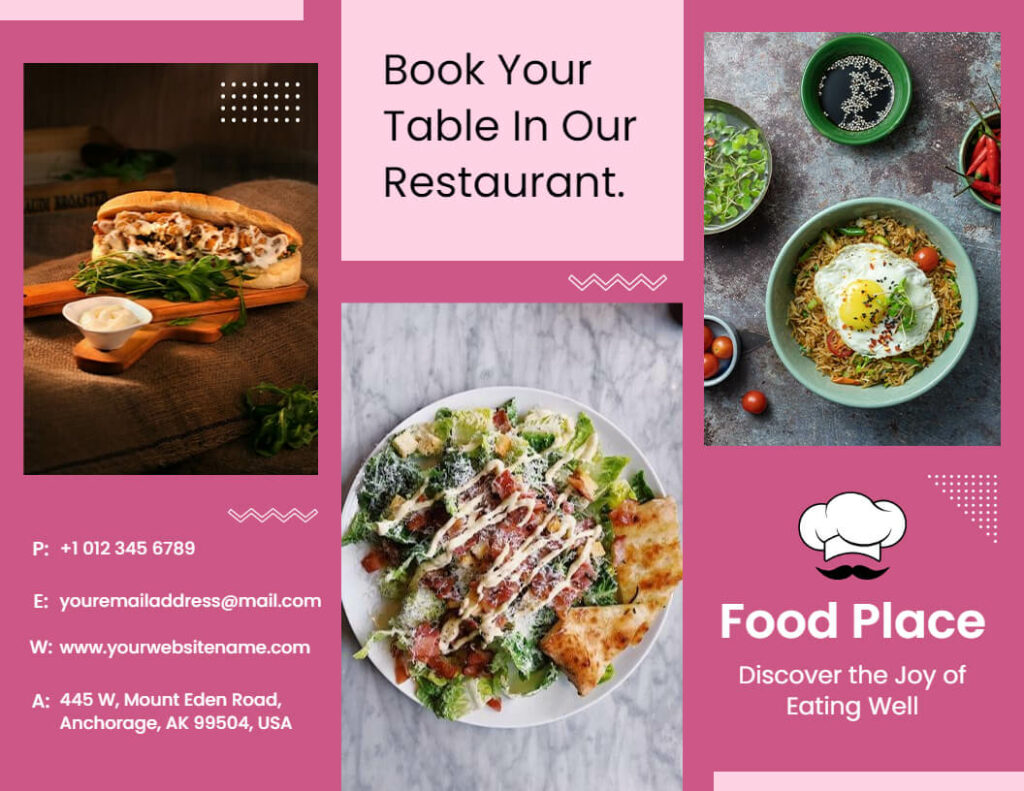


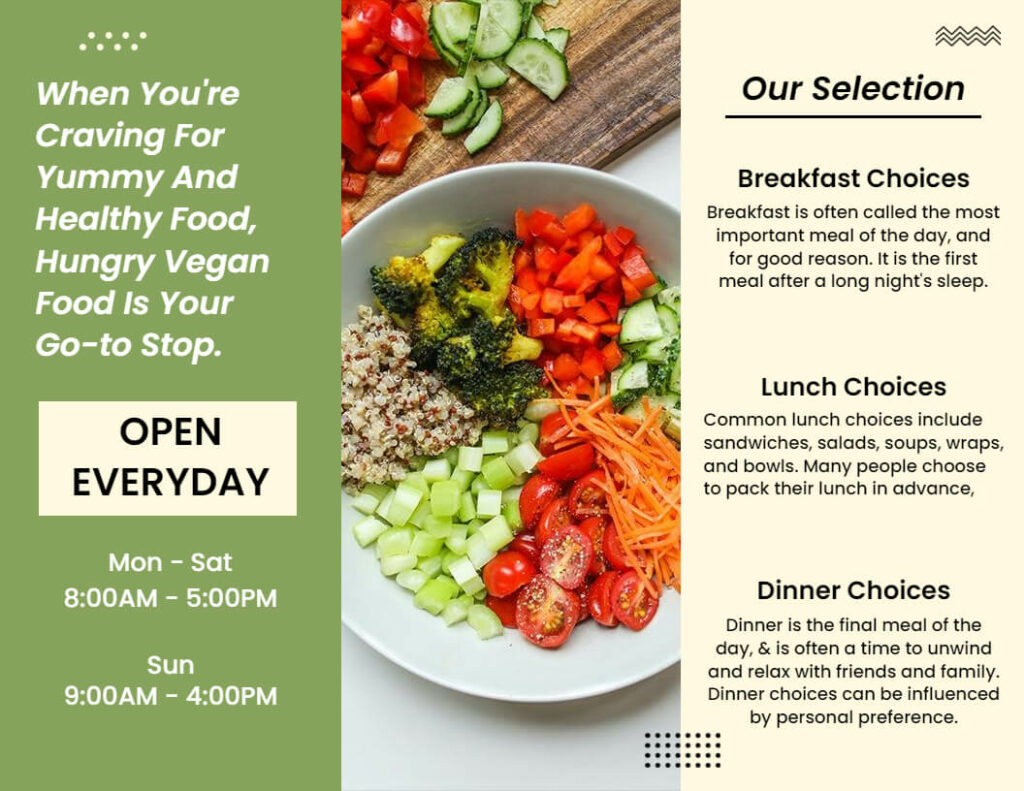


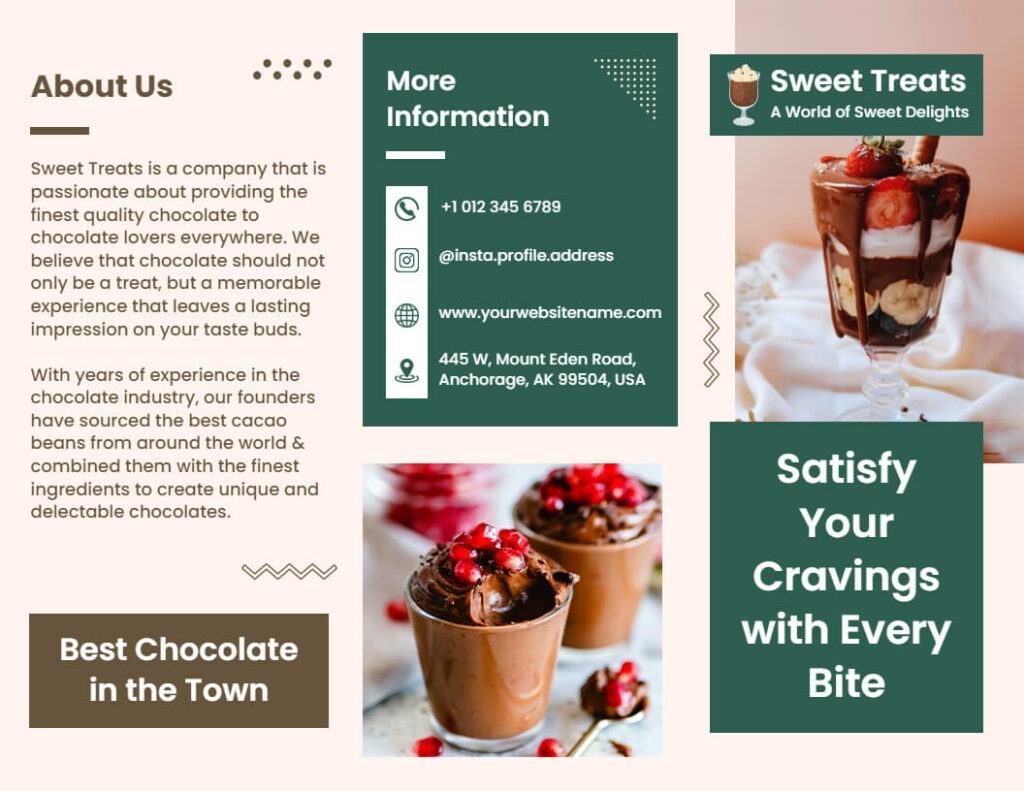
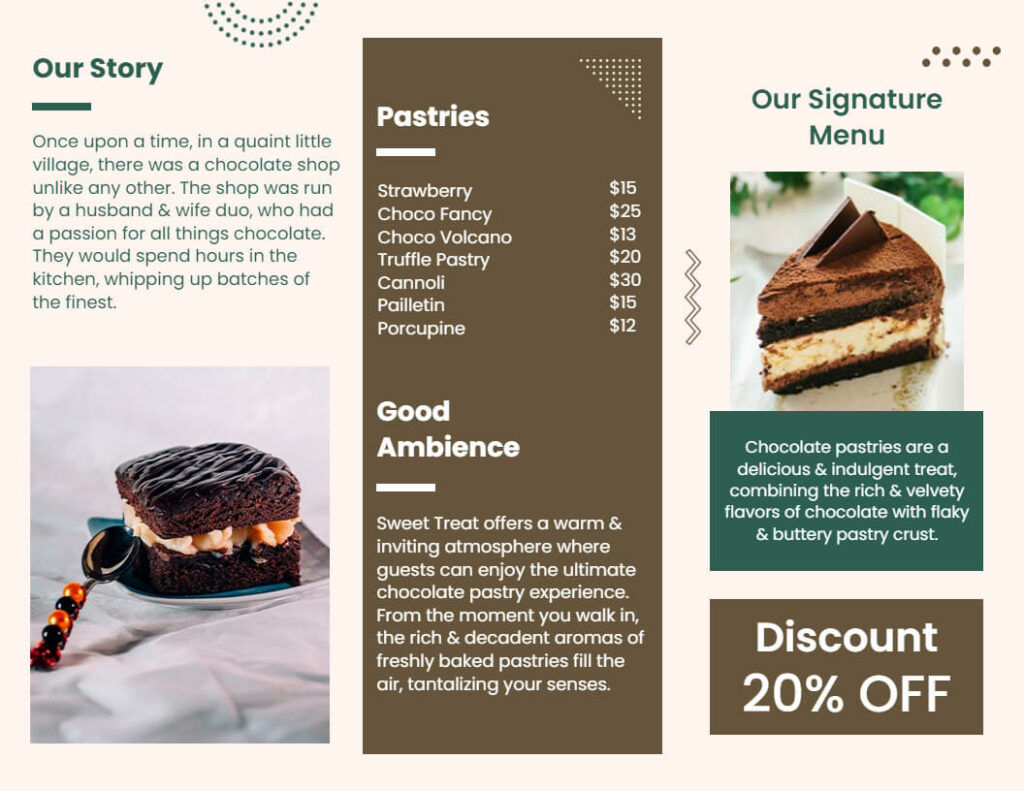
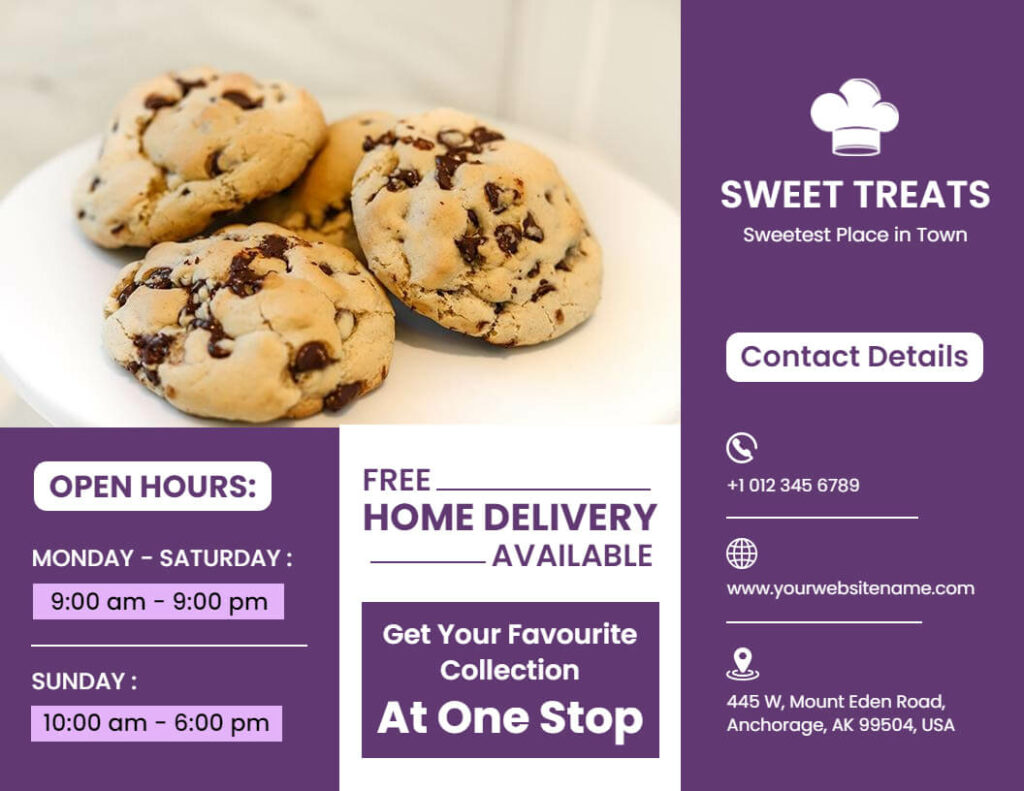

How to Make a Food Brochure
Step 1: Open the LiSi menu maker app
The first step is to open the LiSi menu maker app. Create a food brochure for your restaurant. Your ultimate tool for creating personalized brochures easily.
Step 2: Tap on the Marketing Icon Button
Now there is a marketing icon at the bottom side. You just tap on the button there.
Step 3: Simply Search the Food Brochure
Now you have to go to the search box. Search the search box for “Food brochure”. And then click on the search button.
Step 4: Select Your Favorite Food Brochure and Customize
Now select the brochure template of your choice. Then customize the brochure chosen now. Once you’ve selected a brochure template, it’s time to customize it to make it your own. You can change the text, images, fonts, and colors to match your branding and messaging.
Step 5: Save, Download, and Share Your Brochure
Once you have finished customizing your brochure, it’s time to save, download and share it. The app allows you to save your design in PDF, JPG, and PNG formats. You can also share your brochure directly from the app to social media platforms or people.
Tips For Designing Captivating Food Brochures
Make it easy to read
Use clear and engaging typography that is easy to read. Avoid using too many different fonts and keep the text sizes consistent throughout the brochure.
Show pricing and availability
Include the prices of the food items and any special offers or discounts available. This will help potential customers make informed decisions and encourage them to try your food.
Call to action
Encourage readers to take action by including a clear call to action. This could be making a reservation, placing an order, or visiting your restaurant.
Use high-quality images
Food is a visual experience, so make sure to include high-quality images of the dishes or ingredients you are showcasing. Use professional photography or stock images to create an appetizing and enticing visual appeal.
Use vibrant colors
Choose colors that are associated with food and evoke an appetite, such as reds, oranges, and yellows. Use these colors strategically to highlight certain dishes or ingredients and create a visually appealing brochure.
Include descriptive text
Use appealing and descriptive language to describe the meal items in your brochure. Highlight key features, ingredients, or unique selling points to make the food sound irresistible.
Include contact information and location details
Make it easy for potential customers to contact or visit your food business. Include your phone number, email address, website, and physical address prominently in your brochure.
Benefits of Using Food Brochure Templates
Time-saving and cost-effective
Creating a brochure design from scratch can be time-consuming and costly, especially if you’re not experienced in graphic design. Using a template saves you time and money by providing you with a pre-designed framework that you can customize to your liking.
Ease of use
Most templates are user-friendly and come with placeholders for text, images, and other elements. This makes it straightforward to add your content without needing advanced design skills.
Easy customization
The brochure templates are easy to customize with your own content and branding elements. You can add your own logo, change colors, fonts, and images to match your brand identity.
Consistency in branding
Using templates ensures consistent branding throughout your marketing materials. You can incorporate your logo, fonts, and brand colors across all your brochures, menus, and promotional materials, creating a cohesive and recognizable identity.
Professional look
The brochure templates are usually designed by professionals, giving your brochure a polished and professional look. This can help build trust and credibility with your audience.
Timeless design
Most restaurant brochure templates are designed with a timeless appeal, meaning they won’t quickly become outdated. This ensures that your brochure will have a longer shelf life and can be used for multiple years if needed.
Explore More Articles
- Food Banner Templates
- Food Business Card
- Food Sticker Templates
- Food Logo Templates
- Food Poster Templates
- Food Flyer Templates
- Thanksgiving Menu Templates
- Christmas Menu Templates
- St. Patrick’s Day Menu Templates
- Hotel Menu Templates
- Food Truck Menu Templates
- Drink Menu Templates
- Modern Menu Templates
- Recipe Card Templates
- Weekly Menu Templates
- Boba Menu Templates
- Coffee Menu Templates
- Takeout Menu Templates
- Party Menu Templates
- Easter Menu Templates
- Burger Menu Templates
- Mexican Menu Templates
- Birthday Menu Templates
- Breakfast Menu Templates
- Cafe Menu Templates
- Restaurant Menu Templates
- Bakery Menu Templates
- Bar Menu Design Templates
- Dessert Menu Templates
- Kids Menu Templates
- Lunch Menu Templates
- Italian Menu Templates
- BBQ Menu Templates
- Wedding Menu Templates
- Halloween Menu Templates
- Cocktail Menu Templates
- Dinner Menu Templates
- Pizza Menu Templates
- Catering Menu Templates
- Tri-fold Menu Templates
- Wine Menu Templates
- Holiday Menu Templates
- Price List Templates
- Blank Menu Templates
- Cute Menu Templates
- Fancy Menu Templates
- Food Menu Templates
- Mother’s Day Menu Templates
- Chalkboard Menu Templates
- Customizable Menu Templates
- Online Menu Templates
- Service Menu Templates
- Simple Menu Templates
- Spa Menu Templates
- Salon Menu Templates
- Nail Salon Menu Templates
- Menu Layout & Templates
- Pizza Menu Designs
- Cool Menu Designs
- Digital Menu Design
- Creative Menu Designs
- Blank Menu Background Design
- Menu Card Designs
- Types of Menus
- Cafe Menu Design Ideas
- Restaurant Menu Ideas
- Restaurant Menu Design Ideas
- Drink Menu Designs
- Bar Menu Design Templates
- Menu Board Design Inspiration
- Menu Design Ideas and Examples
- Catering Menu Design Ideas & Examples
- How to Create a Restaurant Menu
- How to Make a Menu
- Menu Size
- Menu Style
- A La Carte Menu Example
- Festival Menu Design Ideas and Examples
- Food Menu Design Ideas & Examples
FAQs
Food brochure templates are pre-designed layouts that can be customized to create professional-looking brochures for meal-related businesses. These templates can be used for menus, restaurant promotions, catering services, and more.
Yes, all brochure templates can be customized. You can change the colors, and fonts, and add your own images and logos to make the brochure align with your brand identity.
No, you don’t need advanced design skills to use brochure templates. Most templates are user-friendly and come with drag-and-drop features, making it easy for anyone to create a polished brochure. However, having a basic understanding of design principles and a good eye for aesthetics can help you create a more visually appealing result.
Yes, there are various types of brochure templates to suit different purposes. Some common types include menu brochures, promotional brochures for special events or offers, catering service brochures, and brochures for showcasing a variety of dishes.
Yes, there is a wide range of brochure templates available for specific themes such as restaurant menus, catering services, recipe collections, meal festivals, and more. These templates often come with design elements that complement the theme, making it easier to convey your message effectively.
The Final Thoughts
In conclusion, utilizing food brochure templates can help businesses create visually appealing and informative materials to showcase their culinary offerings. Coupled with a reliable menu maker app, establishments can effortlessly design and update menus, ensuring a seamless experience for customers.
To access the menu, flyer, poster, logo, business card, brochure, and banner creator app, simply tap on the buttons provided below.