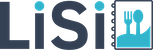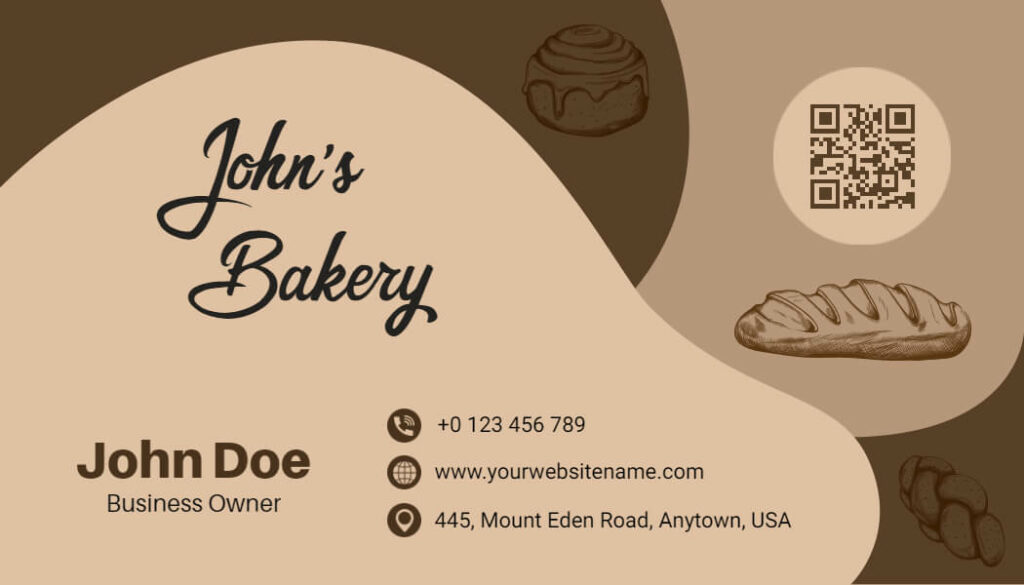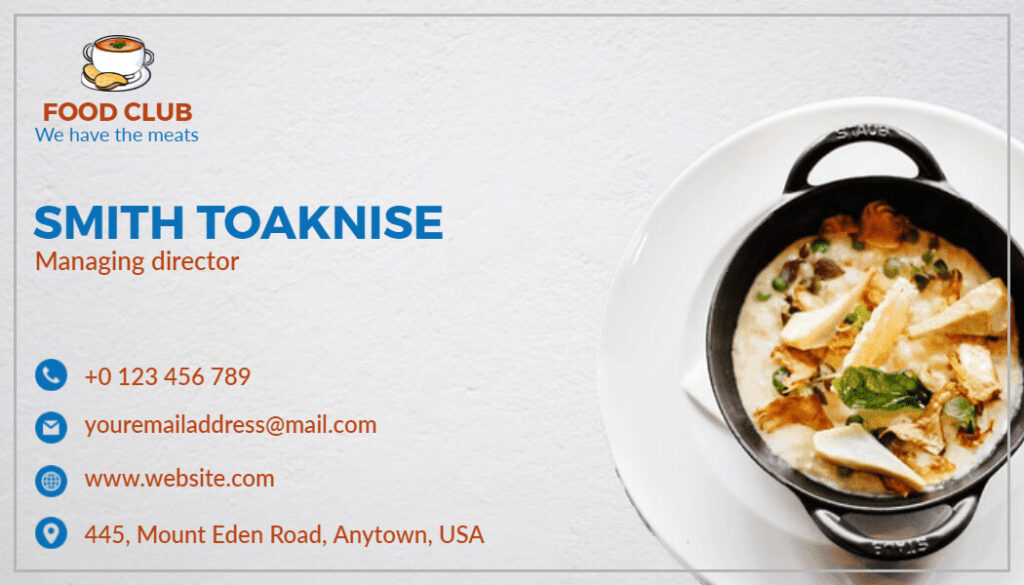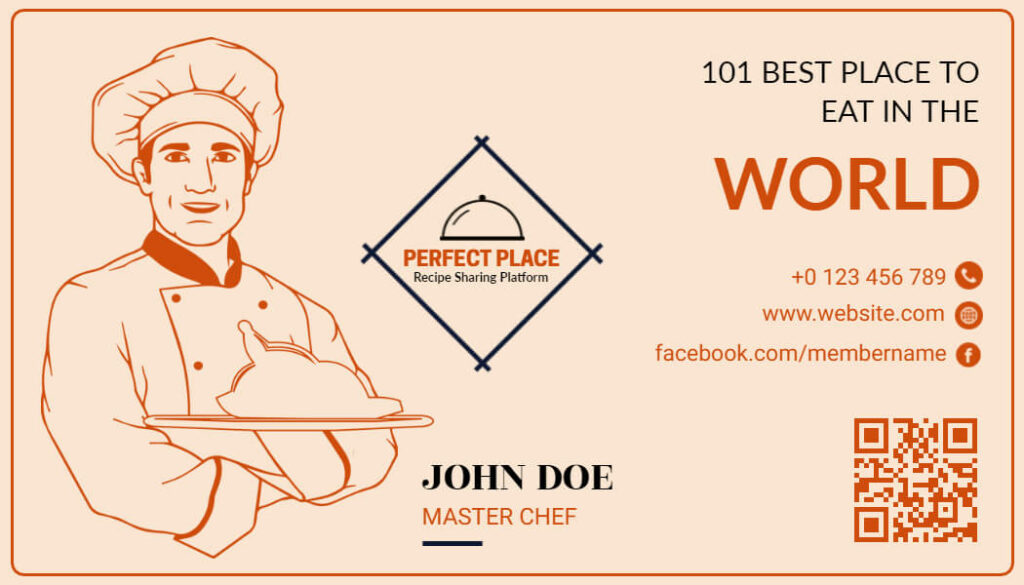A food business card is a unique and creative way to showcase your culinary skills and create a lasting impression.
Table of Content
1. Customizable Food Business Card Templates
2. How to Make a Food Business Card
3. Benefits of Using Food Business Card Templates
4. Tips For Designing an Attractive Business Card
5. FAQs
Customizable Food Business Card Templates
How to Make a Food Business Card
Step 1: Open the LiSi menu maker app
The first step is to open the LiSi menu maker app. Create a food business card for your restaurant. Your ultimate tool for creating personalized business cards quickly.
Step 2: Tap on the Marketing Icon Button
Now there is a marketing icon at the bottom side. You just tap on the button there.
Step 3: Simply Search the Food Business Card
Now you have to go to the search box. Search the search box for “Food business card”. And then click on the search button.
Step 4: Select Your Favorite Food Business Card and Customize
Now select the business card templates of your choice. Then customize the business card chosen now. Once you’ve selected a business card template, it’s time to customize it to make it your own. You can change the text, images, fonts, and colors to match your branding and messaging.
Step 5: Save, Download, and Share Your Business Card
Once you have finished customizing your business card, it’s time to save, download and share it. The app allows you to keep your design in PDF, JPG, and PNG formats. You can also share your business card directly from the app to social media platforms or people.
Benefits of Using Food Business Card Templates
Time and cost-efficiency
Designing a business card from scratch can be time-consuming and may require hiring a graphic designer, which can be costly. Templates provide a ready-made design that you can customize quickly, saving both time and money.
Easy customization
These business card templates are often designed with placeholders for text and images, making it easy to insert your business’s specific information. You can easily customize the template with your logo, contact details, and other relevant information.
Brand consistency
Using business card templates allows you to maintain consistency in your branding across all your marketing materials. You can easily incorporate your logo, colors, and fonts into the template design, creating a cohesive and recognizable brand image.
Easily updatable
If you ever need to update your contact information or make any design changes to your business cards, using templates makes the process quick and simple. You can easily make edits to the template and generate new cards whenever necessary.
Branding opportunities
Business cards are a powerful branding tool. By using a restaurant business card template, you can ensure that your brand identity is represented accurately and consistently across all your marketing materials.
Professional appearance
These business card templates are designed by professionals who understand the meal restaurant industry. Using these templates will give your business cards a polished and professional appearance.
Tips For Designing an Attractive Food Business Card
Keep it simple and clean
Avoid cluttering your business card with excessive information or design elements. A clean and minimalist design will make it easier for people to focus on the key details. White space can also create a sense of elegance and sophistication.
Use high-quality images
Choose visually appealing images of meals that represent your business and make them the focal point of your card. Ensure the images are clear and appetizing.
Use attractive typography
Choose a font that is easy to read and complements the style of your business. Avoid using too many different fonts as it can make the card look cluttered.
Include essential information
Include your business name, contact information, such as phone number, email address, and website, and the physical address of your business if applicable. It’s also a good idea to showcase your social media handles if you have an active online presence.
Add a QR Code
Incorporating a QR code on your business card can provide an interactive element. This code can lead customers directly to your website, menu, or social media pages. It’s a convenient way for people to learn more about your business and stay connected. We also recommend managing your business social media messages with integrated browser messaging, allowing you to respond quickly without interrupting your flow of business operations.
Incorporate a professional logo
A well-designed logo can enhance the overall look of your business card and create brand recognition. If you don’t have a logo yet, consider hiring a graphic designer to create one that will make a lasting impression.
Explore More Articles
- Food Banner Templates
- Food Brochure Templates
- Food Sticker Templates
- Food Logo Templates
- Food Poster Templates
- Food Flyer Templates
- Thanksgiving Menu Templates
- Christmas Menu Templates
- St. Patrick’s Day Menu Templates
- Hotel Menu Templates
- Food Truck Menu Templates
- Drink Menu Templates
- Modern Menu Templates
- Recipe Card Templates
- Weekly Menu Templates
- Boba Menu Templates
- Coffee Menu Templates
- Takeout Menu Templates
- Party Menu Templates
- Easter Menu Templates
- Burger Menu Templates
- Mexican Menu Templates
- Birthday Menu Templates
- Breakfast Menu Templates
- Cafe Menu Templates
- Restaurant Menu Templates
- Bakery Menu Templates
- Bar Menu Design Templates
- Dessert Menu Templates
- Kids Menu Templates
- Lunch Menu Templates
- Italian Menu Templates
- BBQ Menu Templates
- Wedding Menu Templates
- Halloween Menu Templates
- Cocktail Menu Templates
- Dinner Menu Templates
- Pizza Menu Templates
- Catering Menu Templates
- Tri-fold Menu Templates
- Wine Menu Templates
- Holiday Menu Templates
- Price List Templates
- Blank Menu Templates
- Cute Menu Templates
- Fancy Menu Templates
- Food Menu Templates
- Mother’s Day Menu Templates
- Chalkboard Menu Templates
- Customizable Menu Templates
- Online Menu Templates
- Service Menu Templates
- Simple Menu Templates
- Spa Menu Templates
- Salon Menu Templates
- Nail Salon Menu Templates
- Menu Layout & Templates
- Pizza Menu Designs
- Cool Menu Designs
- Digital Menu Design
- Creative Menu Designs
- Blank Menu Background Design
- Menu Card Designs
- Types of Menus
- Cafe Menu Design Ideas
- Restaurant Menu Ideas
- Restaurant Menu Design Ideas
- Drink Menu Designs
- Bar Menu Design Templates
- Menu Board Design Inspiration
- Menu Design Ideas and Examples
- Catering Menu Design Ideas & Examples
- How to Create a Restaurant Menu
- How to Make a Menu
- Menu Size
- Menu Style
- A La Carte Menu Example
- Festival Menu Design Ideas and Examples
- Food Menu Design Ideas & Examples
FAQs
No, business card templates are designed to be user-friendly and accessible to both professionals and non-designers. Even if you don’t have a background in graphic design, you can still customize the template using pre-set options or by following simple editing instructions.
No, you don’t necessarily need design skills to use a business card template. Most templates are designed to be user-friendly and offer customizable features that make it easy for anyone to create their own professional-looking business card. However, a basic understanding of graphic design principles may be helpful.
Customizing business card templates is typically a straightforward process. You can personalize the templates by adding your business name, logo, contact information, and any other relevant details. Additionally, you can choose different colors, fonts, and images to match your brand and create a unique look.
Yes, most of business card templates can be resized to fit your preferred dimensions. However, it’s important to ensure that the resized dimensions are still compatible with standard business card sizes to avoid any issues with printing or presentation.
Yes, designing your own food business cards without using templates is certainly possible. However, it requires graphic design skills and software knowledge. If you have the expertise and time to create a custom design, you can choose this option. However, using templates can save you time and provide a professional design without the need for advanced design skills.
The Last Line
In conclusion, a food business card can enhance a brand’s professional image and leave a lasting impression on potential customers. Additionally, a must-have menu maker app provides a convenient and efficient way for businesses to create visually appealing menus to attract and engage their target audience.
To access the menu, flyer, poster, logo, business card, brochure, and banner creator app, simply tap on the buttons provided below.