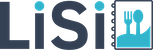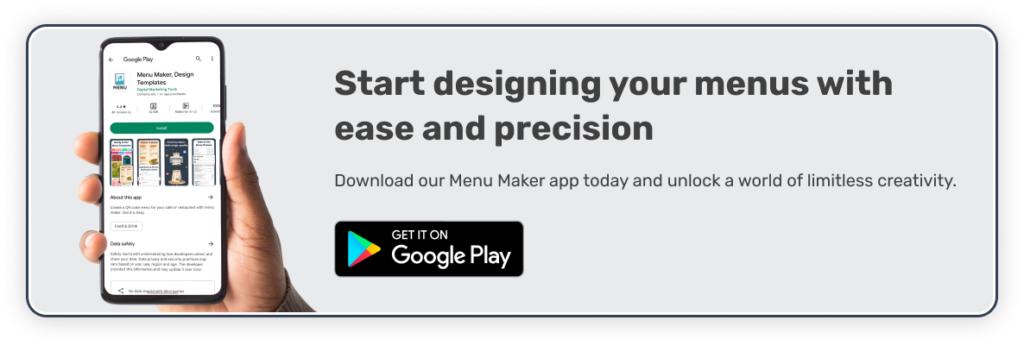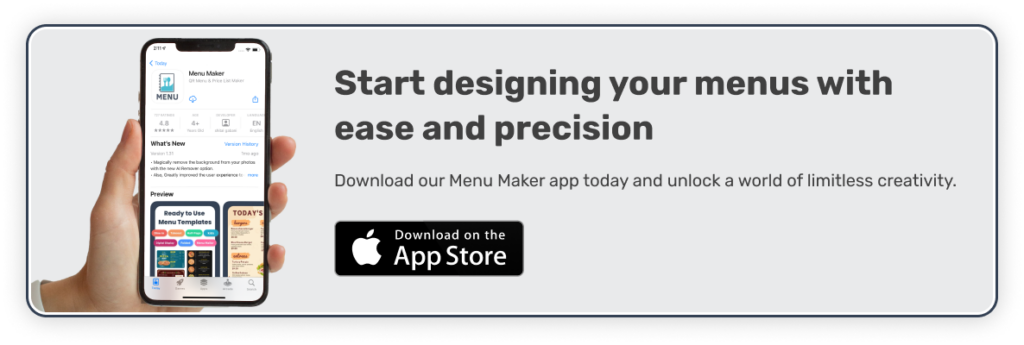Introducing the game-changing QR code menus for restaurants, your ultimate menu maker solution.
What are QR Code Menus for Restaurants?
QR Code Menus for Restaurants are digital menus that customers can access by scanning a QR code with their smartphones. These menus contain all the items available in the restaurant, along with their prices, ingredients, and nutritional information. They are easy to use, convenient, and eliminate the need for physical menus that may contain harmful germs and bacteria. Moreover, These are eco-friendly as they reduce paper waste and help restaurants save money on printing costs.
How to Do QR Code Menus for Restaurants Work?
This technology works on a simple principle. Restaurants create a digital menu that contains all the information about their food items. They then generate a QR code for this menu and display it at each table or share it with customers through email or social media. Customers can then scan the QR code with their smartphones, which takes them to the digital menu. From there, they can browse through the menu, select the items they want, and place their order with the dedicated server. They are compatible with all smartphones. Also, customers don’t need to download any additional apps to use them.
Benefits of QR Code Menus for Restaurants
QR code menus offer numerous benefits for both customers and restaurants. Some of the benefits include:
- Contactless menu display: QR codes allow restaurants to offer contactless menu displays. This means customers can access the menu by simply scanning the code on their mobile phones, reducing the need for physical menus and minimizing the risk of virus transmission.
- Faster ordering: Once the customer has scanned the QR code and viewed the menu, they can quickly and easily place their order using their smartphone, reducing the need for a waiter or waitress to take their order.
- Cost-effective: These are cost-effective as restaurants do not need to print physical menus. They can simply update their digital menus whenever they introduce new dishes or change their prices.
- More detailed menu: QR code menus can include more details about the dishes. Such as their ingredients, cooking method, and nutritional information. This helps customers make informed decisions about what to order.
- Enhanced Dining Experience: This offers a unique and modern dining experience that sets restaurants apart from their competitors. They enhance customer satisfaction and loyalty, leading to repeat business and positive reviews.
- Easy to update menus: Using QR codes for menus, especially with the integration of UPI app development, means that updating menus is hassle-free. Restaurant owners can easily change the menu without the need for reprinting, which can save time and money.
- Reduced paper wastage: By using QR codes, restaurants can significantly reduce paper wastage associated with printing menus, which is an environmentally friendly option.
How to Implement QR Code Menus for Restaurants?
Implementing QR Code Menus for Restaurants is a simple process that involves the following steps:
Step 1: Create a Digital Menu
Restaurants need to create a digital menu that is mobile-friendly and easy to navigate. The menu should include high-quality images of the dishes, their descriptions, and prices. With the use of the Menu Maker App by LiSi, you can quickly design and customize your digital menu, complete with images, descriptions, and pricing. The Lisi menu maker app is available on both platform Android and iOS. Get this menu maker app today and see the difference for yourself!
Also, if you don’t know how to create a digital menu then menu card designing using the menu maker app guide available for more ideas and inspiration.
Step 2: Generate a QR Code
Restaurants can generate a QR code for the menu using the menu maker app. The QR code should link to the restaurant’s digital menu.
Step 3: Customize the QR Code Poster
Customize the QR code poster to match your restaurant’s branding by changing the color and adding a logo.
Step 4: Print and Display the QR Code
Restaurants should print the QR code and display it in a prominent location. Such as on the table or near the entrance. Customers can then scan the QR code to view the restaurant’s menu.
Tips for using effectively QR code Menus for Restaurants
- Make the QR code visible – Place the QR code on the table or a prominent sign so that customers can easily see it.
- Provide clear instructions – Make sure customers know how to use the QR code by providing clear instructions on how to scan it.
- Test the QR code – Before implementing the QR code, test it to make sure it works properly and links to the correct menu.
- Update the menu regularly – Make sure the menu linked to the QR code is up-to-date and reflects any changes in pricing or menu items.
- Offer a physical menu as well – Some customers may prefer a physical menu. So it’s important to offer both options.
How to Make a QR Code Menus for Restaurants – Video Guide
Menu Maker App for Mobile Phone
For easy access to the menu creator app, simply click on the buttons below and start customizing your menus.
Menu Maker for Android App
Menu Maker for IOS App
Conclusion
QR Code Menus for Restaurants are the latest technology that is transforming the dining experience for customers. They offer numerous benefits, including contactless ordering, convenience, improved efficiency, reduced costs, and enhanced dining experience. However, restaurants should also consider the potential drawbacks of this system. Such as limited accessibility, technical glitches, and lack of personal interaction. By implementing this technology, restaurants can offer a safe, convenient, and modern dining experience that sets them apart from their competitors.