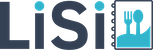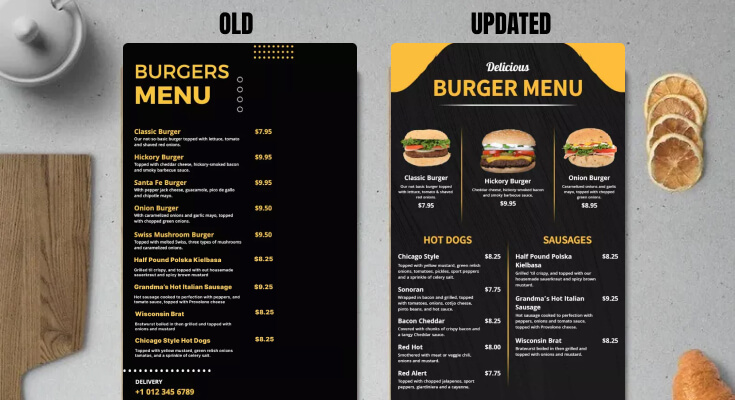If you’re wondering how to update a restaurant menu the right way, it’s important to follow a clear process that balances customer preferences, food costs, and kitchen workflow.
Updating your restaurant menu is one of the most crucial decisions you’ll make as a restaurant owner. Whether you’re responding to seasonal changes, rising food costs, or evolving customer preferences, understanding how to strategically update your restaurant menu can significantly impact your bottom line and customer satisfaction.
In today’s competitive food service industry, restaurants that fail to adapt their menus risk losing customers to more innovative competitors. This comprehensive guide will walk you through every aspect of menu updates, from planning and pricing to design and implementation.
Why Should You Update Your Restaurant Menu?
Many restaurant owners put a lot of effort into designing the perfect menu when they open. But what happens after that?
If you haven’t updated your menu in a while, it might be time to take a fresh look. Regularly updating your restaurant menu is important for staying competitive, meeting customer expectations, keeping up with food trends, and increasing your profits.
Let’s explore why updating your restaurant menu is necessary and how it can benefit your business in the long run.
1. Reflects Current Food Trends and Customer Preferences
Tastes change over time. What was popular last year might not appeal to diners today. Customers are more informed than ever before. Many follow food trends, care about health and sustainability, and often ask about ingredients. Also, check your updated menu size for a better customer experience, if your menu looks outdated or doesn’t offer what today’s customers want, they may choose to dine elsewhere.
Examples of current food trends:
- Plant-based or vegan options
- Gluten-free or allergy-friendly meals
- Organic or locally sourced ingredients
- Sustainable seafood
- Global flavors (like Korean BBQ or Middle Eastern spices)
By updating your menu to include these kinds of items, you show customers that you care about their preferences. This builds trust and keeps them coming back.
2. Improves Profit Margins
Every dish on your menu should be profitable. But over time, ingredient costs go up, some dishes sell less, and others become more expensive to prepare. If you’re not reviewing and updating your menu, you may be losing money without realizing it.
Menu updates give you a chance to:
- Remove low-margin items
- Adjust prices based on food costs
- Highlight high-profit dishes (stars)
- Rework portion sizes
Let’s say you have a dish that’s popular but expensive to make. By tweaking the ingredients or portion size, you can reduce costs while still keeping customers happy.
Pro Tip: Use menu design psychology techniques to identify which items are your top sellers and most profitable, then design your menu around those.
3. Boosts Sales Through Seasonal or Limited-Time Offers
Adding seasonal items or limited-time specials can create excitement and urgency among customers. People love trying something new, especially when they know it’s only available for a short time.
Benefits of seasonal updates:
- Take advantage of fresh, in-season produce
- Create Instagram-worthy specials
- Encourage repeat visits
- Test new recipes before adding them permanently
For example, in the summer, you might offer fresh salads with local berries. In the winter, comforting soups or spicy dishes can do well. These updates also give you great content for your marketing—email newsletters, social media, and more.
4. Helps You Stay Ahead of Competitors
If your competitors are offering more modern, creative, or health-conscious menus—and you’re still offering the same items from five years ago—you may lose customers to them.
Updating your menu gives you a competitive edge. It helps you:
- Stand out in the market
- Keep loyal customers interested
- Attract new diners looking for something fresh
Customers are always looking for variety and better value. Offering new options, better presentation, or modern flavors can help you win them over.
5. Allows You to Adapt to Supply Chain and Ingredient Changes
Food prices fluctuate, and sometimes suppliers may no longer stock your regular ingredients. You might be forced to make substitutions—or even remove a dish.
When you regularly review and update your menu, you can adapt more easily. You’ll know which items are too expensive to keep and which ingredients are easier to source locally or sustainably.
Example: If avocados become too expensive or hard to find, you might swap guacamole for a different dip, like roasted red pepper hummus. This keeps your costs down without disappointing guests.
6. Improves Menu Design and Usability
A menu isn’t just about food. It’s also a sales tool. If your menu looks cluttered, confusing, or outdated, it can affect what customers order—and how much they spend.
Updating your menu gives you a chance to:
- Redesign the layout for better readability
- Use color and spacing more effectively
- Add photos or icons for clarity
- Fix typos or inconsistent formatting
If you want to make your restaurant menu stand out and get more sales, explore our well-designed menu templates that you can easily customize and design a menu in minutes.
What are the Steps to Update a Restaurant Menu Successfully?
1: Analyze Your Current Menu Performance
Before making any changes, conduct a thorough menu analysis to understand which items are performing well and which need improvement.
Sales Data Review: Examine your point-of-sale (POS) system data for the past 6-12 months. Identify your top-selling items, slow-moving dishes, and seasonal trends. Look for patterns in customer ordering behavior.
Profit Margin Analysis: Calculate the food cost percentage for each menu item. Items with food costs exceeding 30-35% may need repricing or reformulation. Use this formula: (Food Cost ÷ Menu Price) × 100 = Food Cost Percentage.
Customer Feedback Assessment Review online reviews, comment cards, and direct customer feedback. Pay attention to recurring complaints or praise for specific dishes. This qualitative data provides insights that numbers alone can’t reveal.
2: Conduct Market Research and Competitor Analysis
Understanding your market position is crucial for effective menu planning.
Define menu design and market trends, and find what’s popular in the market. Use tools like Google Trends, social media insights, and local food publications to stay informed.
Another thing you can do is competitor menu analysis. You can visit competing restaurants and analyze their menus. Note their pricing strategies, popular items, and unique offerings. This doesn’t mean copying competitors but understanding market expectations.
Analyze your customer base demographics. Are you serving primarily millennials who value sustainability, or families looking for value? Your menu updates should align with your target audience’s preferences.
3: Plan Your Menu Changes Strategically
- Seasonal Menu Planning: Develop a calendar that aligns menu changes with seasonal ingredient availability and customer preferences. Spring might call for lighter fare, while winter demands comfort foods.
- Cost Management Strategy: Plan updates around ingredient costs and availability. Partner with local suppliers to understand seasonal pricing fluctuations.
- Kitchen Capacity Assessment: Ensure your kitchen can handle new menu items without compromising service quality. Consider equipment limitations, staff skill levels, and preparation time requirements.
4: Develop New Menu Items
- Recipe Development and Testing: Create new dishes that complement your existing menu while offering something fresh. Test recipes thoroughly, considering taste, presentation, and cost-effectiveness.
- Ingredient Sourcing: Identify reliable suppliers for new ingredients. Consider local sourcing opportunities, which can reduce costs and appeal to environmentally conscious customers.
- Portion Control and Standardization: Establish consistent portion sizes and preparation methods. This ensures quality consistency and accurate cost calculations.
5: Price Your Menu Items Effectively
Restaurant menu pricing strategies: Use proven pricing methods like the food cost percentage method, competition-based pricing, or value-based pricing. The goal is to balance profitability with customer-perceived value.
Use psychological pricing techniques, remove dollar signs from menu prices, and use odd pricing (like $19.95 instead of $20.00) to make items appear more affordable. Position high-margin items prominently on the menu.
Consider regional pricing and adjust prices based on local market conditions. Urban markets like Toronto or San Francisco can support higher prices than smaller cities.
6: Design Your Updated Menu
- Menu Design and Layout: Follow best visually appealing menu design ideas that guides customers toward profitable items. Use high-quality images sparingly, focusing on signature dishes or high-margin items.
- Menu Psychology Application: Place high-profit items in the visual “sweet spots” – typically the upper right corner of menu pages. Use boxes, borders, or different fonts to draw attention to these items.
- Digital and Print Considerations: Ensure your menu works well in both digital and print formats. Many customers now view menus on smartphones, so readability on small screens is crucial.
7: Train Your Staff on Menu Changes
- Server Training Programs Educate your serving staff about new menu items, ingredients, and preparation methods. They should be able to answer customer questions and make recommendations confidently.
- Kitchen Staff Preparation: Train kitchen staff on new recipes and preparation techniques. Provide detailed recipe cards and conduct practice sessions to ensure consistency.
- Upselling and Cross-selling Training: Teach staff how to promote new items and suggest complementary dishes or beverages. This can significantly increase average check sizes.
8: Implement and Monitor Your Menu Updates
- Soft Launch Strategy: Consider testing new menu items with a limited audience before full implementation. This allows you to gather feedback and make adjustments without major risk.
- Customer Communication: Announce menu changes through your website, social media, and in-restaurant signage. Build excitement around new offerings while reassuring customers that popular items remain available.
- Performance Monitoring: Track the performance of new menu items closely. Monitor sales data, customer feedback, and profit margins to assess the success of your updates.
If you find it difficult and costly to update your menu often, use an online menu builder that helps you to design, customize, and update your restaurant menu. Also, integrate a digital QR code to save printing costs.
What are the Best Practices for Restaurant Menu Updates?
Updating your restaurant menu isn’t just about changing a few dishes or raising prices. It’s a thoughtful process that should align with your brand, improve customer experience, and increase profits. If done well, menu updates can help you stay ahead in a competitive market and keep your customers coming back.
- Maintain Menu Balance: Ensure your updated menu offers variety while maintaining focus. Include options for different dietary preferences and price points without overwhelming customers with too many choices.
- Preserve Customer Favorites: Avoid removing highly popular items unless absolutely necessary. If you must eliminate a favorite dish, consider offering a limited-time farewell promotion or creating a similar alternative.
- Seasonal Adaptability: Design your menu structure to accommodate seasonal changes easily. This might mean having designated spaces for rotating seasonal items or creating modular menu sections.
- Technology Integration: Consider digital menu designs or QR code menu designs that allow for easy updates and reduce printing costs. This is particularly valuable for restaurants with frequently changing specials.
- Adjust Menu Prices Carefully: Pricing should reflect food costs, preparation time, and customer expectations. Instead of increasing all prices at once, make small, strategic changes to avoid shocking your guests. You can also adjust portion sizes to balance value and profit. Monitor how pricing changes affect sales and customer feedback.
- Review Menu Layout and Design: The menu layout affects how customers navigate and choose dishes. Organize items into clear sections, use easy-to-read fonts, and avoid clutter. Highlight best-sellers or new items with boxes, icons, or subtle color changes. A visually clean and attractive menu improves both experience and sales.
- Update Menu Descriptions: Your menu descriptions should be short, clear, and appealing. Use descriptive words that highlight taste, texture, and preparation (e.g., “crispy,” “grilled,” “homemade”). Include key ingredients and mention dietary tags like vegan or gluten-free. A well-written menu description can influence what a customer orders.
- Test New Dishes Before Adding Permanently: Introduce new dishes as limited-time specials to test customer interest and kitchen readiness. Gather feedback from guests and staff to see what works. Monitor sales performance before deciding to add the dish permanently. This lowers risk and helps you launch only well-received items.
What are the Common Menu Update Mistakes to Avoid?
Updating your restaurant menu is important. It helps keep your business fresh, exciting, and profitable. However, there are many restaurant menu mistakes people often make; if they aren’t careful, making changes to their menu can lead to confusion, lost customers, or lower sales.
Here are some restaurant menu update mistakes that you must avoid.
1. Making Too Many Changes at Once
The Problem: Many restaurant owners get excited about menu updates and try to change everything at the same time. They might add 10 new dishes, remove 8 old ones, and change prices on everything else. This creates chaos for everyone involved.
Make changes gradually. Add 2-3 new items at a time. Remove only 1-2 dishes per update. This way, your staff can learn properly, customers stay comfortable, and you can measure what’s working.
For example, instead of launching a completely new menu, try this:
- Month 1: Add 2 new appetizers
- Month 2: Replace 1 underperforming main course
- Month 3: Add 2 seasonal items
2. Ignoring Food Cost Calculations
Some restaurant owners guess at menu prices or only think about what sounds reasonable to customers. They don’t calculate the actual cost of ingredients, labor, and overhead.
How to Calculate Properly: Here’s a simple way to figure out your food costs:
- List Every Ingredient: Include everything – even salt, oil, and garnishes
- Calculate Portion Costs: If you use 4 oz of chicken that costs $3 per pound, your chicken cost is $0.75
- Add Up All Ingredients: The Total cost might be $4.50 for one dish
- Apply Your Target Food Cost: If you want a 30% food cost, divide $4.50 by 0.30 = $15.00 menu price
3. Removing Customer Favorites Without Warning
Restaurant owners sometimes remove popular dishes to make room for new ones, thinking customers will just try something else.
But doing that, you risk upsetting loyal customers and might lose repeat business. To address the issue, look at your sales data before removing anything, and keep top-performing dishes unless there’s a major reason to take them off. Also, if you must remove a popular dish, offer a similar alternative.
4. Not Training Staff Properly
Restaurant owners introduce new menu items but don’t give their staff enough information or training about them. The reason could be anything, whether servers can’t answer customer questions about new dishes, or kitchen staff make items inconsistently.
To avoid the mistake, you can conduct a menu training session every time you make changes, and let staff taste the new dishes and learn how to describe them.
5. Ignoring Customer Feedback
Restaurant owners make menu changes based on their own preferences or what they think customers want, without asking actual customers.
Why This Fails:
- You might be solving problems customers don’t have
- You could be removing things customers love
- New items might not match customer expectations
- You miss opportunities to improve based on real feedback
How to Gather Feedback:
- Read online reviews regularly
- Ask the servers what customers say about the dishes
- Use comment cards or digital surveys
- Watch social media mentions
- Have managers talk to customers directly
6. Poor Menu Design and Layout
Restaurant owners focus on the food but forget that how the menu looks affects what customers order.
Design Mistakes:
- Using fonts that are hard to read
- Not highlighting profitable items
- Poor organization that confuses customers
There are many strategies you can use to fix the design issues, like using clean, readable fonts, leaving plenty of white space, putting your most profitable items in prominent positions, using high-quality photos sparingly, and organizing items logically (appetizers, mains, desserts).
Frequently Asked Questions
1. How often should I update my restaurant menu?
It’s a good idea to review your menu every 3 to 6 months. This allows you to make seasonal changes, remove slow-selling items, and introduce new dishes based on trends or customer feedback. Regular updates keep your menu fresh and your customers interested.
2. What are the first steps to take before updating my menu?
Start by checking your sales reports to see which dishes are popular and which ones aren’t selling well. Collect feedback from customers and staff. Look at your food costs and profit margins. These steps help you make smart, informed decisions about what to change.
3. Should I remove popular dishes during a menu update?
No, you should try to keep your best-selling and most-loved dishes. Removing them could upset loyal customers. If you must change a popular item, consider offering a similar version or explaining the change clearly.
4. Do I need to retrain staff after updating the menu?
Yes, absolutely. Staff should be trained on new ingredients, dish preparation, and how to describe the dishes to guests. A knowledgeable team improves customer experience and helps with upselling new menu items.
5. How do I make new or updated items stand out on the menu?
You can use labels like “New,” “Chef’s Special,” or “Seasonal.” Place them in high-visibility sections of the menu, such as the top or center. Use bold fonts, boxes, or small icons to draw attention without making the menu look cluttered.
6. Can seasonal menu changes help increase sales?
Yes! Seasonal dishes made with fresh ingredients can attract more customers and create excitement. People enjoy trying new items, especially when they know they’re only available for a short time.
Conclusion
This was all about how to update a restaurant menu. Menu updates can boost your restaurant’s success, but only if you avoid these common mistakes. The key is to move slowly, plan carefully, and always keep your customers’ needs in mind. Remember that every change should have a clear purpose and be based on real data, not just hunches.
By avoiding these mistakes, you’ll create menu updates that actually help your business grow instead of causing problems. Take time to plan properly, train your team well, and monitor your results. Your customers and your bottom line will thank you for it.