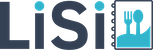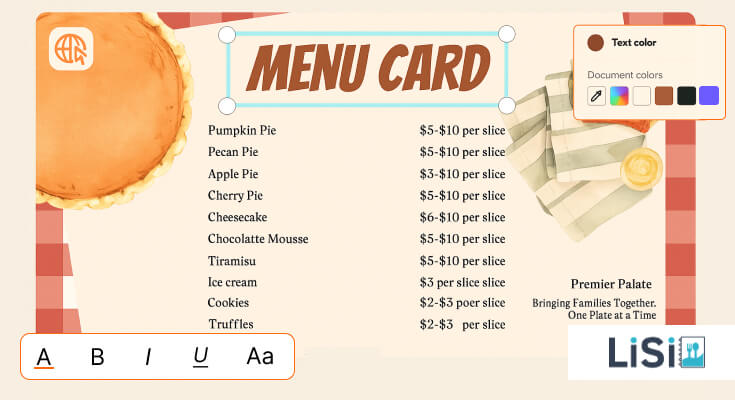Creating professional menu cards doesn’t have to take hours or require expensive design software. Moreover, with the right practices and tools, you can design a menu card in minutes that captures attention and drives sales.
This comprehensive guide reveals the best practices that restaurant owners, cafe managers, and food entrepreneurs use to create compelling menu cards quickly and efficiently.
Why Quick Menu Card Design Skills Matter for Your Business?
Time is money in the restaurant industry. Furthermore, the ability to design menu cards quickly gives you a competitive advantage when launching new items, updating prices, or creating seasonal specials. Additionally, fast design turnaround means you can respond immediately to market trends and customer feedback.
Instead of hiring expensive designers for every small change, you can handle updates in-house. Consequently, this flexibility allows for more frequent menu refreshes and better customer engagement.
Below are key reasons why pre-made menu card designs and quick design skills matter for your business.
- Save Time and Money: No need to hire a designer for every small update or seasonal change. You can do it yourself in minutes.
- Stay Consistent with Your Branding: You control the colors, fonts, and style, ensuring every menu you create matches your business identity.
- Quickly Launch Promotions or Discounts: Have a weekend offer or flash deal? Design and share your updated menu in real-time.
- Adapt to Seasonal Trends: Add new items or packages based on festivals, weather, or customer demand without delays.
- Improve Customer Experience: A clear, visually appealing menu helps customers understand your services faster and make decisions confidently.
- Create Menus for Multiple Platforms: Easily design menus that look great in print, on Instagram, WhatsApp, or your website.
How do I Design a Menu Card Quickly from Scratch?
Here is the complete step-by-step process of how to design a menu card in minutes using design tools and pre-made templates.
Step 1: Planning and Preparation
Before opening any design software, gather all necessary information. First, compile your complete menu list with accurate prices and descriptions. Then, collect high-quality photos of your signature dishes and organize them by category.
Preparation checklist:
- Complete menu item list with current prices
- High-resolution food photography
- Brand guidelines and color schemes
- Competitor analysis and inspiration
- Target audience preferences
Step 2: Choose Your Design Platform
For beginners, we recommend these user-friendly platforms:
Lisi.menu (Best for menu design deeds)
- Customizable menu templates for all needs
- Essential elements and layouts
- Easy-to-use interface and editing tools for menu design planning
- Mobile-responsive designs for digital sharing
Canva (Recommended for Beginners)
- Extensive template library
- Drag-and-drop interface
- Free and premium options available
- Mobile app for on-the-go editing
Microsoft Word
- Familiar interface for most users
- Basic design capabilities
- Good for text-heavy menu
- Widely accessible
For beginners, we recommend these user-friendly platforms. If budget is a primary concern, our detailed comparison of free menu maker options highlights platforms that deliver professional results at no cost:
Step 3: Template Selection and Customization
Choose a template that matches your restaurant’s style and brand identity. Subsequently, customize colors, fonts, and layouts to reflect your unique personality. Most templates allow for easy modification without starting from scratch.
Template customization tips:
- Replace placeholder text with your actual menu items
- Adjust colors to match your restaurant’s branding
- Modify fonts to ensure readability and style consistency
- Add your logo and contact information prominently
Step 4: Content Organization and Layout
Organize your menu items logically, starting with the most profitable or popular dishes. Then, create clear sections for different meal categories. Additionally, ensure adequate white space between items to prevent overwhelming customers. Organize your menu card according to the details below.
Primary Information (Most Prominent)
- Your restaurant name and logo
- Change the color and typography that reflect your brand
Secondary Information (Supporting Details)
- Food categories you serve
- Name of dishes, and ingredients
- Mouthwatering photos of dishes
- Price of dishes
Tertiary Information
- Contact information
- Additional notes or website links
Step 5: Final Review and Optimization
Review your design for consistency, accuracy, and visual appeal. Check all prices, descriptions, and contact information for errors. Furthermore, test readability under different lighting conditions to ensure customer satisfaction.
What are the Essential Elements of Effective Menu Card Design?
Whether you’re designing a menu for a salon, café, spa, or restaurant, including the right elements is crucial to make it user-friendly, attractive, and persuasive.
1. Visual Hierarchy and Organization
Creating a clear visual hierarchy guides customers through your menu effortlessly. First, establish a logical flow starting with appetizers and moving through main courses to desserts. Then, use consistent formatting and spacing throughout each section.
Key hierarchy principles include:
- Strategic placement of high-profit items in prime visual spots
- Consistent typography sizes for similar menu categories
- Clear section dividers and headers
- Logical information flow from top to bottom
2. Typography That Converts
Your font choices directly impact readability and customer experience. Therefore, select fonts that remain legible under various lighting conditions. Sans-serif fonts like Arial or Helvetica work excellently for body text, while serif fonts can add elegance to headings.
Typography best practices:
- Use 12-point font or larger for main menu text
- Maintain consistent font weights within sections
- Choose high contrast between text and background colors
- Limit yourself to a maximum of 2-3 font families
3. Color Psychology for Menu Cards
Colors evoke specific emotions and influence purchasing decisions. For instance, red and orange stimulate appetite and create urgency, while green suggests freshness and healthy options. However, use colors strategically rather than overwhelming customers with too many competing hues.
Effective color strategies:
- Apply warm colors (red, orange, yellow) for comfort foods
- Use cool colors (blue, green) for healthy menu options
- Maintain brand consistency across all marketing materials
- Ensure sufficient contrast for easy readability
Tip: There is more you need to know about the right typography and color combination for menu design. Check out the guide here.
4. Well-Placed Pricing
Pricing isn’t just about how much a service costs—it’s about how you present it. Poor price placement can shift the customer’s focus away from the value of your services and toward comparing numbers. On the other hand, well-placed pricing creates a smoother reading experience and makes customers feel more comfortable making decisions.
Instead of lining up prices in a separate column (which encourages direct price comparison), it’s more effective to place the price at the end of each service description.
Best Practices for Well-Placed Pricing:
- Avoid listing prices in a column—this leads to side-by-side price comparisons that can lower average spending.
- Place the price after the service name or description on the same line to keep the focus on value.
- Use minimal punctuation—dots or lines between items and prices are outdated and make the menu look cluttered.
- Remove currency symbols (₹/$) if appropriate—this softens the psychological impact of pricing and feels less transactional.
Whether you’re running a restaurant or service-based business, creating a menu with pricing is a must for you, so here are some examples of price menus that you must check out and apply ideas to your menu.
5. Layout and Spacing Fundamentals
Effective spacing prevents a cluttered appearance while improving readability. Use consistent margins and padding throughout your menu card. Furthermore, group related items together while maintaining a clear separation between different sections.
Spacing best practices:
- Maintain 1.5x line height for body text
- Use consistent margins throughout all sections
- Create a clear separation between menu categories
- Allow adequate white space around focal points
Grid-Based Design Systems
Implement grid systems to maintain alignment and consistency. A simple two or three-column grid works well for most menu cards. Additionally, ensure text and images align with grid lines for a professional appearance.
White Space Utilization
White space isn’t wasted space—it’s a powerful design tool. Use white space to create breathing room between menu items and guide customer attention. Moreover, adequate white space makes your menu card appear more upscale and easier to read.
6. Image Integration and Photography
High-quality food photography can significantly increase sales when used strategically. However, poor images can actually decrease appetite appeal. Therefore, invest in professional photography or use no images at all.
Image best practices:
- Use high-resolution photos (300 DPI minimum)
- Maintain consistent lighting and style
- Limit images to 3-5 signature dishes
- Ensure images don’t overwhelm text content
- Position food photos near corresponding menu descriptions without disrupting text flow.
- Additionally, use images to create visual breaks between menu sections. However, avoid placing photos randomly throughout the menu card.
Alternative Visual Elements
Consider illustrated icons or graphics if professional photography isn’t available. Simple line drawings can add visual interest without the expense of photography. Furthermore, consistent iconography can help categorize menu items quickly.
7. Menu Card Description
Organize menu information logically to speed up customer decision-making. Start with clear category headers, followed by item names, descriptions, and prices. Additionally, include essential information like allergen warnings and dietary indicators.
Information hierarchy:
- Category headers (appetizers, mains, desserts)
- Item names in larger, bold typography
- Brief, appetizing descriptions
- Clear price display
- Dietary indicators (vegetarian, gluten-free, etc.)
Menu Item Descriptions
Write compelling menu descriptions that highlight key ingredients and preparation methods. Use sensory language that appeals to taste, smell, and texture. However, keep descriptions concise—two lines maximum for most items.
8. Accessibility and Universal Design
Design your menu cards to accommodate customers with various needs and abilities. Use sufficient color contrast for visually impaired customers. Additionally, consider including braille menus or large-print versions for specific accessibility needs.
Accessibility considerations:
- Minimum 4.5:1 contrast ratio between text and background
- Multiple font size options for different needs
- Clear, simple language in descriptions
- Logical reading order for screen readers
Inclusive Design Principles
Create menu cards that work for diverse customer groups. Consider cultural preferences, language barriers, and varying levels of menu literacy. Furthermore, use universal symbols and clear categorization to help all customers navigate your offerings.
Multi-Language Support
If your restaurant serves diverse communities, consider multilingual menu cards. You can find multilingual menu design ideas here. Use professional translation services to ensure accuracy. Additionally, maintain consistent formatting across different language versions.
What’s the Standard Menu Card Size?
The standard menu card size depends on how and where it will be used—print, digital, tabletop, or takeaway. However, there are a few commonly used sizes that work well across most businesses, like salons, cafés, restaurants, or spas.
Here are the most popular standard menu card sizes:
For Printed Menus (A4 is Most Common)
- A4 Size – 8.27 x 11.69 inches (21 x 29.7 cm)
- Most widely used for in-salon or table menus
- Easy to design, print, and frame
- Suitable for 1–2 columns of services
For Digital Menus / Mobile Sharing
- 1080 x 1920 pixels (Instagram Story size or vertical PDF)
- Ideal for WhatsApp, Instagram, and email
- Vertical format suits phone screens
- Easy to scroll and share
For Folded or Brochure Menus
- A4 Tri-Fold (Each panel is around 3.9 x 8.27 inches)
- Useful for salons with lots of services or packages
- Compact and professional look
- Good for takeaway or reception desks
Table Tent or Mini Display Menus
- 4 x 6 inches or 5 x 7 inches
- Great for highlighting special offers or combos
- Best for small stands or counter displays
- Can be laminated for reuse
Should I Use Templates or Design a Menu Card from Scratch?
As a restaurant owner, this is one of the most common questions beginners ask, and the answer depends on your experience level and time constraints.
When to Choose Templates:
Templates are perfect for beginners because they provide:
- Professional design structure already established
- Proper spacing and layout principles
- Color coordination that works harmoniously
- Typography combinations that are readable and attractive
- Time-saving approach for busy hosts
When to Design from Scratch:
- Have specific brand colors or themes to match
- Want unique menu designs
- Have design experience or time to experiment
- Need unusual sizes or formats not available in templates
Pro Tip: Even experienced designers often start with templates as inspiration, then customize extensively to create something unique.
What are the Best Ideas and Examples of Menu Card Designs?
1. Restaurant Style Menu
Different restaurant types require specific template styles. Fast-casual establishments need clean, simple designs that facilitate quick ordering. Meanwhile, fine dining restaurants benefit from elegant, sophisticated layouts that reflect premium positioning.
Template categories:
- Fast-casual: Clean, modern, easy-to-scan layouts
- Fine dining: Elegant, sophisticated, detailed descriptions
- Cafe/bistro: Warm, inviting, artisanal appearance
- Food truck: Bold, eye-catching, mobile-friendly designs
2. Festival or Special Event Menu
Seasonal or special event templates help you quickly adapt your menu cards for holidays and special occasions. Christmas templates might feature elegant gold accents, while summer designs could incorporate bright, tropical colors. These templates save significant time during busy seasonal periods.
3. Digital Menu
Digital menu templates are optimized for screen viewing and QR code integration. Print templates focus on physical readability and printing specifications. Choose templates based on your primary distribution method, though many designs work well for both formats.
You want to create a menu card using a mobile device, even if you don’t have design skills. Here we’ve provided a detailed guide on how you can design a menu card using a menu maker app, and share it anywhere.
How do I Select Typography and Font for Quick Menu Card Design?
Font Pairing Strategies
Successful font pairing creates visual hierarchy while maintaining readability. Select one font for headings and another for body text, ensuring they complement each other well. Subsequently, stick to this pairing throughout your menu card for consistency.
Readability Under Different Conditions
Test your font choices under various lighting conditions typical of your restaurant. Dim lighting requires larger fonts and higher contrast, while bright environments allow for more subtle typography choices. Additionally, consider your target demographic’s age and vision capabilities.
Brand-Consistent Typography
Your menu card typography should align with your overall brand identity. Modern restaurants might use clean, minimalist fonts, while traditional establishments could benefit from classic serif typefaces. Consistency across all marketing materials reinforces brand recognition.
How do I Choose Color Schemes and Visual Appeal?
Psychology of Menu Colors
Different colors evoke specific emotional responses that influence customer behavior. Red stimulates appetite and creates urgency, making it perfect for limited-time offers. Green suggests freshness and health, ideal for salads and vegetarian options. However, use color psychology strategically rather than overwhelming customers.
Color psychology guide:
- Red: Appetite stimulation, urgency, excitement
- Orange: Friendliness, affordability, comfort
- Yellow: Happiness, optimism, attention-grabbing
- Green: Freshness, health, natural ingredients
- Blue: Trust, calm, premium positioning
Creating Harmonious Color Palettes
Develop a consistent color palette that reflects your brand while enhancing readability. Use online tools like Adobe Color or Coolors to create harmonious combinations. Additionally, test your color choices with actual customers to ensure positive reception.
Accessibility and Contrast
Ensure sufficient contrast between text and background colors for easy reading. This consideration is particularly important for customers with visual impairments. Furthermore, avoid color combinations that are difficult to distinguish, such as red text on green backgrounds.
What are the Best Layout Techniques for Menu Card Design?
Grid Systems for Quick Organization
Grid systems provide structure and consistency while speeding up the design process. Establish a grid layout that accommodates your menu items efficiently. Then, use this grid system for all future menu card designs to maintain consistency.
White Space Management
Effective white space usage prevents overwhelming customers while highlighting important information. Don’t feel compelled to fill every inch of space with content. Instead, use white space strategically to guide attention and improve readability.
Visual Flow and Eye Movement
Design your menu card to guide customers’ eyes through your offerings logically. Place high-profit items in prime visual locations, such as the upper right corner or center of the page. Additionally, use visual elements like lines and boxes to direct attention.
What are the Common Menu Card Design Mistakes to Avoid?
1. Overcrowding and Information Overload
Too much information overwhelms customers and slows decision-making. Instead, focus on essential information and use white space effectively. Moreover, limit the number of options in each category to prevent decision paralysis.
2. Inconsistent Branding
Inconsistent design elements confuse customers and appear unprofessional. Establish clear brand guidelines, including fonts, colors, and imagery styles. Subsequently, apply these guidelines consistently across all menu cards and marketing materials.
3. Poor Image Quality
Low-resolution or poorly lit food photos actually decrease appetite appeal. If you include images, invest in professional food photography. Alternatively, well-written descriptions often prove more effective than poor-quality photos.
Image best practices:
- Use high-resolution photos (300 DPI minimum)
- Ensure proper lighting and composition
- Maintain a consistent style across all images
- Consider professional photography for key items
4. Ignoring Target Audience
Design choices should reflect your target demographic’s preferences and expectations. Younger audiences might appreciate bold, trendy designs, while older customers prefer classic, readable formats. Additionally, consider cultural preferences and local market expectations.
What are the Future Trends in Menu Card Design?
1. Sustainability and Eco-Friendly Options
Environmental consciousness increasingly influences customer choices. Digital menu cards eliminate paper waste while appealing to eco-conscious diners. Additionally, sustainable printing options and recyclable materials demonstrate environmental responsibility.
2. Interactive and Dynamic Elements
Future menu cards will incorporate interactive elements like video descriptions and real-time pricing. QR codes linking to detailed ingredient information or preparation videos enhance customer engagement. However, balance innovation with practical usability.
3. Personalization and Customization
Emerging technologies enable personalized menu experiences based on customer preferences and dietary restrictions. AI-powered recommendations can suggest items based on past orders or stated preferences. This personalization increases customer satisfaction and sales potential.
Frequently Asked Questions
1. Can I really design a professional-looking menu card in minutes?
Yes! With the right tools and templates, you can create a high-quality menu in under 30 minutes. Platforms like Lisi.menu, Adobe Express, or ready-made menu builders make the process quick and beginner-friendly, even if you have no design experience.
2. What should I focus on first when designing a quick menu card?
Start with a clean layout. Choose a template that suits your brand style and arrange services into simple categories. Once the structure is set, you can quickly add your service names and prices.
3. How do I keep the menu card design clean and readable?
Stick to one or two fonts, use clear section headings, and avoid overcrowding. Leave enough white space between categories. Simple, well-aligned text improves readability and makes the menu more appealing.
4. What are the must-have sections in a quick menu?
Below are the must-have sections in your quick menu card design:
- Service categories (like Hair, Skin, Nails)
- Service names
- Prices
- Your logo
- Contact details or booking CTA (Call to Action)
Optional: short service descriptions or limited-time offers.
5. Can I use menu card templates to save time?
Absolutely! Templates are the best way to speed up menu creation. Choose one that matches your business vibe—elegant, modern, or colorful—and just customize the content.
6. What size should I design the menu in?
For quick digital sharing, use a vertical format like 1080x1920px (Instagram Story size). For printing, go with A4 (8.27 x 11.69 inches) or a tri-fold A4 brochure if you offer many services.
Conclusion
This is all about how to design a menu card in minutes. Keep in mind that it combines strategic planning, efficient tools, and proven design principles. By implementing these strategies, you can create professional, appealing menu cards that drive sales while saving time and money.
Start with proper planning and preparation, then leverage modern design tools and templates to speed up the creation process. Focus on clear typography, strategic color usage, and logical organization to ensure customer satisfaction. Most importantly, continuously test and optimize your designs based on customer feedback and sales data.