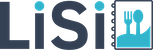If your menu isn’t more convincing or getting more sales, here are the best practices for organizing a restaurant menu the way it guides customer choices, highlights your most profitable dishes, and delivers a smooth, satisfying ordering experience every time.
The way you organize your restaurant menu directly influences customer behavior, operational efficiency, and your bottom line. Studies show that strategic menu organization can increase profits by up to 15% while reducing decision fatigue for customers.
This comprehensive guide will walk you through proven strategies to transform your menu from a simple list into a powerful revenue-generating asset.
How Organizing a Menu Can Impact Costs and Revenue?
Research from menu psychology experts reveals that the average customer spends only 109 seconds reviewing a menu before making a decision. During this brief window, your menu’s organization determines whether they’ll choose your most profitable items or settle for lower-margin alternatives.
1. Reduces Food Waste and Cost Leakage
A well-organized menu helps reduce food waste and cost leakage by streamlining the number of ingredients needed in the kitchen. When dishes are grouped thoughtfully and use similar ingredients, it becomes easier to manage inventory and avoid over-ordering. This not only lowers your food costs but also improves overall kitchen efficiency and profitability.
2. Improves the Customer Ordering Experience
Organizing your restaurant menu can make it easier for customers to understand their options and choose quickly. Clear sections, simple descriptions, and logical flow reduce confusion and decision fatigue. This leads to a smoother ordering experience, fewer questions for staff, and greater satisfaction, often encouraging customers to order more or try new items.
3. Reduce Overhead Costs
It also helps reduce overhead costs by streamlining kitchen operations and ingredient usage. When your menu focuses on fewer, high-performing dishes with shared ingredients, it lowers inventory waste, simplifies prep work, and reduces labor hours.
What are the Best Practices for Organizing a Restaurant Menu?
A well-organized menu helps customers make quick decisions, improves their dining experience, and boosts your profits. If your menu is messy, confusing, or overwhelming, it can frustrate customers and hurt sales.
Let’s look at the best practices for organizing a menu in a way that is both smart for business and enjoyable for your guests.
1. Implement Strategic Menu Layout Design
Effective menu layout designs begin with understanding visual hierarchy and customer scanning patterns. Most customers scan menus in a Z-pattern, starting from the top-left, moving right, then diagonally down to the bottom-left, and finally across to the bottom-right.
Position your most profitable items in high-attention areas. The upper-right corner receives 35% more visual attention than other areas, making it ideal for signature dishes or high-margin items. Avoid placing profit-drivers in the bottom-left corner, which receives the least attention.
Use white space strategically to create visual breathing room and guide customer attention. Crowded menus overwhelm customers and reduce the likelihood of upselling. Each section should have adequate spacing to prevent visual clutter while maintaining readability.
2. Master Menu Categories and Sections
Restaurant menu categories should follow a logical progression that mirrors the dining experience. Start with appetizers, move through soups and salads, then feature main courses, and conclude with desserts and beverages.
Within each category, organize items by preparation method, main ingredient, or flavor profile. For example, group all chicken dishes together, followed by beef, then seafood. This organization helps customers quickly locate their preferred protein while encouraging exploration of similar options.
Create distinct sections for dietary preferences and restrictions. Vegetarian, vegan, and gluten-free options should be clearly marked and grouped together when possible. This organization demonstrates inclusivity while helping customers with specific needs navigate your menu efficiently.
3. Optimize Menu Item Descriptions
Writing an effective menu item description balances informativeness with appetite appeal. Each description should include the cooking method, main ingredients, and key flavor components without becoming overly lengthy or complex.
Use sensory language that helps customers visualize and anticipate the dish. Words like “tender,” “crispy,” “rich,” and “fresh” create emotional connections and increase order likelihood. Avoid generic terms like “delicious” or “amazing” that lack specific meaning.
Include preparation details that justify pricing, especially for premium items. Mentioning “24-hour braised,” “house-made,” or “locally sourced” adds perceived value and helps customers understand why certain dishes command higher prices.
4. Implement Psychological Pricing Strategies
Menu pricing psychology extends beyond the numbers to include how prices are presented and positioned. Remove dollar signs and decimal points to reduce the psychological impact of spending money. Display prices as “18” instead of “$18.00” to minimize price sensitivity.
From many restaurant menu pricing strategies, use anchoring techniques by placing your most expensive item at the top of each section. This high-priced “anchor” makes other items appear more reasonably priced by comparison, encouraging customers to choose mid-range options with higher profit margins.
Avoid listing prices in a vertical column, which makes price comparison too easy. Instead, embed prices naturally within descriptions or use varied formatting to discourage direct price comparisons between items.
5. Create Visual Hierarchy Through Typography
Typography plays a crucial role in menu readability and customer navigation. Use font sizes strategically to create a clear hierarchy: section headers should be the largest, followed by item names, then descriptions, and finally prices.
Limit yourself to two complementary fonts maximum. One font for headers and item names, another for descriptions and details. Consistent typography maintains professionalism while ensuring readability across all menu sections.
Bold key ingredients or preparation methods that justify higher prices. This selective emphasis draws attention to value-added elements without overwhelming the overall design.
Apart from typography alone, there are many essential menu design elements you need to consider to make it engaging and valuable.
6. Strategically Place High-Margin Items
High-margin menu items deserve premium placement throughout your menu. These profit-drivers should appear in the upper-right corner of each section, immediately after section headers, or as the second item in any list.
Use visual cues like boxes, borders, or background colors to highlight signature dishes or the chef’s recommendations. These design elements increase visibility and selection rates for featured items by up to 70%.
Create a dedicated “Chef’s Specialties” or “House Favorites” section for your most profitable dishes. This special designation increases perceived value while directing customer attention to items that maximize profit margins.
7. Optimize for Digital and Mobile Viewing
With the rise of digital menus and online ordering, mobile menu optimization has become essential. Ensure your menu displays clearly on smartphones and tablets, with readable font sizes and properly sized images.
Structure your digital menu with expandable sections to reduce scrolling while maintaining organization. Customers should be able to quickly jump between appetizers, mains, and desserts without losing their place.
Include high-quality food photography sparingly and strategically. Images should showcase your most profitable items or signature dishes, as photographed menu items see 30% higher selection rates than text-only descriptions.
Here you can find more examples of digital menus, and optimize them accordingly
8. Implement Effective Menu Engineering
Menu engineering for restaurants involves analyzing sales data and profit margins to optimize menu placement and pricing. Track which items sell most frequently and generate the highest profits, then position these “stars” prominently.
Identify “dogs”—items with low sales and low profitability—and either remove them, reposition them, or reformulate them to improve performance. Every menu item should earn its place through either profitability or strategic value.
Use your POS system data to understand customer ordering patterns and adjust menu organization accordingly. If customers frequently order specific item combinations, position these items near each other to encourage cross-selling.
9. Create Logical Flow and Grouping
Menu flow optimization ensures customers can navigate your offerings intuitively. Group similar items together while creating a natural progression through your menu sections.
Within each category, arrange items from lightest to heaviest or from least to most expensive. This organization helps customers find options that match their appetite and budget preferences.
Use subheadings to break up large sections and make navigation easier. For example, divide your appetizer section into “Small Plates,” “Shareable Plates,” and “Soups & Salads” to help customers quickly locate their preferred option.
10. Regular Menu Analysis and Updates
Menu performance analysis should be conducted monthly to identify trends and optimization opportunities. Track sales data, profit margins, and customer feedback to inform menu organization decisions.
Seasonal menu updates provide opportunities to refresh the organization and test new layouts. Use these updates to experiment with different positioning strategies and measure their impact on sales and profitability.
Gather feedback from servers about which items customers struggle to find or frequently ask questions about. This frontline insight can reveal organizational issues that aren’t apparent from sales data alone.
Organizing a restaurant menu might be a difficult task, but thanks to pre-designed menu templates that are perfectly organized and customizable, you can edit them using a menu maker and create a perfect menu that delights customers and makes sales.
What are the Different Types of Menu Planning and Organization?
Let’s explore the most common types of menu planning, how each one works, and should be organized.
1. A la Carte Menu
An a la carte menu allows customers to choose individual dishes separately, each with its own price. Unlike set menus, it offers full flexibility—diners can mix and match starters, mains, sides, and desserts based on their preferences. If your restaurant is following this menu style, you must check out a la carte menu templates to create an amazing menu that delights customers.
Example: Upscale restaurants, fine dining
2. Cycle Menu
A cycle menu is a planned set of meals that rotates over a specific period, such as weekly or monthly. After the cycle ends, it starts over again. This type of menu is commonly used in schools, hospitals, and large institutions where consistency and cost control are important. It offers variety without daily menu planning and helps with inventory and staff scheduling.
Example: School cafeterias, hospitals, large canteens
3. Fixed Menu
A fixed menu, also known as a static menu, features the same set of dishes available every day with little to no changes. It’s commonly used in diners, fast-food restaurants, and casual eateries where customers expect consistency. This type of menu is easy to manage, cost-effective, and helps with staff training and kitchen efficiency.
Example: Wedding receptions, tasting menus, upscale restaurants
If you don’t know the difference between a la carte menu vs prix fixe menu style, reading this guide would clarify your confusion.
4. Seasonal Menu
A seasonal menu features dishes that change based on the time of year, using fresh, locally available ingredients. Restaurants often rotate their menu during spring, summer, fall, and winter to reflect what’s in season. This approach offers variety, supports local farmers, and highlights freshness, attracting customers who enjoy trying new, limited-time dishes.
Example: Farm-to-table restaurants, bistros, chef-driven restaurants
5. Digital and QR Code Menu
A digital or QR code menu is an electronic version of your menu that customers can access using their smartphones by scanning a QR code. It’s widely used in modern restaurants for contactless ordering and easy updates. This type of menu saves printing costs, allows instant changes to prices or items, and can include photos or filters to improve the user experience.
Example: Modern restaurants, cafés, and quick-service outlets
What are the Challenges in Restaurant Menu Organization?
1. Balancing Visual Appeal with Functionality
A menu needs to look attractive while also being easy to navigate.
Restaurants often struggle to strike the right balance between design and readability. Overusing graphics, colors, or fonts can distract from the food itself, while a plain, text-heavy menu may come across as dull or outdated.
Too much visual clutter can confuse customers or lead them to skip over profitable items, while too little design can fail to guide their attention where you want it.
2. Overcrowding the Menu with Too Many Items
In an attempt to offer “something for everyone,” many restaurants end up with menus that are too long and difficult to navigate.
Overcrowded menus:
- Slow down decision-making
- Increase cognitive load for customers
- Make it harder to upsell or highlight signature dishes
3. Highlighting the Right Items
Knowing which items to spotlight—and how—is another common difficulty.
Some restaurants highlight too many dishes, while others fail to give enough attention to high-margin or customer-favorite items.
Poor menu organization may bury your best dishes in low-visibility areas or miss opportunities to use labels like “Chef’s Special” or “Popular Pick” to draw the eye.
4. Ensuring Easy Readability for All Customers
Menus must be easy to read for all guests, including those with visual impairments, elderly customers, or non-native speakers.
Common mistakes include:
- Small or fancy fonts that are hard to read
- Poor color contrast (e.g., light text on a light background)
- Overloaded sections with no spacing or breaks
Solving this challenge requires attention to typography, font size, spacing, and accessibility to ensure every guest can navigate the menu without difficulty.
5. Avoiding Choice Confusion and Menu Fatigue
When menus are not well-organized, customers may experience decision fatigue. They may feel unsure, overwhelmed, or even rushed, and that can lead to ordering less or just picking something safe and cheap.
This problem is often caused by:
- Poor section grouping
- Lack of visual hierarchy
- No clear recommendations or featured items
Effective menu organization should guide the customer through a smooth decision-making journey, offering clarity and confidence at every step.
What are the Common Menu Organization Mistakes to Avoid?
Restaurant owners make many mistakes while designing a menu and overlook how to organize it. Poor menu organization can confuse customers, slow down service, and even lead to lower sales.
Let’s explore the most common menu organization mistakes and how you can avoid them to make your menu more effective and profitable.
1. Overwhelming Customers with Too Many Options
The “paradox of choice” applies directly to menu organization. Too many options create decision paralysis, leading customers to choose familiar, often lower-margin items.
Limit each menu section to 5-9 items maximum. If you have more options, create subcategories or consider removing underperforming items entirely.
Focus on quality over quantity. A smaller menu with well-executed dishes often outperforms extensive menus with inconsistent quality.
2. Ignoring Profit Margins in an Organization
Many restaurant owners organize menus alphabetically or by preparation method without considering profitability. This approach can hide your most profitable items while highlighting loss leaders.
Always consider profit margins when determining item placement. Your highest-margin items deserve premium positioning regardless of alphabetical order or preparation method.
Regularly analyze the profitability of each menu position. Items in high-attention areas should justify their placement through superior profit margins.
3. Inconsistent Pricing Presentation
Inconsistent price formatting creates confusion and makes price comparison too easy. Standardize your pricing presentation throughout the menu.
Avoid listing prices in vertical columns, which facilitates direct price comparison. Instead, integrate prices naturally within item descriptions.
Test different pricing presentations to find the format that minimizes price sensitivity while maintaining clarity.
4. Neglecting Mobile Optimization
With increasing mobile usage, menus must display perfectly on smartphones and tablets. Neglecting mobile optimization can significantly impact customer experience and sales.
Test your menu on multiple devices and screen sizes regularly. What works on a desktop may be illegible or difficult to navigate on mobile devices.
Implement responsive design principles that adapt your menu layout to different screen sizes while maintaining functionality and readability.
What are the Advanced Menu Engineering Techniques?
1. The Menu Mix Analysis
Menu mix analysis categorizes items based on popularity and profitability. “Stars” are high-profit, high-popularity items that deserve prominent placement. “Plowhorses” are popular but low-profit items that should be repositioned or repriced.
“Puzzles” are high-profit but low-popularity items that may need better positioning or promotion. “Dogs” are low-profit, low-popularity items that should be removed or significantly modified.
Use this analysis to guide menu organization decisions. Stars and repositioned Puzzles should occupy premium menu real estate, while Dogs should be eliminated or relegated to less visible positions.
2. Cross-Selling and Menu Pairing
Organize complementary items near each other to encourage cross-selling. Position appetizers that pair well with specific entrees in close proximity.
Create visual connections between items that work well together. Use similar formatting, colors, or positioning to suggest natural pairings.
Train staff to understand these organizational relationships and suggest pairings based on menu positioning. This approach increases average order values while improving customer satisfaction.
3. Competitive Analysis and Positioning
Study competitor menus to understand industry standards and identify differentiation opportunities. Your organization should reflect your unique value proposition while remaining familiar to customers.
Analyze competitor pricing and positioning strategies to identify gaps in the market. Position your items to exploit these opportunities while maintaining profitability.
Regular competitive analysis ensures your menu organization remains current with industry trends and customer expectations.
People Also Ask:
1. What is the best way to organize menu items on a restaurant menu?
The best way to organize menu items is to follow the natural flow of a meal. Start with appetizers at the top, then move to soups and salads, followed by main courses, and end with desserts and drinks. Within each section, group similar items together – like all chicken dishes in one area and all beef dishes in another. This makes it easy for customers to find what they want quickly.
2. How many items should each menu section have?
Each menu section should have 5 to 9 items for the best results. This gives customers enough choices without making them feel overwhelmed. When people have too many options, they often get confused and just pick something familiar or cheap. If you have more than 9 items in a section, try breaking it into smaller groups. For example, split your appetizers into “Small Bites” and “Sharing Plates.” This keeps things organized and helps customers make decisions faster.
3. Where should I place my most expensive items on the menu?
Place your most expensive item at the top of each section, even if people don’t order it often. This is called “anchoring,” and it makes your other items look more reasonably priced. When customers see a $35 steak first, a $22 chicken dish seems like a good deal. Your most profitable items should go in the upper-right area of each section, as this is where people’s eyes naturally go.
4. Should I organize my menu by food type or cooking method?
Organize by food type rather than cooking method. Most customers think about what they want to eat (chicken, beef, fish) rather than how it’s cooked (grilled, fried, baked). Group all your chicken dishes together, all your beef dishes together, and so on. This makes it easier for customers to find what they’re craving.
5. How do I organize vegetarian and special diet items?
Mark vegetarian, vegan, and gluten-free items with clear symbols throughout your menu rather than hiding them in a separate section. Use simple icons like a leaf for vegetarian or “GF” for gluten-free next to the item name. You can also create a small “Dietary Options” section that highlights these choices, but still include them in their regular sections too. This way, people with dietary needs can easily spot their options, and everyone else can see the variety you offer.
6. How often should I reorganize my restaurant menu?
Review your menu organization every 3 months and make small changes as needed. Do a major reorganization once a year based on your sales data and customer feedback. Look at which items sell well and which don’t, then adjust their placement accordingly.
Conclusion
Follow these best practices for organizing a restaurant menu and transforming your restaurant menu. Start by grouping dishes into clear, logical sections like Starters, Mains, and Desserts. Keep the number of items manageable to avoid overwhelming your guests, and place your best or high-margin dishes in areas that draw the most attention, like the top-right or center.
Use simple, tempting descriptions, and make sure your layout is easy to read with clean fonts and enough spacing. Highlight customer favorites or signature items using icons, boxes, or labels—but don’t overdo it. Keep your design consistent with your brand style, and ensure your menu looks great in both print and digital formats.