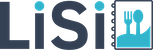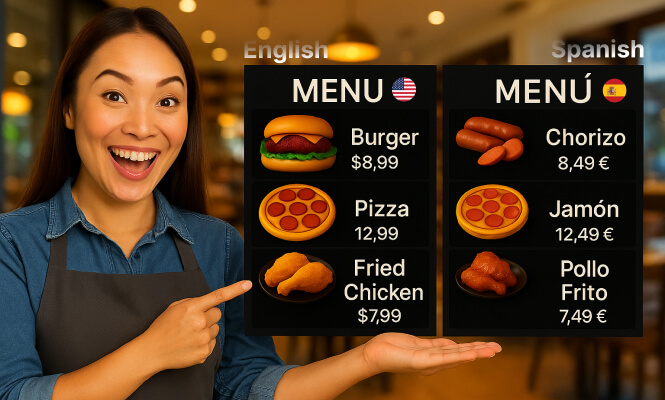In today’s diverse dining landscape, restaurants serve customers who speak different languages every single day. Whether you run a small café or a large restaurant chain, creating menus that speak to everyone can make the difference between a one-time visitor and a loyal customer.
This guide explores practical multilingual menu design ideas, real examples from successful restaurants, and proven strategies that can help your business welcome guests from around the world.
Why Do Restaurants Need Multilingual Menus?
Modern dining establishments face an increasingly diverse customer base. Multilingual menus can be read by customers on smartphones, tablets, or computers, both in restaurants and from any other place, making accessibility a key factor in customer satisfaction.
When customers can easily understand your menu, they spend more time browsing, order with confidence, and return more frequently. Studies show that unclear menu descriptions lead to 30% fewer orders from international customers.
What Problems Do Single-Language Menus Create?
Single-language menus often create barriers that hurt your business:
- Customers feel excluded and may leave without ordering
- Staff spend extra time explaining dishes instead of serving others
- International tourists might choose competitors with clearer options
- Online reviews suffer when customers feel unwelcome
- Revenue drops when customers order less due to confusion
What are the Best Multilingual Menu Design Ideas for 2025?
Multilingual menu design ideas in 2025 are all about presenting dishes that suit the culture, and a touch of personalization. Whether you need a simple or modern menu with a twist menu for your global restaurant, here are the top trends and ideas to inspire your multi-language menu design.
1. Bilingual Column Layout
- Best for: Casual dining restaurants and bistros
- Languages Example: English & Spanish

One of the most effective and cleanest layouts, the bilingual column format displays each section of the menu with two columns side by side—one per language.
This ensures clarity without clutter and is especially useful in places where diners are equally split between two dominant languages.
2. Tabbed Multilingual Digital Menu
- Best for: Tech-forward cafes, QR-code menus, tablet ordering
- Languages Example: English, French, Chinese, Arabic
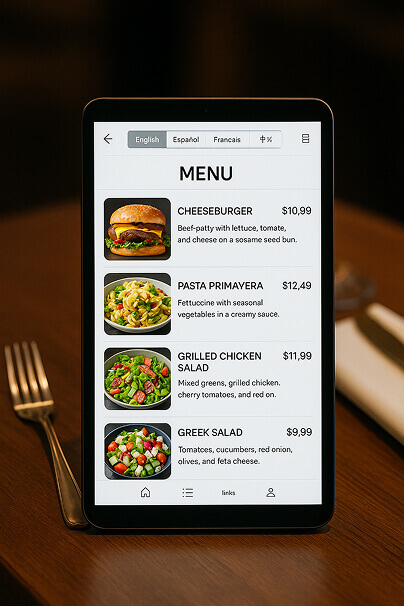
As digital menus dominate, using tabbed interfaces for language selection keeps menus uncluttered while allowing room for more than two languages. Each tab shows the full menu in one language.
Why It Works in 2025:
- Clean user experience on mobile and tablets
- Supports accessibility tools like text-to-speech
- Easily updated and maintained
Design tip: Use icons (e.g., flags or language codes) for intuitive tab switching.
3. Multilingual Hover/Touch Pop-Up Menus
- Best for: Fine dining, upscale restaurants with international clients
- Languages Example: English + user’s selected language

This interactive design shows the primary language (often English) and reveals translations on hover or tap—ideal for digital displays. It keeps the design elegant while offering multilingual accessibility on demand.
Why It Works in 2025:
- Maintains sleek design for high-end brands
- Keeps menus free from visual overload
- Enhances interactivity and personalization
Design tip: Use subtle animations and transparent overlays to elevate the luxury feel.
4. Scrollable Vertical Menu with Language Toggle
- Best for: Mobile-first food apps, delivery menus, quick-service restaurants
- Languages Example: English, Hindi, German, Japanese

Designed for vertical screens, this layout shows one language at a time with a prominent toggle switch. Ideal for food delivery or app-based ordering, it’s intuitive and customizable for users.
Why It Works in 2025:
- Seamless integration with smartphones
- Allows dynamic updates and personalization
- Reduces decision fatigue for users
Design tip: Place the language toggle at the top with language remembered via cookies or settings.
If you find it difficult to design and create a restaurant menu, explore our free menu templates that reflect your brand style.
How Can You Choose the Right Languages for Your Menu?
Selecting languages for your multilingual menu requires strategic thinking based on your location and customer demographics.
What Data Should Guide Your Language Selection?
Start by analyzing your current customer base. Look at these key indicators:
- Local Demographics: Check census data for your area’s language distribution. If 25% of your neighborhood speaks Spanish, including Spanish translations becomes essential.
- Tourist Traffic: Research which countries send the most visitors to your city. Beach towns might need German and Dutch, while business districts often require Japanese and Korean.
- Staff Languages: Consider which languages your team already speaks. This helps with customer service beyond the menu.
What Translation Strategies Work Best for Restaurant Menus?
Professional translation services provide clear multilingual menu content. Good translations keep the original meaning and cultural context. Using proper translation services protects your business reputation.
1. Choosing Professional Translators
Skilled translators know language details and cultural backgrounds. They also change content to fit different customers. Professional translators keep all menu parts consistent.
How to pick translators:
- Understanding of diet needs and allergy terms
- Knowledge of local eating habits and food culture
- People who grew up speaking the target language
- Experience translating food and restaurant content
2. Cultural Changes vs. Direction Translation
Good multilingual menus need cultural changes, not just direct translation. Local food likes and customs affect how menus look. Cultural changes make dining feel more authentic.
Things to think about:
- Local ingredient names and what’s available
- Cultural diet rules and what people prefer
- How people cook food in that region
- When people traditionally eat meals
3. Checking and Review Steps
Set up a clear review process with several checkpoints. Have different people look at translations at different times. New eyes spot mistakes that the first translator might miss.
Test translations against your real food. Order the items described in translated menus and see if they match what you expect. Wrong descriptions upset customers and cause complaints.
Check translations often when your menu changes. Seasonal items, new prices, and new dishes need good translation quality. Make a schedule for checking and updating translations.
4. Keeping Translations the Same
Make a translation guide with standard words for ingredients, cooking methods, and descriptions. Using the same words across your menu helps customers learn and get familiar with your food.
Use the same translators for menu updates when you can. They know your usual words and business style. New translators need time to learn your current style and keep things consistent.
Teach staff how to say translated dish names correctly. Servers who can say foreign dishes with confidence make the customer experience better. Give them pronunciation guides for hard words.
How Should You Handle Typography in Multiple Languages?
Different languages require different font considerations:
Latin Scripts (English, Spanish, French):
- Sans-serif fonts work well for readability
- Maintain consistent sizing across languages
- Allow extra space for longer translations
Asian Scripts (Chinese, Japanese, Korean):
- Use fonts designed specifically for these languages
- Increase line spacing for character clarity
- Consider vertical text options for traditional appeal
What Color Coding Systems Work for Multilingual Menus?
Color coding in multilingual menus is a visual strategy that helps customers quickly identify and navigate between different language sections. Think of it like a roadmap system where different colors guide people to their destination – in this case, their preferred language.
1. Subtle Background Color Approach: This method uses very light, muted background colors to distinguish language sections without being overwhelming:
- Light cream or beige for English sections
- Pale blue or light gray for Spanish sections
- Soft green or light yellow for French sections
The colors are so subtle that they don’t interfere with text readability, but your eye can still distinguish between sections. It’s like having different colored paper for each language, but very faint.
2. Bold Border and Header Approach: This system uses stronger colors but only in specific areas:
- Colored borders around each language section (like a frame)
- Colored headers or section titles
- Accent colors for language names
For example, you might have a red border around the Spanish section, a blue border around the English section, and a green border around the Italian section.
3. Flag Integration Method: This approach incorporates small flag icons or flag-inspired colors:
- Small country flag icons next to language section headers
- Colors inspired by national flags (red/white/green for Italian sections)
- Flag-colored accent elements throughout each section
What Common Mistakes Should You Avoid in Multilingual Menu Design?
Knowing common multilingual menu design mistakes helps you avoid expensive problems and confused customers. Learning from other people’s mistakes makes your design process faster.
Staying away from these problems ensures your menu looks professional right from the beginning.
1. Poor Translation Quality
Using Google Translate or cheap translation services creates embarrassing mistakes. Food terms often translate wrong and confuse customers. Hire professional translators who understand food terminology and local culture.
2. Inconsistent Font Sizes
Making foreign text smaller than English text looks unprofessional. Some languages need more space than others. Arabic and Chinese characters require larger fonts to stay readable. Keep all languages the same size.
3. Wrong Language Order
Putting English first in non-English speaking areas annoys local customers. Research your customer base and put the most common language first. In tourist areas, consider your main visitor demographics.
4. Ignoring Cultural Food Preferences
Direct translations don’t consider local tastes. “Spicy” means different things in different cultures. What’s mild in India might be too hot elsewhere. Adapt descriptions to match local expectations.
5. Bad Color Choices
Colors have different meanings across cultures. Red means luck in China, but danger in Western countries. White represents purity in some places but mourning in others. Research color meanings before designing.
7. Missing Important Information
Not translating allergen warnings creates serious health risks. Nut allergies, gluten sensitivity, and dairy intolerance exist worldwide. Translate all allergy information clearly in every language.
8. Cluttered Layout
Cramming too many languages creates messy, hard-to-read menus. Use clean spacing between sections. Group related items together. Leave white space so customers can focus easily.
9. No Staff Training
Servers who can’t explain menu items in different languages frustrate customers. Train staff on basic pronunciation and key phrases. Provide simple translation guides for common questions.
10. Outdated Information
Forgetting to update all language versions when prices or items change creates confusion. Keep a checklist to ensure all translations get updated together. Assign someone to manage multilingual updates consistently.
Recommendation: If you’re confused between printed menu vs digital menu, and what format works best for your restaurant, this guide might be helpful for you.
How to Write the Perfect Multilingual Menu Wording? (With Do’s and Don’ts)
| ✅ Do’s | ❌ Don’ts |
|---|---|
| Write clearly, and use descriptive words to describe food and help customers visualize dishes. For instance, “Tender beef slow-cooked in red wine sauce with roasted vegetables” works better than “beef stew.” Specific descriptions set proper expectations and justify pricing. | Avoid overly complex vocabulary that confuses customers. “Gastronomically enhanced protein preparation” means nothing to most diners. Simple, clear language works better than fancy food terms. |
| Use active voice whenever possible because it creates energy and connects customers with your kitchen’s craftsmanship. | Don’t use sensitive descriptions that could apply to any dish. “Delicious and tasty” provides no useful information. Focus on specific flavors, textures, and preparations that distinguish your dishes. |
| Include preparation methods and key ingredients prominently. Customers with allergies or dietary preferences need this information immediately. It clearly indicates the cooking method and main flavoring. | Avoid cultural assumptions about ingredient familiarity. Not all customers know what “chorizo” or “kimchi” tastes like. Provide brief, helpful explanations for unfamiliar ingredients. |
| Highlight signature dishes and chef specialties. Use phrases like “our famous,” “house specialty,” or “chef’s recommendation” to guide customers toward your best offerings. | Don’t overload descriptions with unnecessary adjectives. “Amazingly incredible super-fresh locally-sourced organic chicken” sounds like marketing copy, not menu information. Choose one or two meaningful descriptors. |
| Mention accompaniments and side dishes clearly. “Served with roasted potatoes and seasonal vegetables” prevents confusion about what’s included. Complete descriptions help customers understand the full value. | Don’t forget to update translated descriptions when you change recipes or ingredients. Outdated translations create disappointed customers and potential allergy issues. |
Frequently Asked Questions
Q1. How Many Languages Should Your Menu Include?
Most successful multilingual restaurants start with 2-3 languages and expand gradually. Begin with English plus your local primary language, then add a third based on customer demand.
Too many languages can overwhelm customers and increase printing costs. Focus on quality translations rather than quantity.
Q2. How much does professional menu translation cost?
Professional translation typically costs $0.15 to $0.30 per word, depending on language difficulty and project complexity. A standard restaurant menu with 200-300 words might cost $60-150 per language. Specialized culinary translators charge premium rates but deliver better results.
Q3: What are the key elements of a good multilingual menu?
- A successful multilingual menu should include:
- Clear layout with side-by-side or tabbed translations.
- Accurate translations are done by native speakers or professionals.
- Consistent formatting to avoid clutter.
- Visual cues such as icons or images.
Typography that accommodates all supported languages, especially those with unique scripts like Chinese, Arabic, or Russian.
Q4: Which languages should I prioritize for my multilingual menu?
Research your local demographics and tourism patterns. Spanish makes sense in areas with large Latino populations. Chinese works well in cities with significant Asian communities. Consider tourist languages like French, German, or Japanese if you’re in a tourist destination.
Q5. How often should I update my translated menus?
Update translations whenever you change your English menu. Seasonal menus need regular translation updates. Review all translations quarterly for accuracy and consistency. Budget for ongoing translation costs as part of your regular menu maintenance.
Q6. Should I include prices in multiple currencies?
Include local currency primarily, but consider adding major international currencies in tourist areas. Update exchange rates regularly if you show multiple currencies. Consider noting that prices are approximate when showing converted currencies.
Q7. What’s the best way to display multiple languages on digital menus?
Incorporating language selection buttons works best for digital menus. Place them prominently at the top of your menu. Use flag icons or language names in their native script. Test the switching functionality thoroughly across all devices.
Q8. Can I use the same translator for all languages?
Use native speakers for each language when possible. Multilingual translators exist, but specialists in specific languages usually produce better results. Each language has a unique cultural context and culinary terminology that native speakers understand best.
Conclusion
Creating effective multilingual menus requires planning, investment, and ongoing optimization. However, the rewards – increased customer satisfaction, higher revenue, and stronger community connections – make the effort worthwhile.
Your multilingual menu becomes a bridge between cultures, welcoming every customer to enjoy your culinary offerings regardless of their native language. Start small, test thoroughly, and expand based on real customer needs and feedback. The restaurants that embrace multilingual design today will build the diverse, loyal customer bases that drive tomorrow’s success.